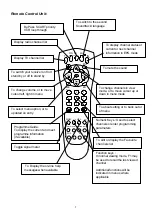Reviews:
No comments
Related manuals for SADPCI-202

3000 series
Brand: iDirect Pages: 82

NCA-683
Brand: Naxa Pages: 8

HR20
Brand: Ramsey Electronics Pages: 28

8080
Brand: Sansui Pages: 59

AMG4744ER-SF
Brand: AMG Pages: 8

Bearcat BC 210XLT
Brand: Uniden Pages: 10

RF24V1PR-ASL-NIS
Brand: GAMA Electronics Pages: 4

VM9423
Brand: Audiovox Pages: 112

IPR-3500
Brand: Nexa Pages: 24

GMX902 GG
Brand: Leica Pages: 32

AAC/MP3
Brand: Aurora Design Pages: 6

HFBR 5203
Brand: Agilent Technologies Pages: 20

HP SERIES-II
Brand: Linx Pages: 24

Command Pro SAFE-T-RANGE
Brand: Laird Pages: 45

AR22
Brand: AOR Pages: 4

Family Radio Service
Brand: Radio Shack Pages: 2

WiNRADIO A RTEM IS WR- G69DDC
Brand: RADIXON Pages: 133

TF-T6000
Brand: Topfield Pages: 64