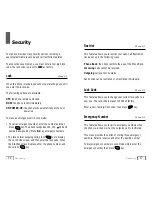58
Security
59
Security
Send PIN
Menu 0-5
This feature prevents the phone from being used by
unauthorized persons. The feature is only available if your
system supplier provides this service and you have a PIN
assigned by the system supplier.
These options are available:
Never
: The option is not activated
Prompt
: When you make a call, you are asked to send PIN.
For information about this service in detail, contact your
service provider.
Clear Memory
Menu 0-6
This menu option enables you to clear all phone memories.
All user-input in the phonebook, call logs, PIM, etc. will be
deleted.
NAM Mode
Menu 0-7
The NAM (Number Assignment Module) enables you to
subscribe to one or more service networks.
The following options are available:
Manual NAM
: You set the phone to the network you want to
use. You can select a NAM from a maximum
of 2 NAMs. If you select a new network
manually, the phone shows the greeting
message and sounds the starting beep, and
then returns to the idle mode. For details,
contact your service provider.
Auto NAM
: With this option set to
ON
, the phone selects
the networks automatically based on system
information for the area you are in.
Block Own Number
Menu 0-8
This feature allows you to block your own number display, so
that it does not display on-screen. If you turn this feature on,
the message
Blocked for phone number
displays when the
My phone #
menu (
2-2
) is accessed.