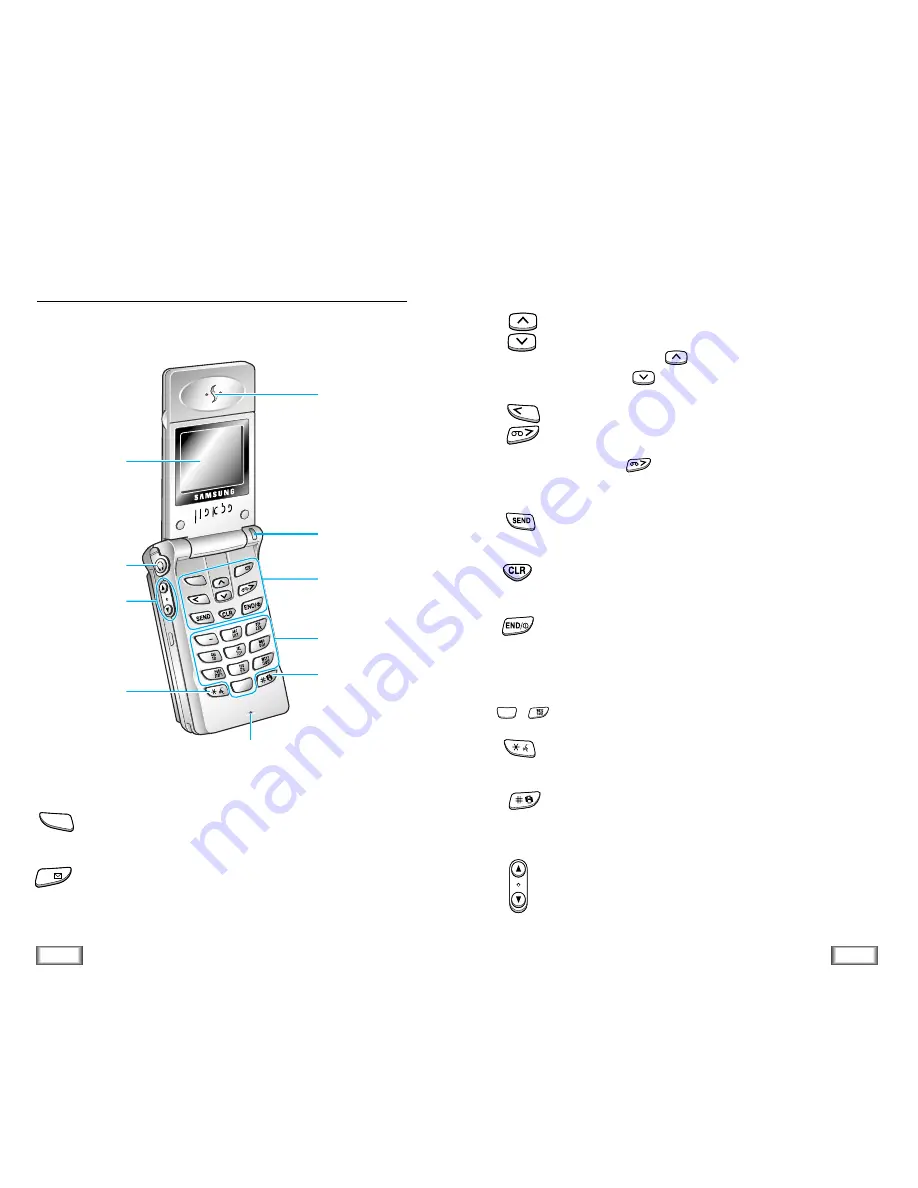
8
Getting Started
9
Getting Started
Key Functions
(Continued...)
In the menu facility
, scroll through the menu options
and phonebook memory.
In the idle mode
, key displays the Phone Book
entries and key displays the Phone Book names.
In the menu facility
, scroll through the menu options
and phonebook memory.
When entering a name, move the cursor left or right.
When the
key is held down
in the idle mode
,
records a voice memo. (For details, refer to page 26).
Makes or answers call.
In the idle mode
, enters the Outgoing Call Log.
Deletes characters from the display.
In the menu facility
, returns to the previous menu level.
Ends a call. Also, switches the phone on or off when
pressed and held.
In the menu facility
, returns to the idle mode and
cancels your input.
Enters numbers, letters and some special characters.
In the idle mode
, enters the
Voice Dial
mode when
pressed and held.
In the idle mode
, quickly changes to Vibration mode
when pressed and held.
(On the side of the phone)
Adjusts voice volume
during a conversation
and key
beep volume
in the idle mode
.
In the menu facility
,
scrolls through the menu options.
Service Light
Earphone jack
Volume keys
Earpiece
Display
Alphanumeric
keys
Vibration mode
key
Microphone
See the opposite
page
Voice Dial key
0
9
~
Phone Layout
The following illustrations shows the main elements of your
phone.
MENU
OK/
2
3
1
. `
6
4
5
8
7
9
0
Key Functions
Enters the menu facility. Also, scrolls through the
menu options.
In the idle mode
, enters the
Messages
menu.
In the menu facility
, selects a menu function or
stores information that you have entered (such as a
name in the phone memory).
MENU
OK/







































