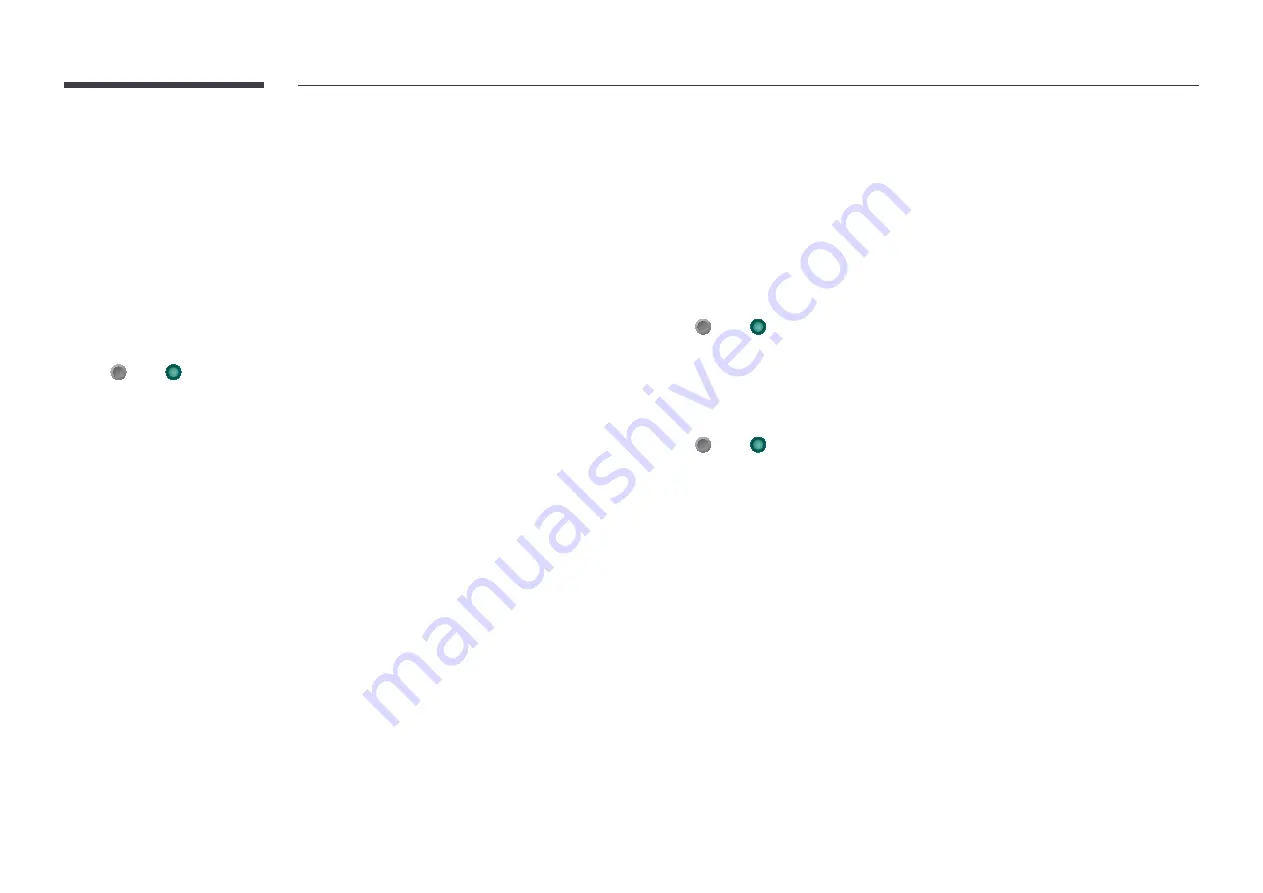
53
Eco Solution
×
→
¿
Settings
→
¿
More
→
General
→
Eco Solution
Configure energy saving options.
Ambient Light Detection
Set to adjust the screen brightness automatically based on the ambient light to reduce power
consumption.
If you find the screen getting too bright or dark while using
Ambient Light Detection
, you can
set
Minimum Backlight
to limit the change.
•
Off
( ) /
On
( )
Minimum Backlight
Set the minimum brightness for the signage screen. This function only works if its value is
lower than the value set in the
Picture
menu's
Backlight
setting.
"
Your display brightness may change based on the ambient light level. (The screen can
become slightly brighter or darker.)
Power Saving Mode
Reduce the power consumption by adjusting the screen brightness.
•
Off
( ) /
On
( )
Motion Lighting
Set to adjust the screen brightness based on the motion of the display content to reduce power
consumption.
•
Off
( ) /
On
( )
Auto Power Off
Choose how long the display will wait before turning off after no user interaction is detected.
•
Off
/
4 hours
/
6 hours
/
8 hours















































