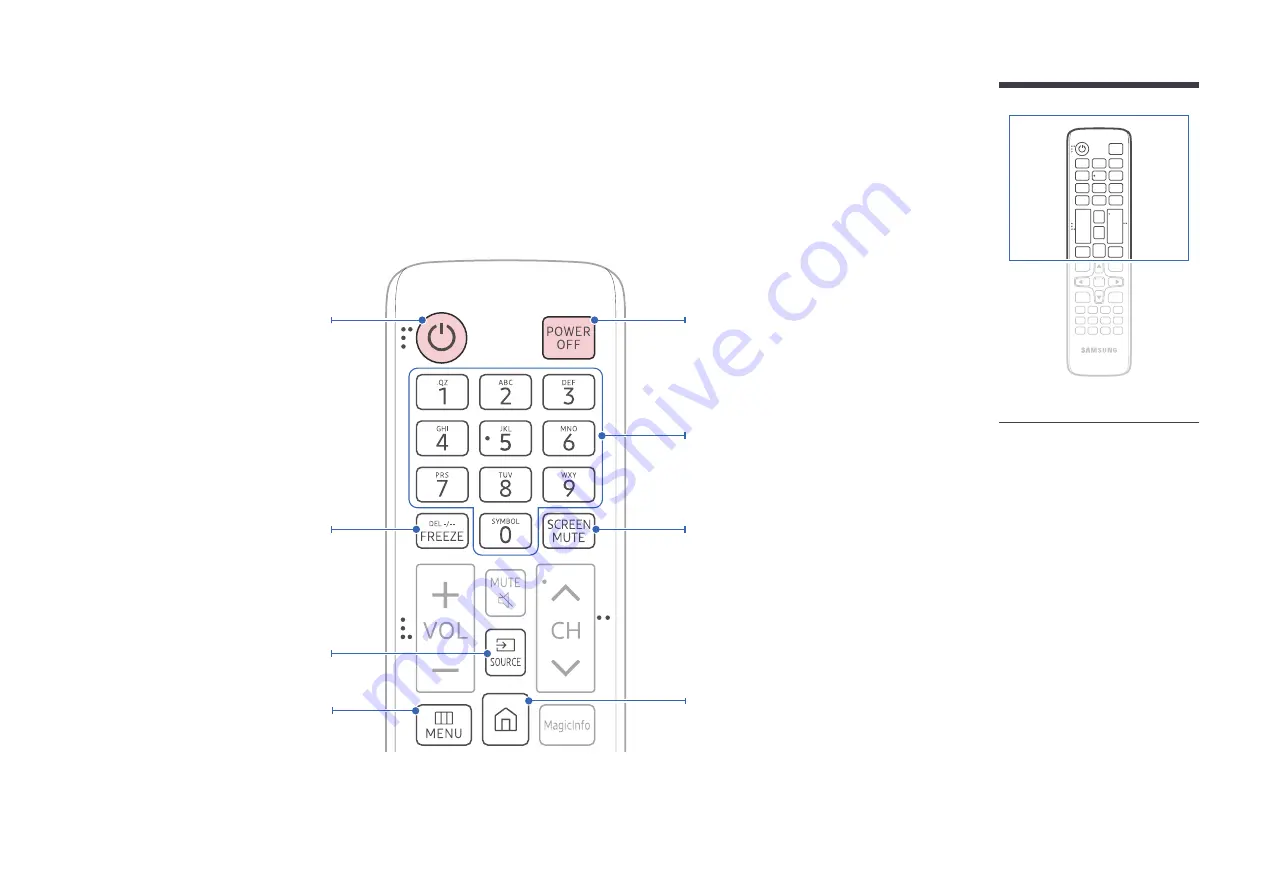
15
"
Remote control button functions
may differ for different products.
"
Press a button on the remote control
pointing at the sensor of the IR
cable to perform the corresponding
function.
"
Use the remote control within 7 m to
10 m from the sensor on the product
at an angle of 30° from the left and
right.
Remote Control
"
Using other display devices in the same space as the remote control of this product can cause the other display devices to be inadvertently controlled.
"
A button without a description in the image below is not supported on the product.
"
The
FREEZE
function is only available for
Source
.
Power off the product.
Number buttons
Use to enter a PIN, enter a Date, etc.
Turns off the screen only. To turn the screen
back on, press it again.
A shortcut button to Home screen (
MagicInfo
or
URL Launcher
).
Display or hide the onscreen display menu, or
return to the previous menu.
Power on the product.
Stop the screen.
Change the input source.
















































