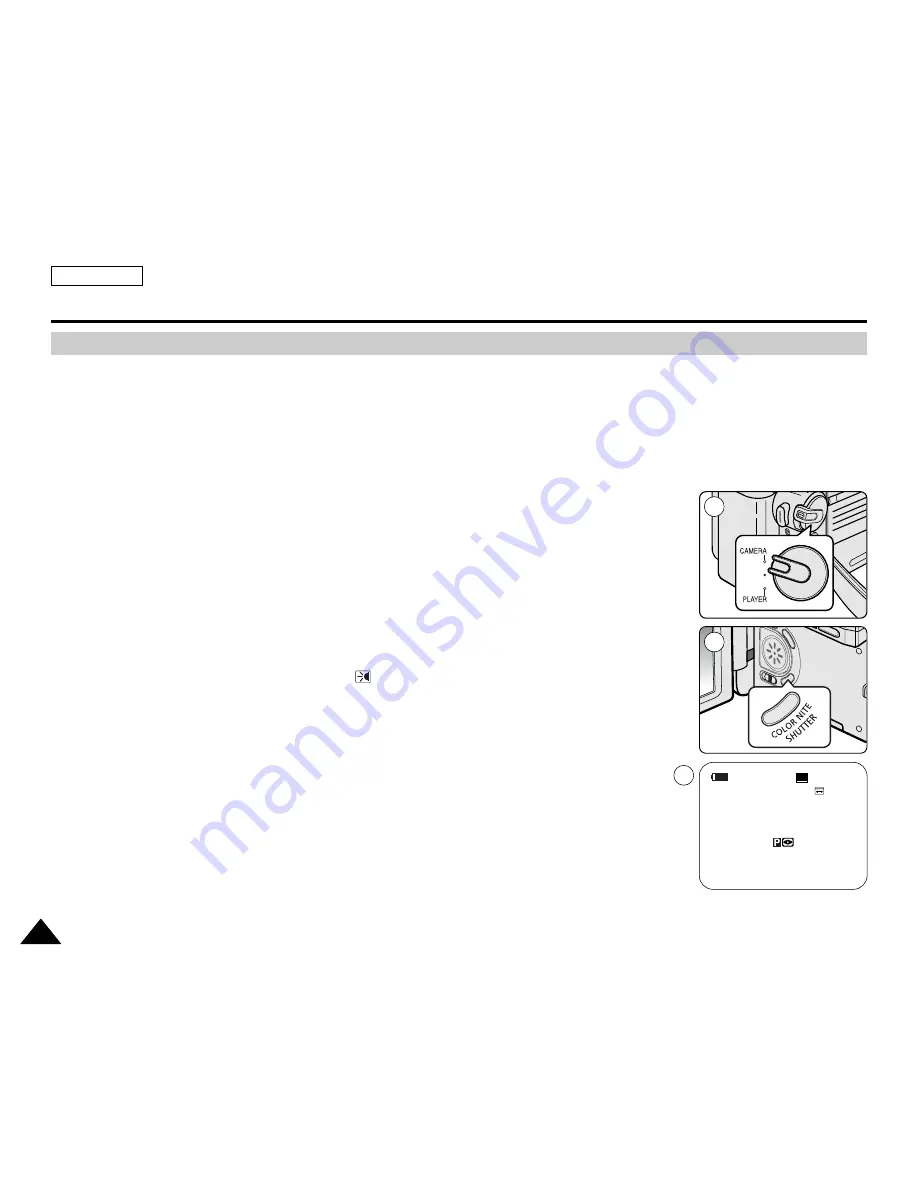
50
50
ENGLISH
Basic Recording
✤
The Power Nite Pix function works only in Camera mode.
✤
The Power Nite Pix function can record a subject more brightly in darkness than the Nite Pix function.
✤
When you work in Power Nite Pix mode, the Power Nite Pix icon remains on the LCD screen.
✤
Power Nite Pix is not available while taking a photo image or with EASY.Q is in use.
1. Set the
Power
switch to
CAMERA
.
2. Set the
Mode
switch to
TAPE
. (SC-D354/D355 only)
3. Turn on the
NITE PIX
switch, and then press the
COLOR NITE/LED LIGHT
button.
4. Press the
COLOR NITE/LED LIGHT
button to set shutter speed.
■
When using Power Nite Pix, the image takes on a slow motion like effect.
■
The slow shutter function enables you to record a subject more brightly.
5. Each time you press the
COLOR NITE/LED LIGHT
button, the shutter speed changes to
Color N. 1/30, Color N. 1/15, Color N. 1/15 (
) and off in order.
6. To cancel the Power Nite Pix function, press the
COLOR NITE/LED LIGHT
button to
set to off and then turn off the
NITE PIX
switch.
[ Notes ]
■
The Power Nite Pix function will not turn ON or OFF while you are recording.
■
The maximum recording distance using the infrared light is about 3 m (about 10 feet).
■
If you use the Power Nite Pix function in normal recording situations (ex. outdoors by day),
the recorded picture may contain unnatural colors.
■
In the Power Nite Pix mode, certain functions are not available, such as Exposure, White Balance,
Program AE, Digital Effect, BLC, Digital Zoom and Manual Focus.
Power Nite Pix (SC-D352/D354/D355 only)
60min
Power Nite Pix
Color N.1/15
0:00:10
SP
STBY
1
3
4
œ
Summary of Contents for SC D353 - MiniDV Camcorder w/20x Optical Zoom
Page 125: ...ENGLISH 121 121 Memo ...
Page 126: ...ENGLISH Memo 122 122 ...
Page 127: ...ENGLISH Memo 123 123 ...
















































