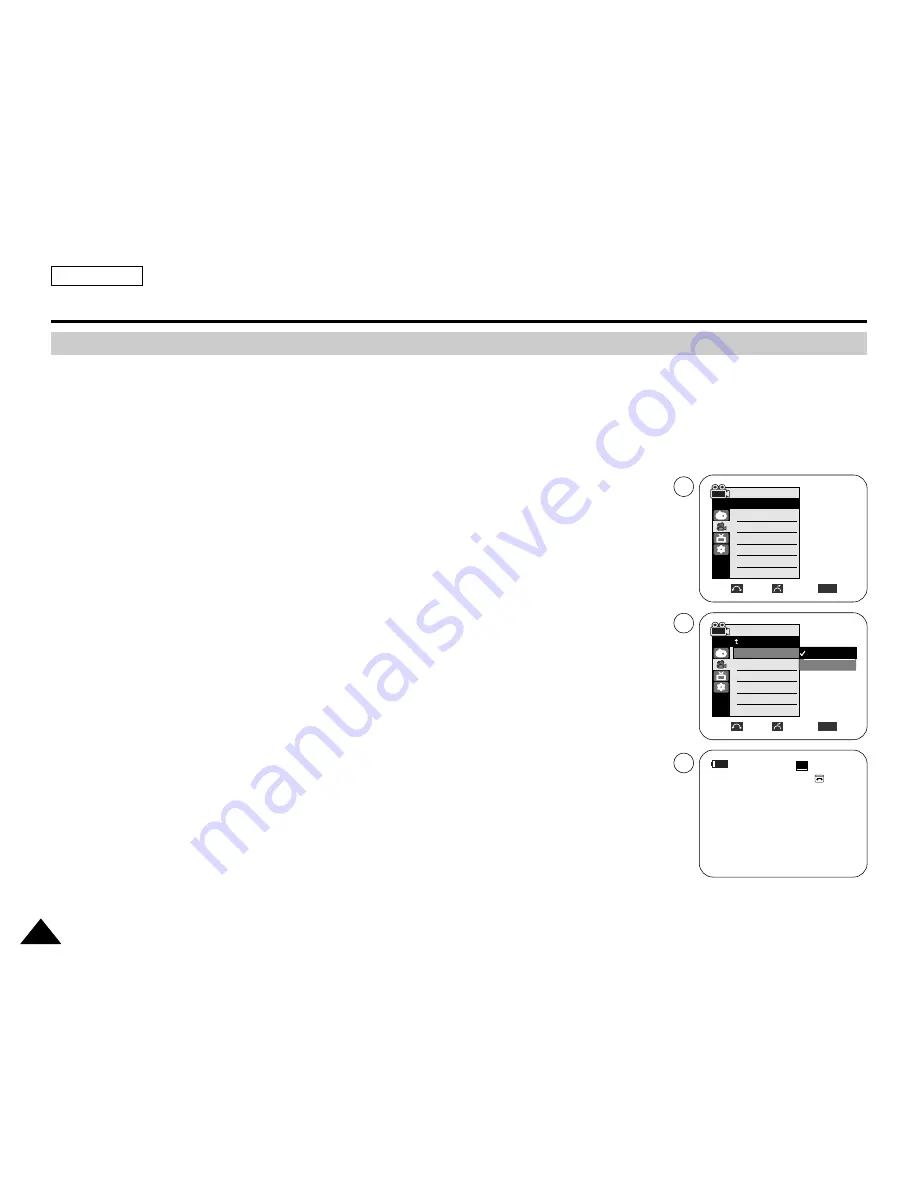
54
54
ENGLISH
Advanced Recording
✤
The Record Mode function works in both Camera and Player (DV IN) modes.
✤
This Camcorder records and plays back in SP (standard play) mode and in LP (long play) mode.
- SP (standard play): This mode permits 60 minutes of recording time with a DVM60 tape.
- LP (long play): This mode permits 90 minutes of recording time with a DVM60 tape.
1. Set the
Power
switch to
CAMERA
or
PLAYER
.
2. Set the
Mode
switch to
TAPE
. (SC-D353/D354/D355 only)
3. Press the
MENU
button.
■
The menu list will appear.
4. Move the
Menu selector
to the left or right to select
Record
, then press the
Menu selector
.
5. Move the
Menu selector
to the left or right to select
Rec Mode
, then press the
Menu
selector
.
6. Move the
Menu selector
to the left or right to select desired record mode(
SP
or
LP
),
then press the
Menu selector
.
7. To exit, press the
MENU
button.
■
The selected icon will be displayed.
[ Notes ]
■
We recommend that you use this Camcorder to play back any tapes recorded on this Camcorder.
Playing back a tape recorded in other equipment may produce mosaic shaped distortion.
■
When you record a tape in SP and LP modes, or LP mode only, the playback picture may be distorted
or the time code may not be written properly if there is a gap between scenes.
■
Record using SP mode for best picture and sound quality.
Selecting the Record Mode
Move
Select
Exit
MENU
Camera Mode
Back
Rec Mode
Audio Mode
Wind Cut
Camera Mode
√
Record
Rec Mode
Audio Mode
Wind Cut
√
SP
√
12Bit
√
Off
Move
Select
Exit
MENU
SP
LP
4
6
60min
0:00:10
SP
STBY
7
œ
Summary of Contents for SC D353 - MiniDV Camcorder w/20x Optical Zoom
Page 125: ...ENGLISH 121 121 Memo ...
Page 126: ...ENGLISH Memo 122 122 ...
Page 127: ...ENGLISH Memo 123 123 ...
















































