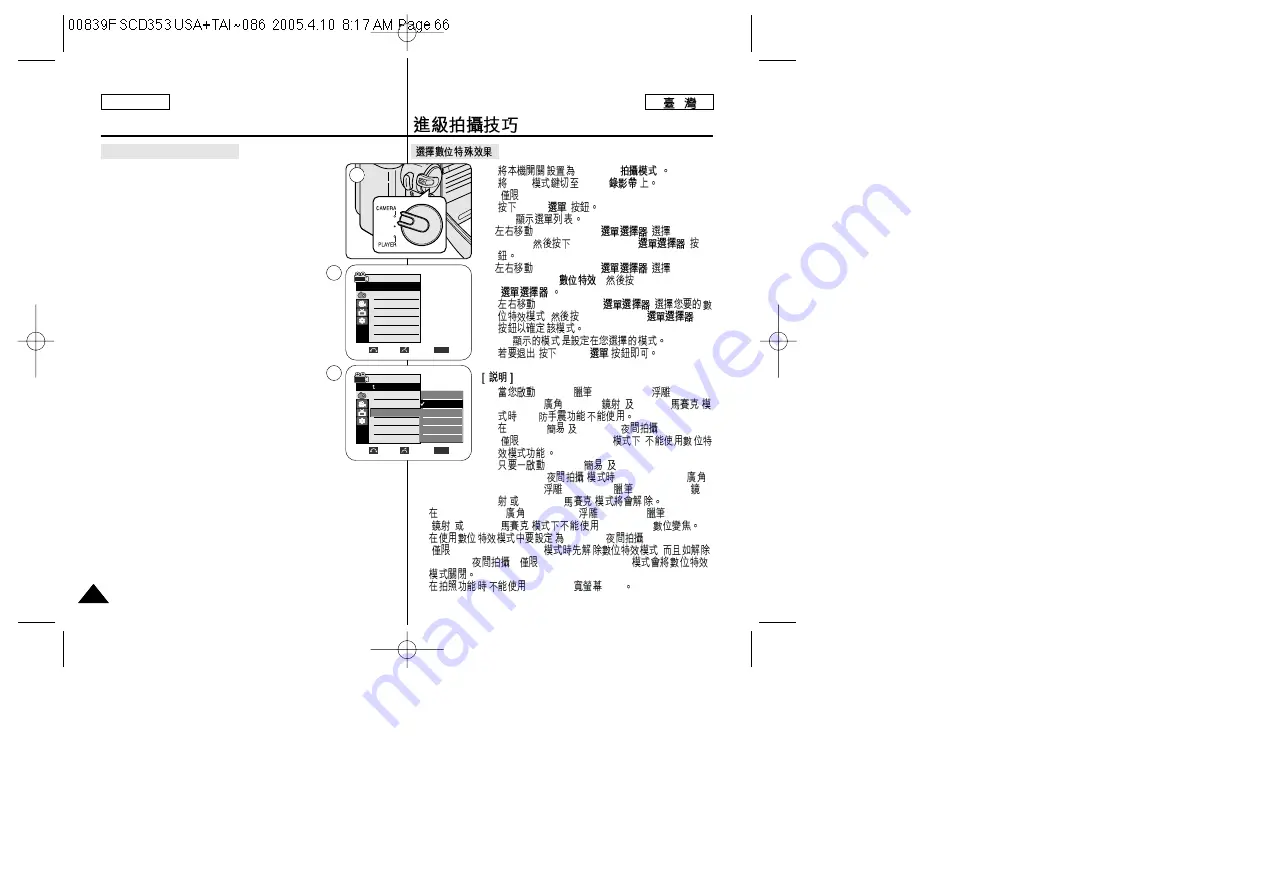
ENGLISH
Advanced Recording
66
66
Selecting the Digital Effects
1. Set the
Power
switch to
CAMERA
.
2. Set the
Mode
switch to
TAPE
.
(SC-D353/D354/D355 only)
3. Press the
MENU
button.
■
The menu list will appear.
4. Move the
Menu selector
to the left or right to
select
Camera
, then press the
Menu selector
.
5. Move the
Menu selector
to the left or right to
select
Digital Effect
, then press the
Menu selector
.
6. Move the
Menu selector
to the left or right to
select the desired Digital Effect mode,
then press the
Menu selector
.
■
The display mode is set to the selected mode.
7. To exit, press the
MENU
button.
[ Notes ]
■
The Pastel2, Emboss2, Mirror, Mosaic or 16:9
Wide modes are not available while DIS or
COLOR NITE SHUTTER is in use.
■
Digital Effect modes are not available while EASY.Q
or NITE PIX (SC-D352/D354/D355 only) is in use.
■
Once DIS, EASY.Q or COLOR NITE SHUTTER is
set, 16:9 Wide, Emboss2, Pastel2, Mirror or Mosaic
modes will be released.
■
Digital Zoom is not available in the 16:9 Wide, Emboss2, Pastel2,
Mirror or Mosaic modes.
■
Digital Effect modes other than 16:9 Wide, Emboss2, Pastel2,
Mirror or Mosaic are available while DIS is in use.
■
Setting the NITE PIX (SC-D352/D354/D355 only) while Digital
Effect is in use releases the Digital Effect, and releasing the NITE
PIX (SC-D352/D354/D355 only) will set the Digital Effect to Off
mode.
■
Photo image recording is not available in the 16:9 Wide mode.
1.
CAMERA(
)
2.
Mode
TAPE(
)
(
SC-D353/D354/D355)
3.
MENU(
)
■
4.
Menu selector(
)
Camera
Menu selector(
)
5.
Menu selector(
)
Digital Effect(
)
,
Menu selector
(
)
6.
Menu selector(
)
.
Menu selector(
)
■
7.
,
MENU(
)
■
Pastel2 (
2), Emboss2 (
2), 16:9
Wide (16:9
), Mirror (
) Mosaic (
)
, DIS
■
EASY Q(
) NITE PIX(
)
(
SC-D352/D354/D355)
,
■
EASY Q(
) COLOR NITE
SHUTTER(
)
,16:9WIDE (16:9
),
Emboss2 (
2),Pastel 2 (
2) , MIRROR(
) MOSAIC (
)
■
16:9 Wide (16:9
), Emboss2 (
2),Pastel2 (
2), Mirror
(
) Mosaic (
)
Digital Zoom
■
NITE PIX(
)
(
SC-D352/D354/D355)
,
NITE PIX(
) (
SC-D352/D354/D355)
■
,
16:9 Wide(
16:9)
√
Auto
√
Auto
√
Off
√
Off
√
Off
Move
Select
Exit
MENU
Camera Mode
√
Camera
Program AE
White Balance
Digital Effect
DIS
Digital Zoom
4
6
1
Move
Select
Exit
MENU
Camera Mode
Back
Program AE
White Balance
Digital Effect
DIS
Digital Zoom
Off
Art
Mosaic
Sepia
Negative
Mirror
▼
Summary of Contents for SC-D353
Page 120: ...ENGLISH 120 120 MEMO ...
Page 121: ...ENGLISH MEMO 121 121 ...
















































