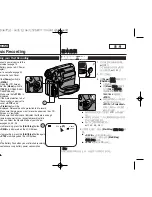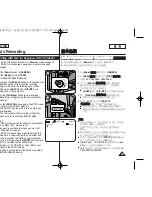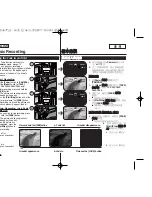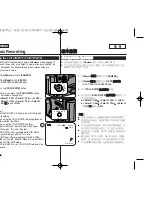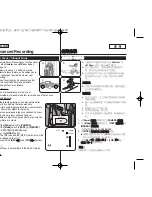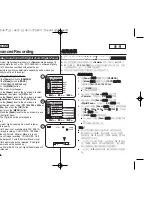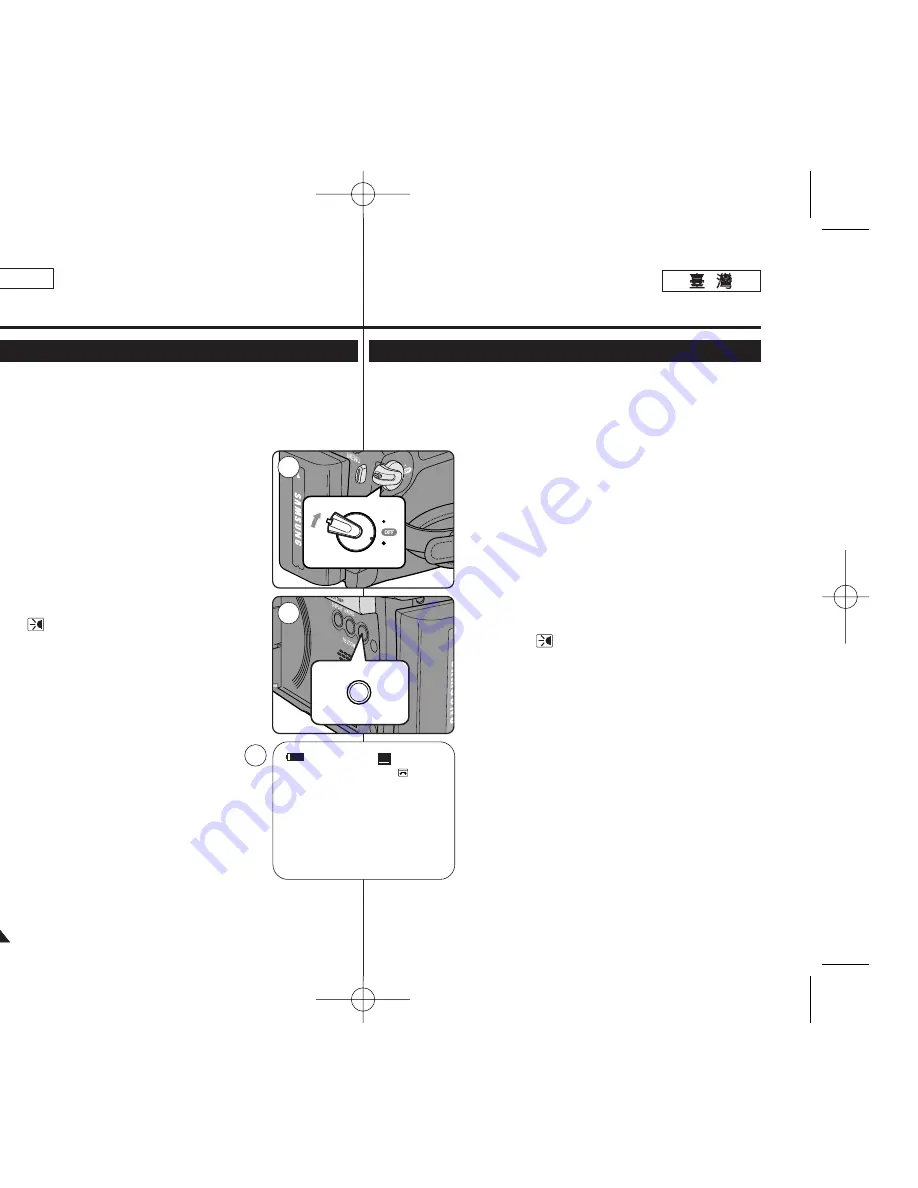
ENGLISH
42
42
Basic Recording
Using the COLOR NITE (COLOR NITE)
✤
COLOR NITE function works only in
<Camera>
mode.
➥
page 19
✤
You can take a shot of an object in slow motion by controlling the
shutter speed, or a brighter image in dark places without a
compromise in colors.
1. Set the
[Power]
switch to
[CAMERA]
.
2. Set the
[Mode]
switch to
[TAPE]
.
(SC-D363/D364/D365/D366 only)
3. Press the
[COLOR NITE]
button.
4. Each time you press the
[COLOR NITE]
button,
shutter speed is changed to;
√
<Color N. 1/30>
,
<Color N. 1/15>
and
<OFF>
.
√
<Color N. 1/30>
,
<Color N. 1/15>
,
<Color N.
1/15(
)>
and
<OFF>
.
[ Notes ]
■
The COLOR NITE will not turn on or off while you
are recording.
■
When using the COLOR NITE, the image takes on
a slow motion like effect.
■
When using the COLOR NITE, the focus
adjusts slowly and the white dots may appear
on the screen, this is not a defect.
■
COLOR NITE is not available while DIS, Photo
image recording or EASY.Q is in use.
■
Digital Zoom, Photo image recording,16:9 Wide,
Emboss2, Pastel2, Mirror or Mosaic is not available
in the COLOR NITE mode.
■
If DIS or EASY.Q is set, COLOR NITE mode will be
released.
COLOR NITE
LIG
HT
LIGHT
COLOR NITE
60min
0:00:10
SP
STBY
Color N.1/30
PLAYE
R
CA
M
ER
A
C A M
E
R
A
PLA
YE
R
1
3
4
œ
基
基本
本錄
錄製
製
使
使用
用色
色彩
彩夜
夜拍
拍(
(色
色彩
彩夜
夜拍
拍)
)
✤
色彩夜拍功能僅可在
<Camera>
模式下操作
0
➥
第
19
頁
✤
透過控制快門速度或使暗地方的影像變亮,舅可以用慢動作的方式拍
攝物體,橙且不會降低色彩
0
1.
將
[Power]
(
(電
電源
源)
)開關設定爲
[CAMERA]
0
2.
將
[Mode]
(
(模
模式
式)
)開關設定爲
[TAPE]
(
(錄
錄影
影帶
帶)
)
0
(僅限
SC-D363/D364/ D365/D366
)
3.
按下
[COLOR NITE]
(
(色
色彩
彩夜
夜拍
拍)
)按瞿
0
4.
每次當舅按
[COLOR NITE]
(
(色
色彩
彩夜
夜拍
拍)
)按瞿時,快
門速度將變更爲:
√
<Color N. 1/30>
/
/
<Color N. 1/15>
和
<OFF>
0
√
<Color N. 1/30>
/
/
<Color N. 1/15>
/
/
<Color N.
1/15( )>
和
<OFF>
0
[
附
附註
註
]
■
當舅正在錄製時,色彩夜拍功能將不會開啓或關閉
0
■
當使用色彩夜拍時,所錄製的影像將具有類似慢動
作的效果
0
■
在使用色彩夜拍功能時,對焦調整將變得緩慢,同
時可能有白點出現在螢幕上, 這不是故障所造成
0
■
色彩夜拍不可在
DIS
/
相片影像錄製或使用簡易拍
攝時使用
0
■
數位縮放
/
相片影像錄製
/
16
:
9
寬螢幕
/
浮雕
2
/
蠟筆
2
/
鏡像或馬賽克不可在色彩夜拍模式中使用
0
■
若設定
DIS
或簡易拍攝,色彩夜拍模式將被解除
0
00970F SCD363 TAI~043 1/12/06 3:25 PM 페이지42 001 QMS 1660E