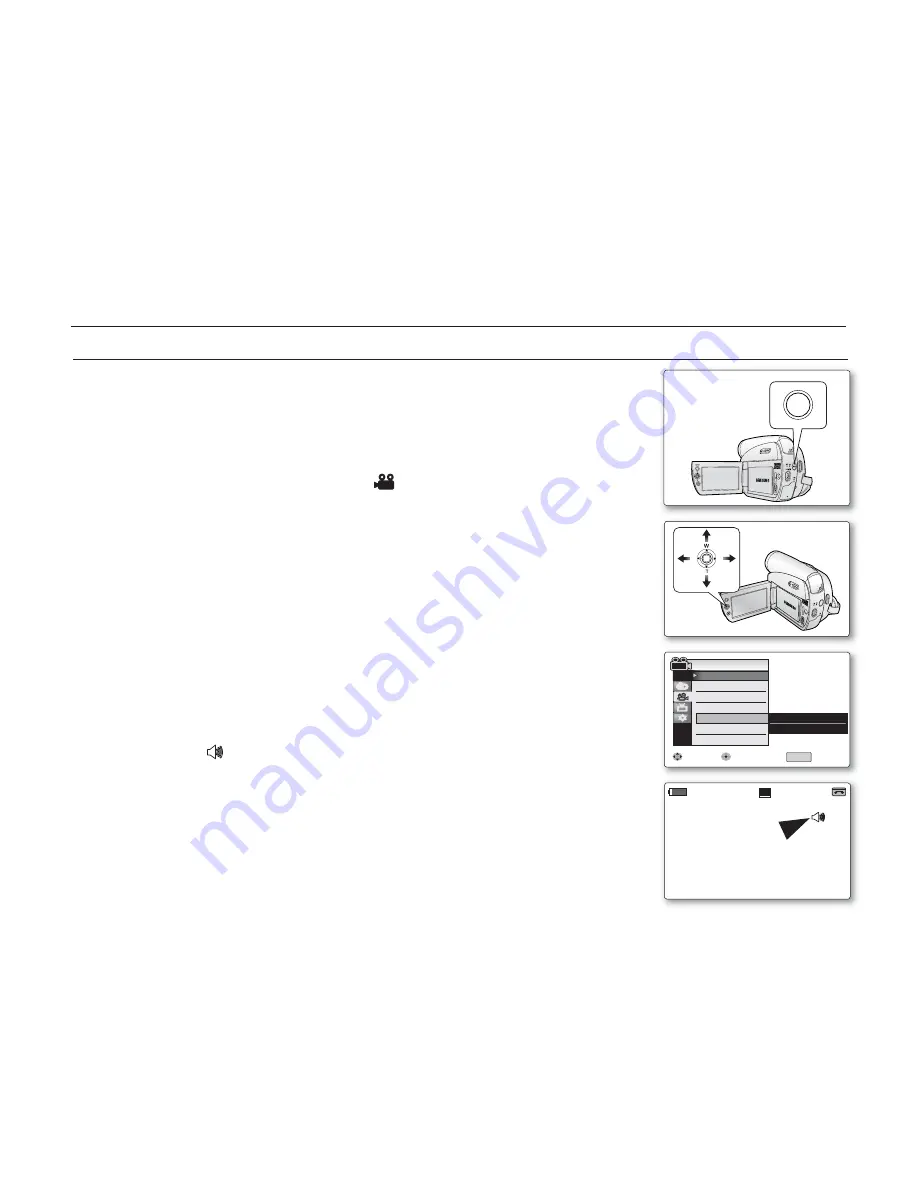
English _
45
The Real Stereo function works only in
Camera
mode.
➥
page 18
Real stereo enhances the left and right input signals when using the internal
microphone.
1.
Press the
MODE
button to set
Camera
(
).
2.
Press the
MENU
button.
The menu list will appear
3.
Move the
Joystick (
▲
/
▼
)
up or down to select
"Record"
, then press the
Joystick
or move the
Joystick (
X
)
to the right.
4.
Move the
Joystick (
▲
/
▼
)
up or down to select
"Real Stereo"
, then press the
Joystick
.
5.
To activate the Real Stereo function, move the
Joystick (
▲
/
▼
)
up or down to
select
"On"
, then press the
Joystick
.
If you do not want to use the Real Stereo function, set the
"Real Stereo"
menu to
"Off"
.
6.
To exit, press the
MENU
button.
Real Stereo ( ) indicator is displayed.
•
•
•
•
•
SELECTING THE REAL STEREO FUNCTION (REAL STEREO)
advanced recording
S
AV
DV
BATT
.
MENU
W
T
MODE
POWER
CHG
Mov
Move
Sele
lect
Exi
Exit
Audio Mode
WindCut Plus
Real Stereo
Camera Mode
MENU
Record
Record
Rec Mode
Off
✔
On
16BIt
16Bit
10Sec
10Sec
C.Nite 1/30
C.Nite 1/30
60min
60min
0:00:30
0:00:30
SP
STBY
STBY
S
16:9 Wide
16:9 Wide
MODE
















































