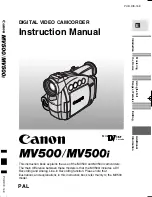65
65
ENGLISH
FRANÇAIS
Photo Mode : Setting the Capturing Options
Setting the EIS (Electronic Image Stabilizer)
The Electronic Image Stabilizer is a function that compensates for
hand shake and other movements while taking pictures.
EIS provides more stable photo when:
◆
Photo capturing while zooming
◆
Capturing small objects
◆
Capturing while walking or moving
◆
Capturing through the
window of a
moving
vehicle
1. Press the [POWER] button to turn on the
Memory Camcorder.
◆
The Movie Record screen appears.
2. Set the
Photo
mode by pressing the [MODE]
button.
◆
The Photo Capture screen appears.
3. Press the [MENU] button.
Move the [Joystick] left / right to select <EIS>.
4. Move the [Joystick] up / down to select an
option, and then press the [Joystick(OK)].
◆
<On>
:
Enables EIS function.
◆
<Off>
:
Disables EIS function.
5. Press the [MENU] button to exit the menu.
◆
If you select <On>, the EIS icon (
) is
displayed.
◆
If you select <Off>, no icon is displayed.
[ Note ]
◆
While the menu screen is displayed, pressing the
[Record / Stop] button will move to Photo Capture
mode.
Mode Photo : Réglage des options de prise de photo
Réglage de la fonction EIS (stabilisateur électronique d’image)
Le stabilisateur électronique d’image permet de compenser le tremblement
des mains, ou tout autre mouvement, lors de la prise de photos.
La fonction EIS offre une image plus stable pour :
◆
L’enregistrement avec zoom
◆
L’enregistrement de petits objets
◆
L’enregistrement en marchant ou en bougeant
◆
L’enregistrement par la fenêtre d’un véhicule
1. Appuyez sur la touche [POWER] pour mettre
le caméscope sous tension.
◆
L’écran Movie Record apparaît.
2. Réglez le mode
Photo
en appuyant sur la
touche [MODE].
◆
L’écran Photo Capture apparaît.
3. Déplacez le [Joystick] vers la gauche ou vers
la droite pour sélectionner <EIS>.
4. Déplacez le [Joystick] vers le haut ou vers
le bas pour sélectionner une option, puis
appuyez sur [Joystick(OK)].
◆
<On>
: active la fonction EIS.
◆
<Off>
: désactive la fonction EIS.
5. Appuyez sur la touche [MENU] pour quitter le
menu.
◆
Si vous sélectionnez <On> , l’icône de la
fonction EIS (
) s’affiche.
◆
Si vous sélectionnez <Off>, aucune icône ne s’
affiche.
[ Remarque ]
◆
Si vous appuyez sur la touche [Record / Stop]
pendant que l’écran menu est affiché, l’appareil
passe en mode Photo Capture.
3
4
5
S
S
100
100
S
S
Capturing...
Sepia
12:00AM 2006/01/01
Capturing...
Sepia
12:00AM 2006/01/01
Photo
Move
Exit
Select
EIS
Off
On
Photo
Move
Exit
MENU
Select
OK
EIS
Off
On
S
S
100
100
S
S
Capturing...
Sepia
12:00AM 2006/01/01
Capturing...
Sepia
12:00AM 2006/01/01
Photo
Move
Exit
MENU
Select
OK
EIS
Off
On
Photo
Move
Exit
Select
EIS
Off
On
S
S
S
S
100
100
S
S
Capturing...
Sepia
12:00AM 2006/01/01
Capturing...
Sepia
12:00AM 2006/01/01
Photo
Move
Exit
Select
EIS
Off
On
Photo
Move
Exit
Select
EIS
Off
On
2
S
S
100
100
S
S
S
S
Capturing...
Sepia
12:00AM 2006/01/01
Capturing...
Sepia
12:00AM 2006/01/01
Photo
Move
Exit
Select
EIS
Off
On
Photo
Move
Exit
Select
EIS
Off
On
SC-MM11-01064A-IB-USA+FRC.indb 65
SC-MM11-01064A-IB-USA+FRC.indb 65
2006-03-27 오후 4:07:53
2006-03-27 오후 4:07:53