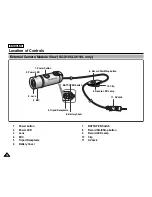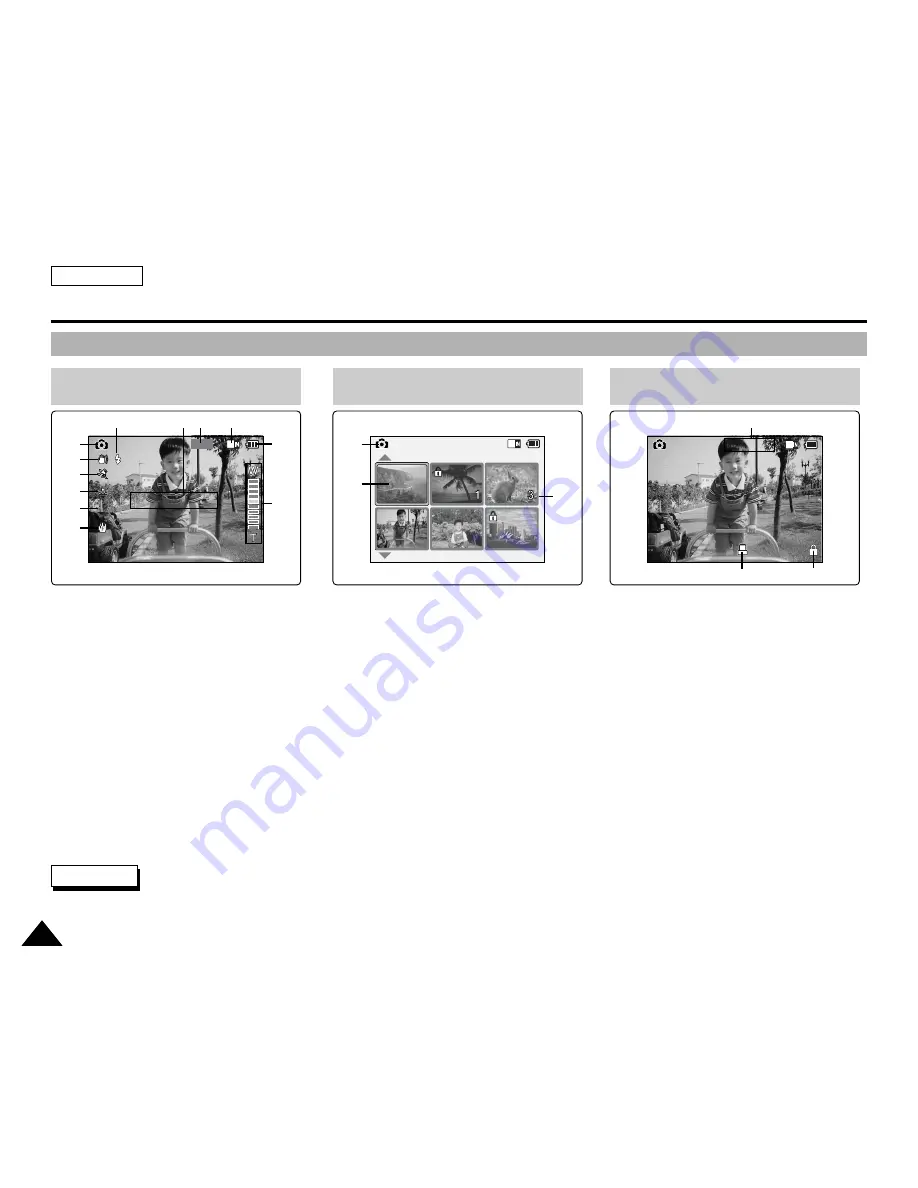
OSD (On Screen Display in Photo Capture Mode / Photo View Mode)
ENGLISH
18
18
Location of Controls: LCD Display
1.
Mode indicator
2. EIS
indicator
3. Program
AE
indicator
4.
White balance indicator
5. BLC
indicator
6. Focus
indicator
7.
Zoom in/out indicator
8.
Battery life indicator
9.
Memory type indicator
10. Image size indicator
11. Warning and note indicator
12. Light
indicator
1. Mode
indicator
2.
Current display indicator
3.
Number of print
4. Printer
indicator
5. Lock
indicator
6. Image
counter
(Current image)
Photo Capture Mode
Sepia
800
Photo Capture
BLC
1
3
2
4
5
6
7
8
9
10
11
12
Photo View Mode
Photo View 100-0022
1
2
3
Photo View Mode
Photo View 100-0025
2 Copies
6
4
5
✤
Functions will be retained when the CAM is turned off.
Note
Summary of Contents for SC-X105
Page 74: ...ENGLISH MEMO 70 70 ...
Page 141: ...137 137 ENGLISH ENGLISH MEMO ...
Page 142: ...ENGLISH 138 138 MEMO ...
Page 143: ...ENGLISH 139 139 ENGLISH MEMO ...