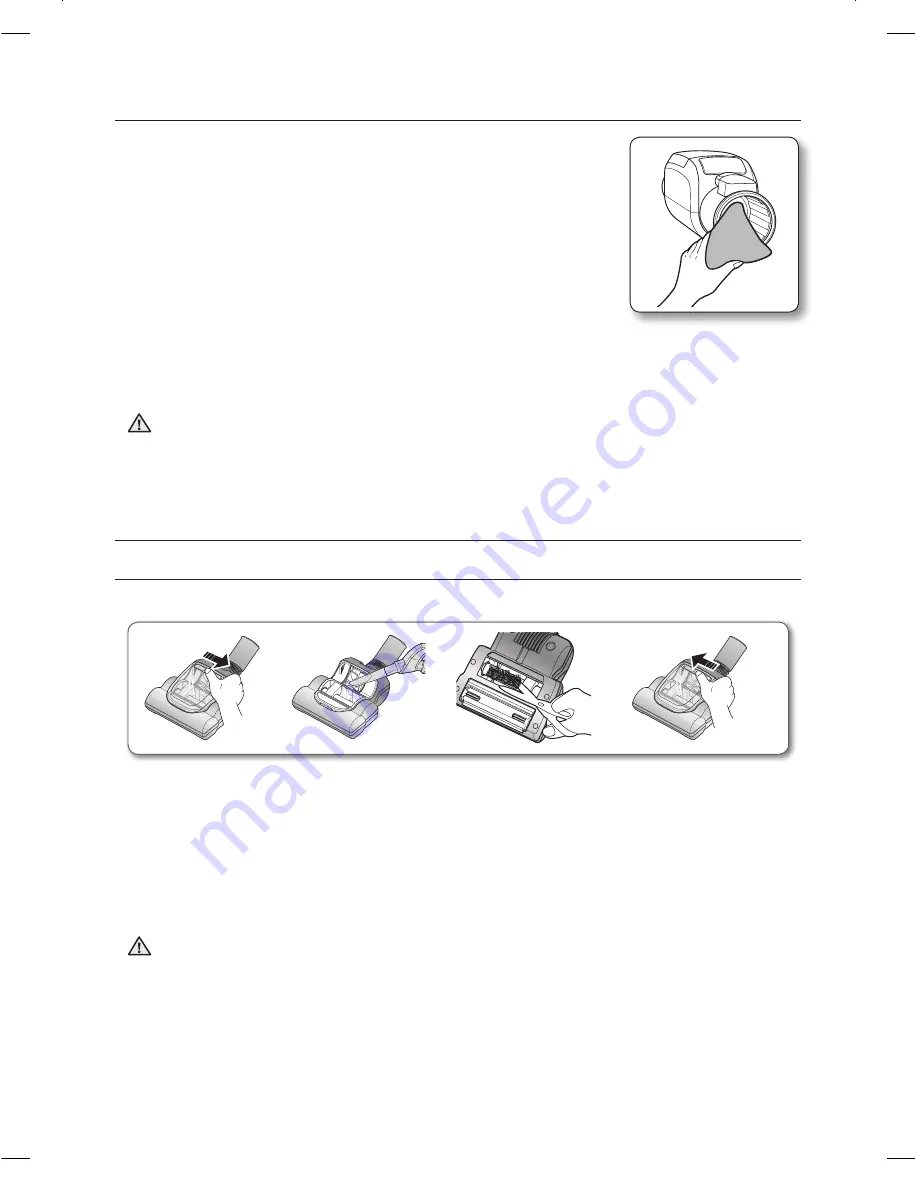
16_
maintain tools and filter
CLEANING THE DUST SENSOR (Option)
If the green light is not lit while cleaning
• Check if the hose, extension pipe or the air inlet is clogged and clean it
if necessary.
• Empty the dust bin of the cleaner or clean the filters.
If the red light does not light up when cleaning a dusty location
• Clean the sensors (2EA) in the dust sensor block with a dry cloth.
Take care when you clean the sensors in the dust sensor block so that the sensors are not
damaged.
MAINTAIN FLOOR TOOLS
Super turbine brush (Option)
• For improved pickup of pet hair and fibre on carpets.
2
1
3
4
open
close
• Frequent vacuuming of hair or pet fur may cause a falling-off of the rotation due to matters tangled
around the drum. In this case, clean the drum with care.
1. Click the lever to the arrow direction as shown figure1 and open the cover.
2. Remove dust inside the brush housing using a dry duster or crevice tool.
3. Remove waste matter such as dust and hair tangled around the brushbar using scissors.
4. Click the lever to the arrow direction as shown figure4 and close the cover.
Please be careful not to damage the brush.
CAUTION
CAUTION
DJ68-00698D (EN)-02.indd 16
2014. 5. 8. �� 2:34









































