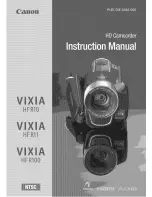ENGLISH
ESPAÑOL
Using the CAMCORDER - Basic Recording
Uso de la videocámara: Grabación básica
53
53
Hints for Stable Image Recording
Consejos para la grabación estable de imágenes
✤
When recording, it is very important to hold the camcorder correctly.
✤
Fix the LENS cap firmly by clipping it to the hand strap. (refer to
the diagram)
Recording with the LCD Monitor
1. Hold the camcorder firmly using the hand strap.
2. Place your right elbow against your side.
3. Place your left hand under or beside the LCD to support
and adjust it.
Do not touch the built-in microphone.
4. Choose a comfortable, stable position for the shots that
you are taking.
You can lean against a wall or on a table for greater
stability.
Do not forget to breathe gently.
5. Use the LCD frame as a guide to determine the horizontal plane.
6. Whenever possible, use a tripod.
Recording with the Viewfinder
1. Hold the camcorder firmly using the hand strap.
2. Place your right elbow against your side.
3. Place your left hand under the camcorder to support it.
Be sure not to touch the built-in microphone.
4. Choose a comfortable, stable position for the shots that
you are taking.
You can lean against a wall or on a table for greater
stability.
Do not forget to breathe gently.
5. To view an object through the viewfinder, pull it out until
you hear a ‘click’ sound.
Pulling with excessive force may cause damage to the viewfinder.
6. Place your eye firmly against the viewfinder eyecup.
7. Use the viewfinder frame as a guide to determine the horizontal
plane.
8. Whenever possible, use a tripod.
✤
Es muy importante sujetar la videocámara correctamente durante la
grabación.
✤
Fije bien la tapa del objetivo a la empuñadura (Véase diagrama).
Grabación utilizando la pantalla LCD
1. Sostenga firmemente la videocámara con la ayuda de la
empuñadura.
2. Apoye el codo derecho contra el cuerpo.
3. Coloque la mano izquierda debajo o al lado de la pantalla
LCD para sujetarla y ajustarla.
Asegúrese de no tocar el micrófono incorporado.
4. Adopte una posición cómoda y estable para grabar.
Para una mayor estabilidad puede apoyarse en una
pared o una mesa.
Respire suavemente.
5. Use el marco de la pantalla LCD como guía para
determinar el plano horizontal.
6. Utilice un trípode siempre que sea posible.
Grabación empleando el visor
1. Sostenga firmemente la videocámara con la ayuda de la
empuñadura.
2. Apoye el codo derecho contra el cuerpo.
3. Coloque la mano izquierda debajo de la videocámara
para sujetarla.
Asegúrese de no tocar el micrófono incorporado.
4. Adopte una posición cómoda y estable para grabar.
Para una mayor estabilidad puede apoyarse en una
pared o una mesa.
Respire tranquilamente.
5. Para ver un objeto a través del visor, tire de éste hasta
que oiga un clic.
No tire con demasiada fuerza, ya que podría dañar el visor.
6. Coloque el ojo firmemente contra el visor.
7. Use el marco del visor como guía para determinar el plano horizontal.
8. Utilice un trípode siempre que sea posible.
00655D SCD5000 USA+ESP(034~069) 6/19/03 5:10 PM Page 53
Summary of Contents for SCD 5000
Page 1: ......
Page 2: ......
Page 3: ......
Page 4: ......
Page 5: ......
Page 6: ......
Page 7: ......
Page 8: ......
Page 9: ......
Page 10: ......
Page 11: ......
Page 12: ......
Page 13: ......
Page 14: ......
Page 15: ......
Page 16: ......
Page 17: ......
Page 18: ......
Page 19: ......
Page 20: ......
Page 21: ......
Page 22: ......
Page 23: ......
Page 24: ......
Page 25: ......
Page 26: ......
Page 27: ......
Page 28: ......
Page 29: ......
Page 30: ......
Page 31: ......
Page 32: ......
Page 33: ......
Page 34: ......
Page 35: ......
Page 36: ......
Page 37: ......
Page 38: ......
Page 39: ......
Page 40: ......
Page 41: ......
Page 42: ......
Page 43: ......
Page 44: ......
Page 45: ......
Page 46: ......
Page 47: ......
Page 48: ......
Page 49: ......
Page 50: ......
Page 51: ......
Page 52: ......
Page 53: ......
Page 54: ......
Page 55: ......
Page 56: ......
Page 57: ......
Page 58: ......
Page 59: ......
Page 60: ......
Page 61: ......
Page 62: ......
Page 63: ......
Page 64: ......
Page 65: ......
Page 66: ......
Page 67: ......
Page 68: ......
Page 69: ......
Page 70: ......
Page 71: ......
Page 72: ......
Page 73: ......
Page 74: ......
Page 75: ......
Page 76: ......
Page 77: ......
Page 78: ......
Page 79: ......
Page 80: ......
Page 81: ......
Page 82: ......
Page 83: ......
Page 84: ......
Page 85: ......
Page 86: ......
Page 87: ......
Page 88: ......
Page 89: ......
Page 90: ......
Page 91: ......
Page 92: ......
Page 93: ......
Page 94: ......
Page 95: ......
Page 96: ......
Page 97: ......
Page 98: ......
Page 99: ......
Page 100: ......
Page 101: ......
Page 102: ......
Page 103: ......
Page 104: ......
Page 105: ......
Page 106: ......
Page 107: ......
Page 108: ......
Page 109: ......
Page 110: ......
Page 111: ......
Page 112: ......
Page 113: ......
Page 114: ......
Page 115: ......
Page 116: ......
Page 117: ......
Page 118: ......
Page 119: ......
Page 120: ......
Page 121: ......
Page 122: ......
Page 123: ......
Page 124: ......
Page 125: ......
Page 126: ......
Page 127: ......
Page 128: ......