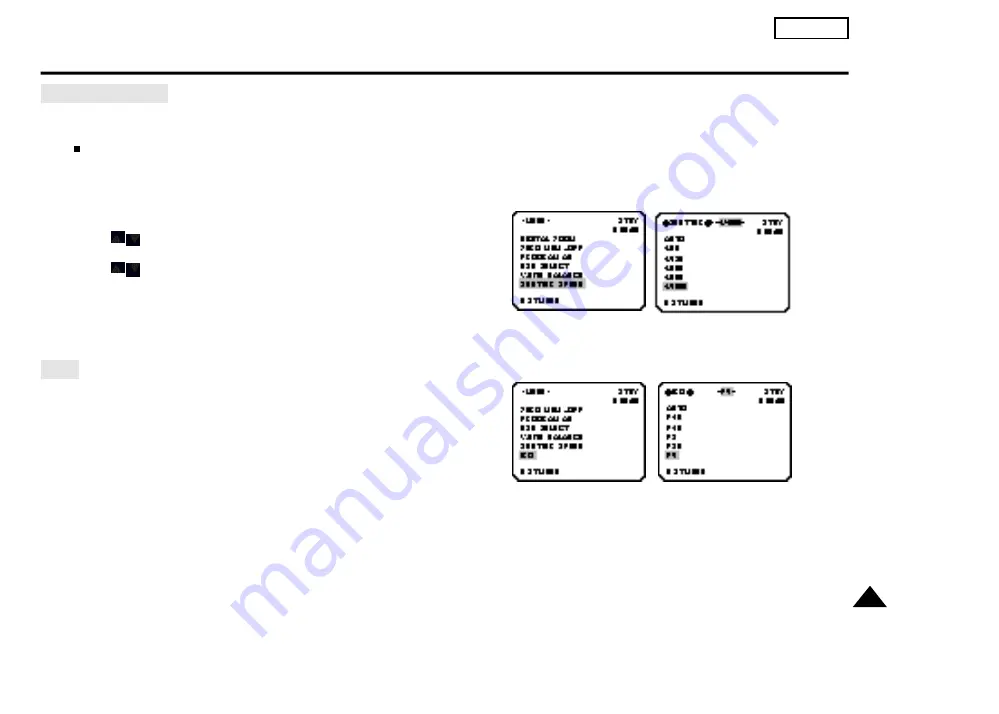
43
ENGLISH
✤
The SHUTTER SPEED function works in CAMERA mode only.
✤
The shutter speed can be controlled, allowing you to record both fast and slow moving objects.
You can select one of following:
AUTO, 1/60, 1/120, 1/250, 1/500, 1/1000, 1/2000, 1/4000, 1/10000 second.
AUTO is fixed at 1/60 second.
1.Press the MENU ON/OFF button.
- The menu list will appear.
2.Using the , buttons, highlight SHUTTER SPEED.
3.Press the ENTER button to enter the select mode.
4.Using the , buttons, highlight the SHUTTER SPEED mode.
- Press the ENTER button to confirm the SHUTTER SPEED.
- If you exit the menu without pressing the ENTER button,
the SHUTTER SPEED mode is not changed.
5. To exit, press the MENU ON/OFF button.
Advanced Recording
SHUTTER SPEED
✤
The IRIS function works in CAMERAmode only.
✤
The IRIS controls the quantity of light entering through the lens.
✤
If you select a low value, the iris will be opened more.
If you select a high value, the iris will be closed more.
■
You can select one of following:
AUTO, F1.6, F1.8, F2, F2.8, F4, F5.7, F8, F11.3, F16, CLOSE
(The IRIS values can be changed according to zoom position.)
AUTO : It selects the iris value for the proper exposure.
* The IRIS selecting method is the same as the SHUTTER SPEED mode.
IRIS
















































