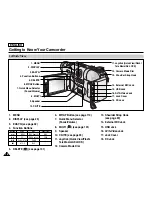ENGLISH
Contents
4
4
The Camcorder : Playback .......................................................................................................................................... 68
Setting the White Balance..........................................................................................................................................................................................................57
Using Quick Menu: White Balance ......................................................................................................................................................................................58
Setting the Digital Image Stabilizer (DIS) ..................................................................................................................................................................................59
Using Quick Menu: Digital Image Stabilizer (DIS)...............................................................................................................................................................60
Programmed Automatic Exposure Modes (Program AE)..........................................................................................................................................................61
Setting the Program AE........................................................................................................................................................................................................62
Using Quick Menu: Program AE ..........................................................................................................................................................................................62
Applying Digital Effects...............................................................................................................................................................................................................63
Selecting the Digital Effects .................................................................................................................................................................................................64
Using Quick Menu: Digital Effects........................................................................................................................................................................................65
Zooming In and Out with Digital Zoom ......................................................................................................................................................................................66
Selecting the Digital Zoom ...................................................................................................................................................................................................66
Photo Image Recording .............................................................................................................................................................................................................67
Searching for a Photo Image ...............................................................................................................................................................................................67
Playing Back a Tape You have recorded on the LCD Screen ..................................................................................................................................................68
Adjusting the LCD Bright/Color during Playback.................................................................................................................................................................68
Controlling Sound from the Speaker..........................................................................................................................................................................................69
Tape Playback ............................................................................................................................................................................................................................70
Playback on the LCD Screen...............................................................................................................................................................................................70
Playback on a TV Monitor....................................................................................................................................................................................................70
Connecting to a TV which has Audio/Video Input Jacks.....................................................................................................................................................70
Connecting to a TV which has no Audio and Video Input Jacks ........................................................................................................................................71
Playback ...............................................................................................................................................................................................................................71
Various Functions in PLAY Mode...............................................................................................................................................................................................72
Playback Pause....................................................................................................................................................................................................................72
Picture Search (Forward/Reverse) ......................................................................................................................................................................................72
Slow Playback (Forward/Reverse) .....................................................................................................................................................................................72
Frame Advance (To play back frame by frame) .................................................................................................................................................................73
X2 Playback (Forward/Reverse) ..........................................................................................................................................................................................73
Reverse Playback.................................................................................................................................................................................................................73
Audio Dubbing ............................................................................................................................................................................................................................74
Dubbing Sound.....................................................................................................................................................................................................................74
Dubbed Audio Playback .............................................................................................................................................................................................................75
IEEE 1394 Data Transfer.............................................................................................................................................. 76
USB Interface .............................................................................................................................................................. 78
Summary of Contents for SCD6550 - DuoCam MiniDV Camcorder
Page 159: ...ENGLISH 155 155 Memo ...