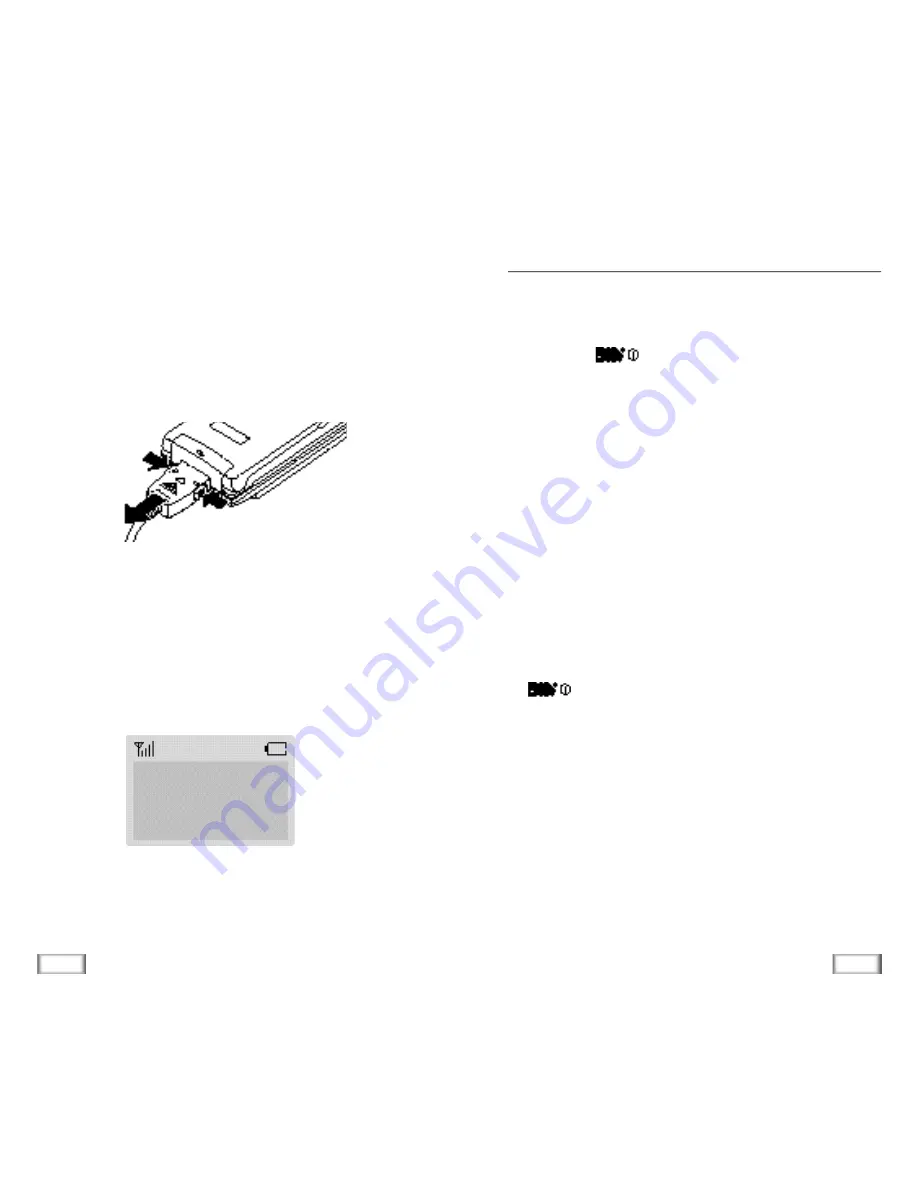
14
Digital Cordless Telephone
15
Digital Cordless Telephone
3. When charging is finished, disconnect the adapter from the
power outlet.
Disconnect the adapter from the phone by pressing the grey
tabs on either side of the connector and pulling the connec-
tor out.
Low Battery Indicator
When the battery is weak and only a few minutes of talk time
remain, a clear battery icon (no bars displayed) flashes in the
upper right corner of the screen. You will hear a warning tone
and a message will be replaced at regular intervals on the
display:
When the battery become too weak for the phone to operate,
it switches off automatically.
Switching the Phone On/Off
1. Open the flip cover.
2. Hold down
key for more than one second to
switch the phone on.
The red light flashes, an alert sounds:
• When the system locates services, the greeting message
displays along with the date and time. You can now
place and receive calls.
• If the system cannot locate service, the greeting
message displays without the date and time. In this
case, you cannot place and receive calls. Power off the
phone, then try again later when service is available.
• If your phone is locked, ‘
-Locked-
’ displays. Press
MENU
key, and enter the four-digit lock code to unlock
the phone.
3. When you wish to switch the phone off, hold down the
key for more than two seconds.
Low
Battery









































