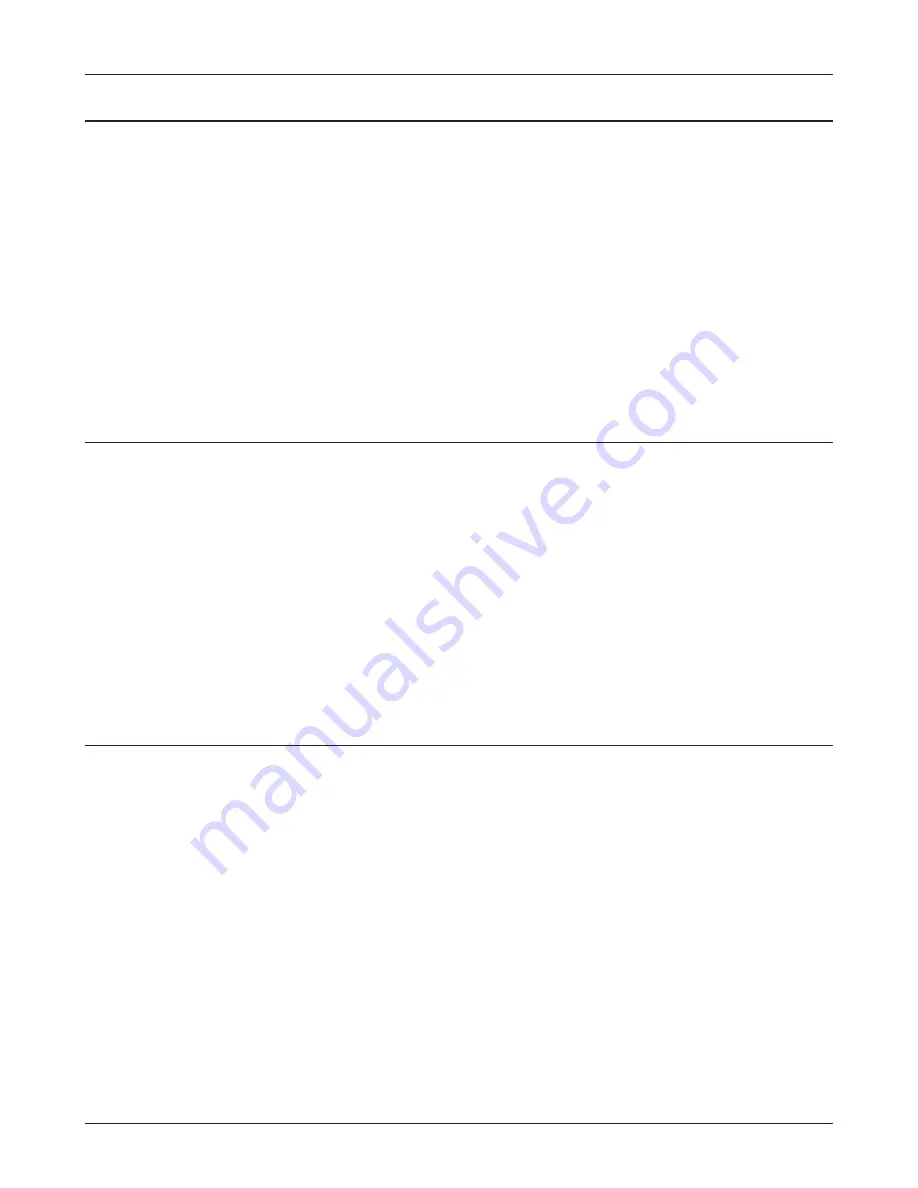
SAMSUNG Proprietary-Contents may change without notice
4-3
NAM Programming
4-6 Using DM Data (over-the-air messaging)
1) Press “Menu, 0,
∗
” in idle mode Enter SPC Code “000000” Press “5” Port Map.
2) Select “U1:DM&DL, U2:NULL” for Samsung DM, or “U1:QC_DM, U2:NULL” for Qualcomm DM.
3) If “U1:QC_DM, U2:NULL” is selected, the Qualcomm DM COM port must be set to COM1 and
Baud rate to 38400.
(Note) U1: UART 1, U2: UART 2
DM& DL : DM and Download Mode
( Please set this mode when you take a logging.)
DS & HF : Handsfree Mode
QC_DM : Qualcomm DM Mode
4-7 Making Markov Test Calls
1) Originate a desired phone number in normal idle mode to create an outgoing call list.
2) Press “Menu 0,
∗
” Enter SPC Code “000000” Press “2”
3) Make a Markov Call by selecting “Markov New 13k”.
4) The MS will originate the Markov call using the first entry in the outgoing call list.
5) If the outgoing call list is empty(no outgoing call made), the MS will originate to a default number of
'1234567'.
4-8 Fax & Data Calls:
1) Press “Menu 8, 7” in idle mode
2) Toggle among “Data/Fax Off”, “Fax for Next Call”, “Fax until Powered Off”, “Modem for Next Call”,
“Modem until Powered Off” using Navigation Up/Down Key.
3) If “Fax/Data Off” is selected, phone will display “No incoming data/fax calls can be received”.
4) If “Fax for Next Call” is selected, phone will display “Waiting for fax call (no voice) for 10min”.
5) If “Fax until Powered Off” is selected, phone will display “No incomming voice calls can be received”.
6) If “Modem for Next Call” is selected, phone will display “Waiting for data call (no voice) for 10min”.
7) If “Modem until Powered Off” is selected, phone will display “No incomming voice calls can be received”.
















































