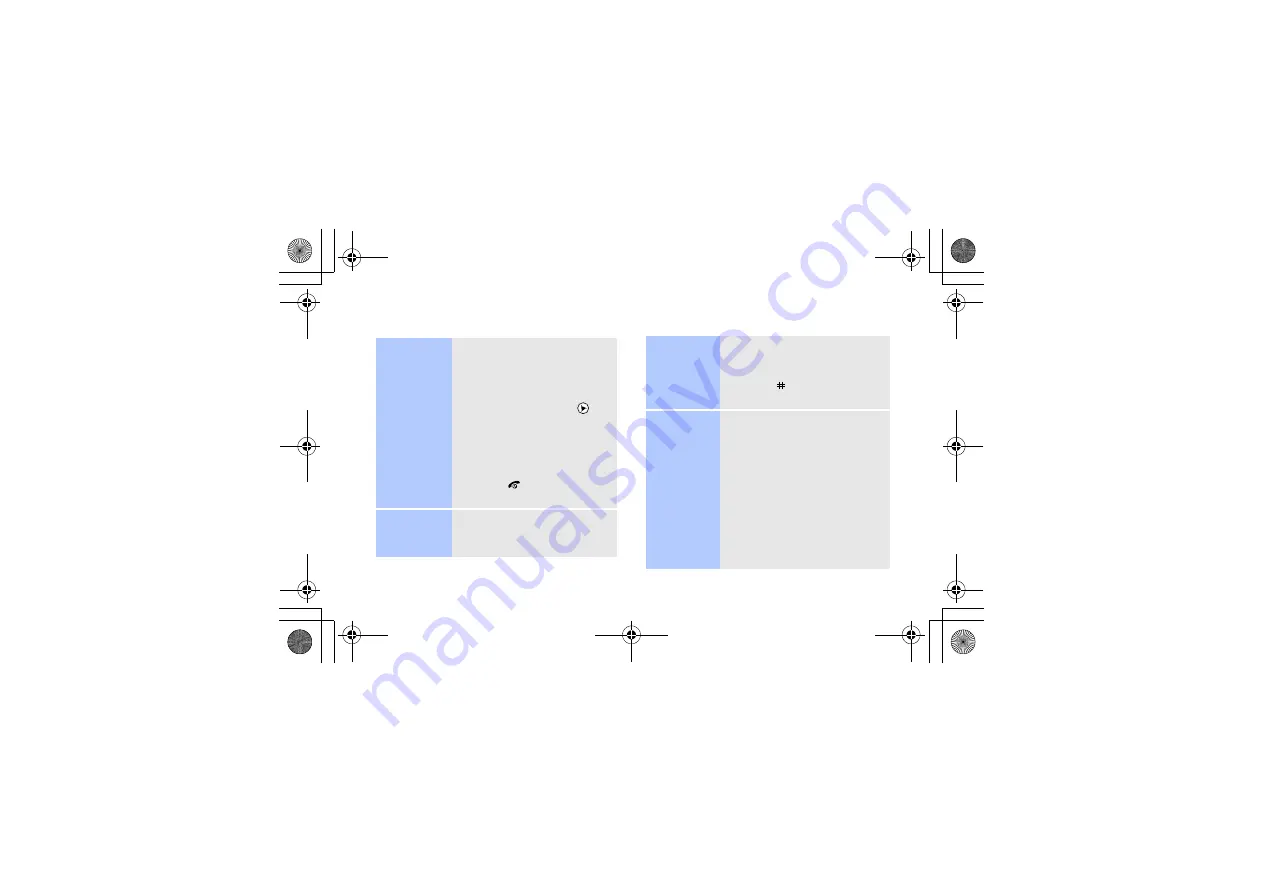
11
Access menu functions
Enter text
Select an
option
1. Press a desired soft key.
2. Press the Navigation keys to
move to the next or
previous option.
3. Press <
Select
> or [
] to
confirm the function
displayed or option
highlighted.
4. Press [
C
] to move up one
level.
Press [
] to return to Idle
mode.
Use menu
numbers
Press the number key
corresponding to the option
you want.
Change the
text input
mode
• In the text entry screen,
press <
Mode
> and select
the mode you want.
• Press [ ] to quickly switch
between the input modes.
Matrix
mode
To enter a word:
1. Press a key on the number
keypad.
The pop-up window appears
showing the characters
assigned to the keypad.
2. Press [Up] or [Down] to
select alternative pinyins.
3. Press the number key
corresponding to the
character you want.
F679_Thai_Eng.book Page 11 Wednesday, May 2, 2007 10:11 AM














































