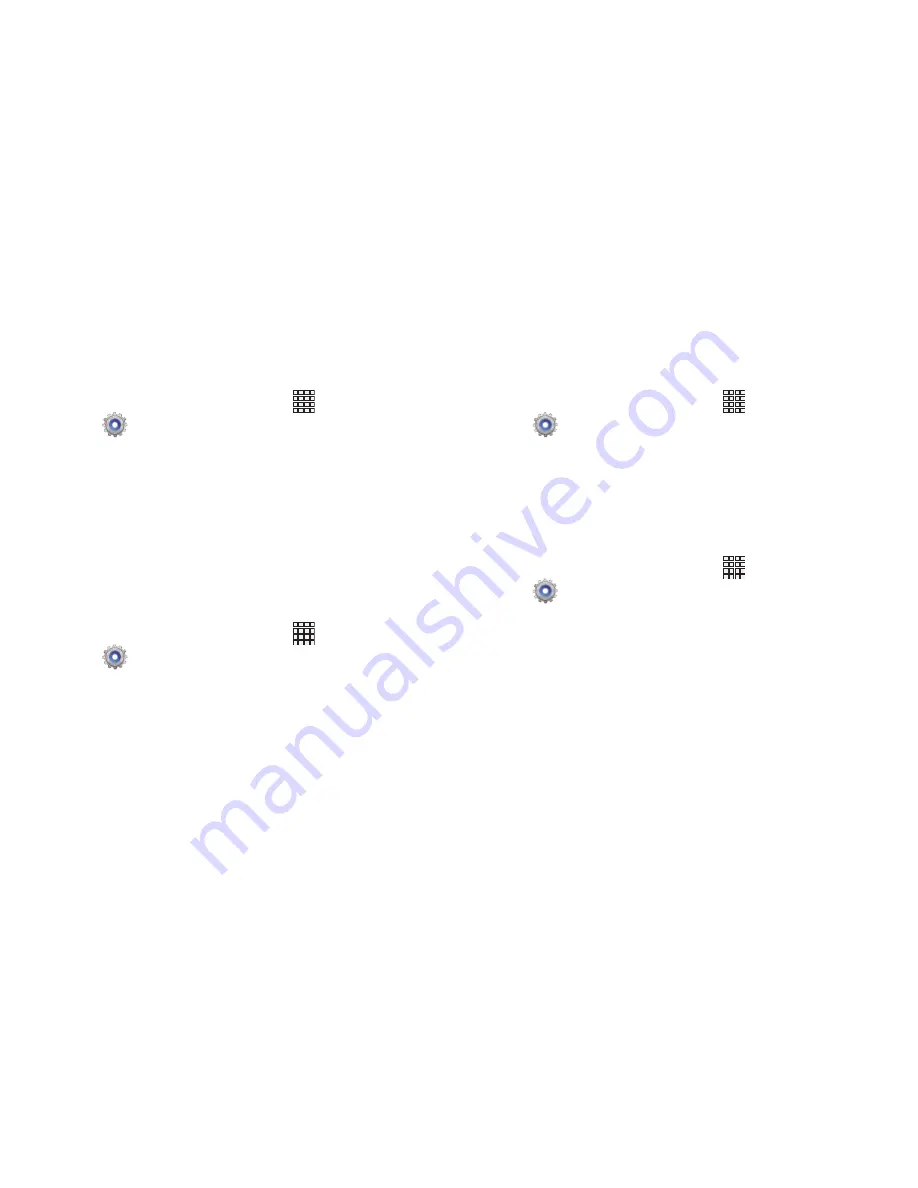
103
Speak passwords
When enabled, characters entered in password fields are
read out by the device.
1.
From the Home screen, touch
Apps
➔
Settings
➔
Accessibility
.
2.
Touch
Speak passwords
to enable or disable the
setting.
Accessibility shortcut
Use the Accessibility shortcut to make accessibility options
easily available. When the setting enabled, Accessibility
appears in the Device options when you press and hold the
Power/Lock Key
, to provide easy access to these Accessibility
options.
1.
From the Home screen, touch
Apps
➔
Settings
➔
Accessibility
.
2.
Touch
Accessibility shortcut
to enable or disable the
shortcut.
Screen timeout
Set the period of time the screen stays on after the last key
press or screen touch.
1.
From the Home screen, touch
Apps
➔
Settings
➔
Accessibility
.
2.
Touch
Screen timeout
, then choose a time period.
Screen timeout
After the screen times out (dims), the screen locks. Choose a
time period between the screen timing out and the screen
lock.
1.
From the Home screen, touch
Apps
➔
Settings
➔
Accessibility
.
2.
Touch
Screen timeout
, then choose a time period.
Summary of Contents for SCH-I915
Page 1: ...User Guide ...
















































