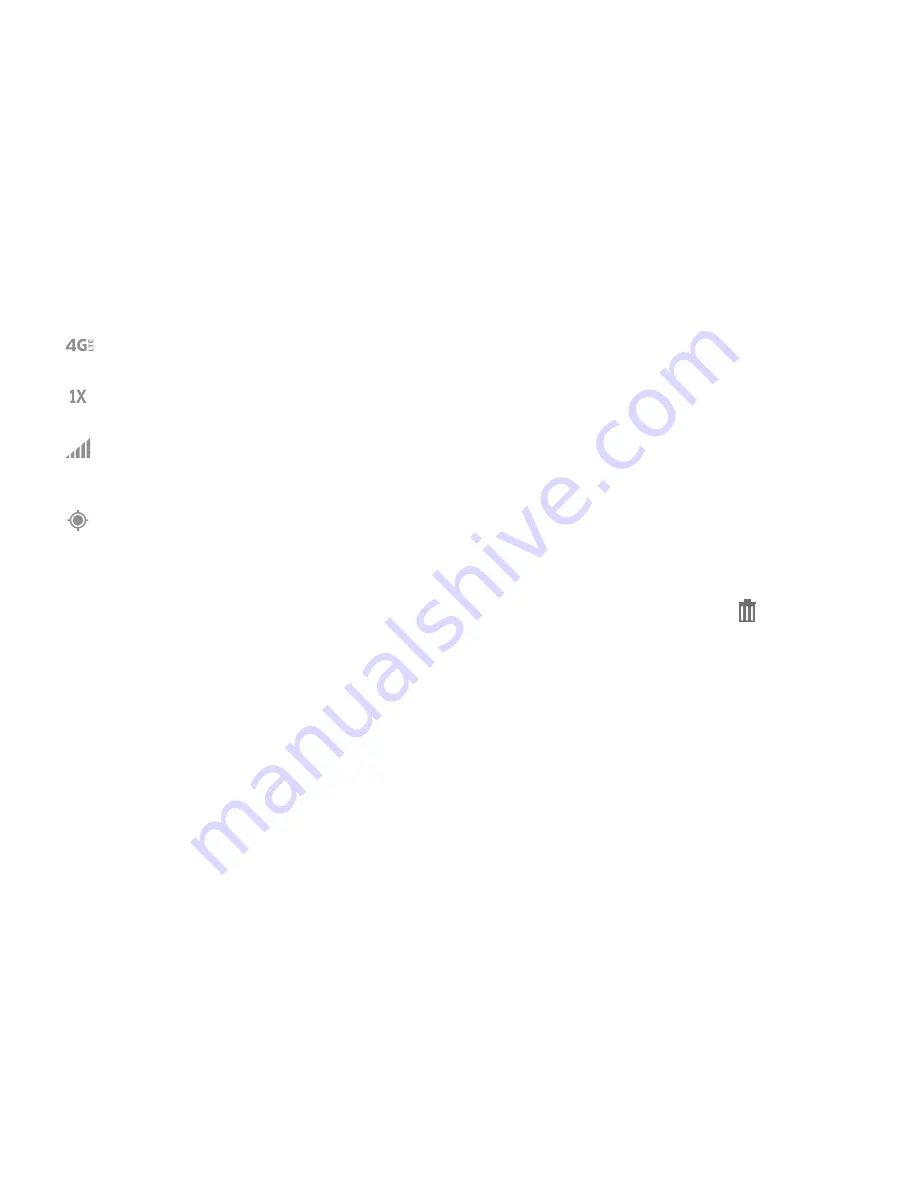
23
Widgets
Place widgets on the Home screen for quick access to your
favorites.
Adding Widgets to the Home screen
1.
Touch and hold on the Home screen, then choose
Apps
and widgets
from the Home screen menu.
2.
Touch
Widgets
to display available widgets. Scroll the
widgets by sweeping your finger right and left.
3.
Touch and hold on a widget, then drag it to any Home
screen.
Removing Widgets
Touch and hold the widget until
Remove
appears
at the upper right corner of the screen, then drag the
widget to the trash can.
4G LTE Service Available
: The device is connected to the
4G LTE wireless network.
1xRTT Service Available
: The device is connected to the
1xRTT wireless network.
Signal Strength
: 4G LTE wireless signal. More bars
equal stronger signal, and flashing arrows indicate
activity.
GPS Active
: Device is searching for a GPS signal.
Summary of Contents for SCH-I915
Page 1: ...User Guide ...
















































