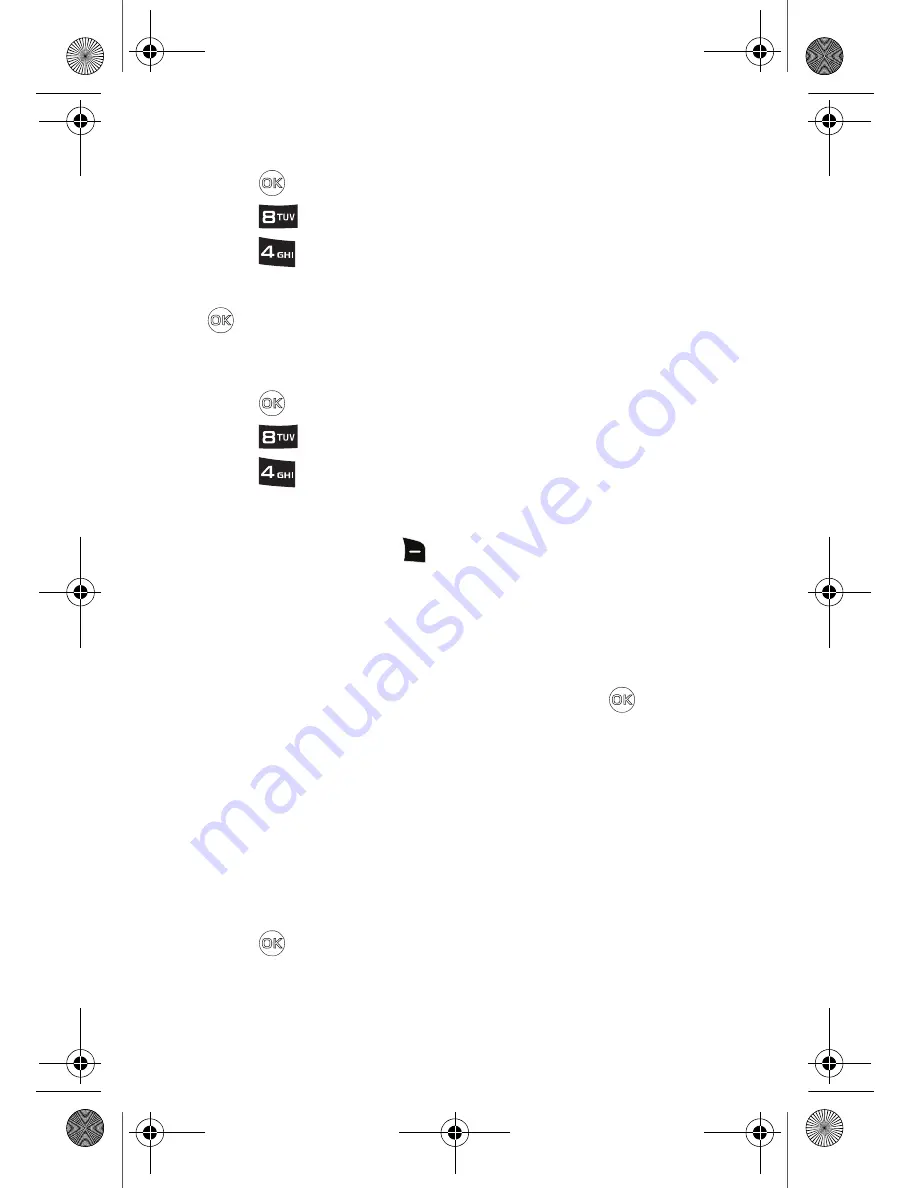
84 Tools
Viewing Notes
1.
Press
for
Menu
.
2.
Press
for
Tools
.
3.
Press
for
Memo Pad
.
4.
Use the navigation keys to scroll to the desired note and press
to view the note details.
Deleting Notes
1.
Press
for
Menu
.
2.
Press
for
Tools
.
3.
Press
for
Memo Pad
.
4.
Highlight the note you wish to delete using the navigation keys.
5.
Press the right soft key
for
Options
.
6.
Select an option:
•
Erase:
Deletes the highlighted memo.
•
Erase All:
Deletes all memos.
7.
Highlight
Yes
with the navigation keys and press
to
confirm.
Voice Memo
You can use your phone to record brief memos to remind you of
important events, phone numbers, or other items.
Recording Voice Memos
To record a voice memo:
1.
Press
for
Menu
.
U430_UG.book Page 84 Monday, May 10, 2010 10:51 AM
















































