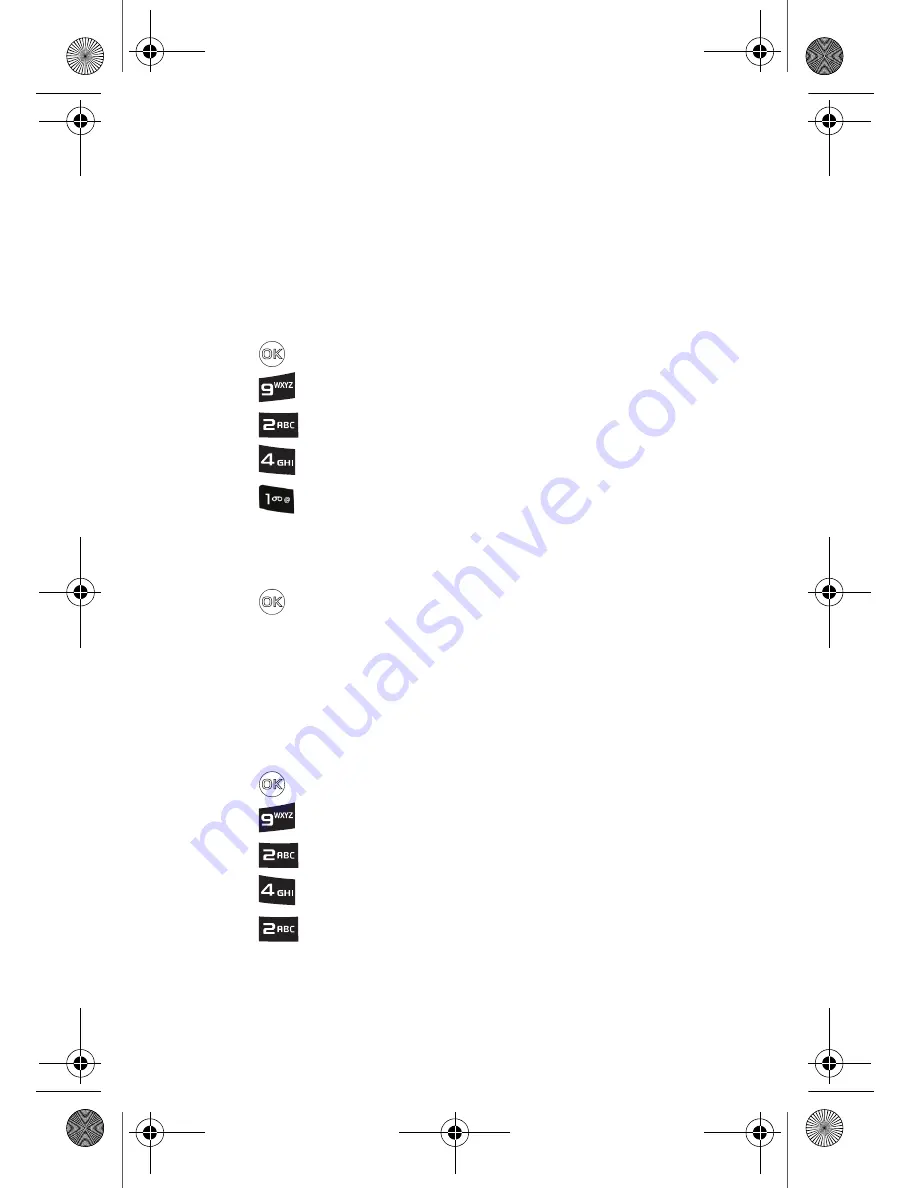
96 Settings
Key Tone
This menu allows you to select the tone that the phone sounds when
you press a key.
Tone Type
Your phone offers a number of different types of key tones (the
sounds you hear when you press a key) to suit your preferences.
To change the key tone:
1.
Press
for
Menu
.
2.
Press
for
Settings
.
3.
Press
for
Sounds
.
4.
Press
for
Key Tone
.
5.
Press
for
Tone Type
.
6.
Press the navigation keys up or down to select
Xylophone
,
DTMF
,
or
Voice
.
7.
Press
to save and exit.
Tone Length
Your phone offers a number of options for the audible tones that
accompany a key press. Voicemail or other automated systems may
require long or short time lengths to activate different features.
To select a tone length:
1.
Press
for
Menu
.
2.
Press
for
Settings
.
3.
Press
for
Sounds
.
4.
Press
for
Key Tone
.
5.
Press
for
Tone Length
.
6.
Select
Short
or
Long
.
U430_UG.book Page 96 Monday, May 10, 2010 10:51 AM
















































