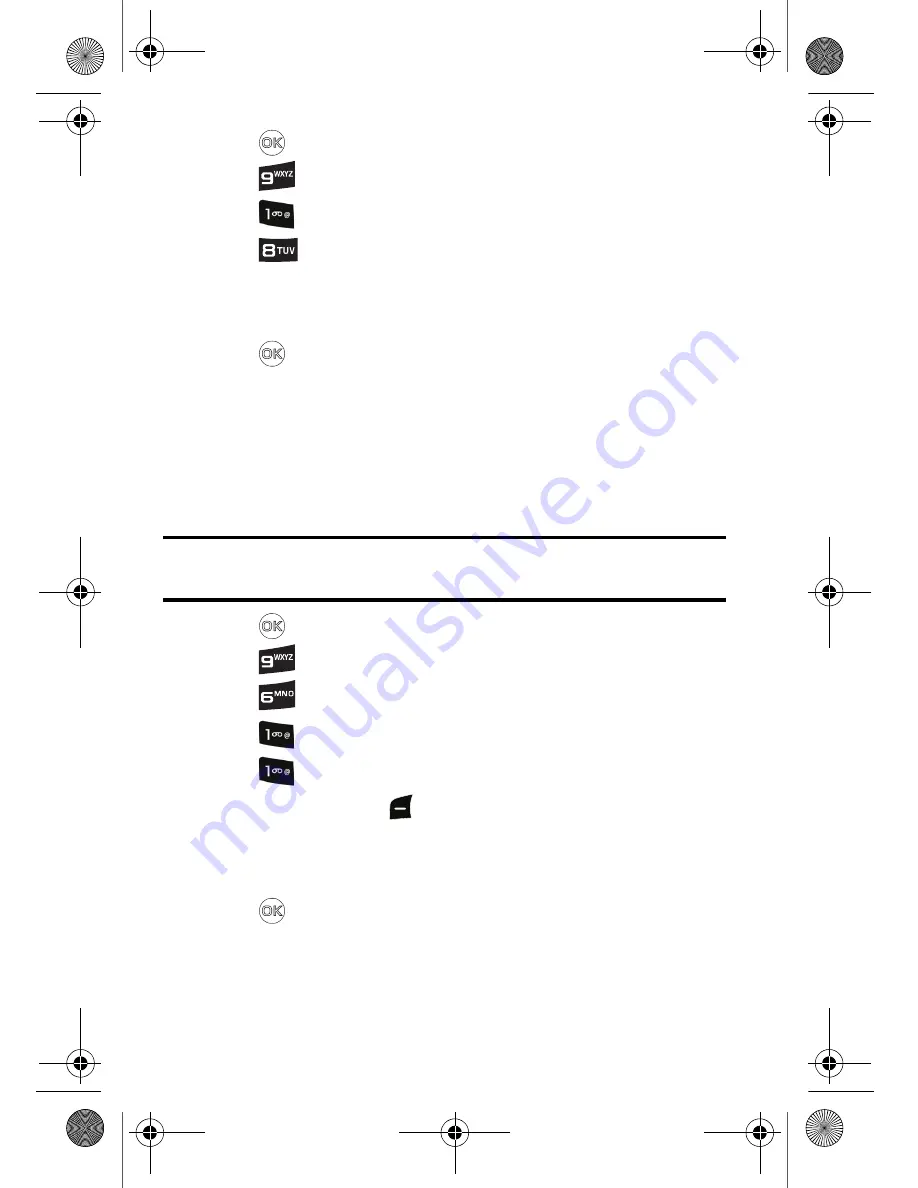
106 Settings
1.
Press
for
Menu
.
2.
Press
for
Settings
.
3.
Press
for
Display
.
4.
Press
for
Language
.
5.
Press the navigation keys up or down to select
English
or
Français
.
6.
Press
to save and exit.
TTY Mode
Your phone is Text Telephone-compatible. Connect the TTY
equipment to the headset jack, which is located on the left side of the
phone. Before you can use your phone with a TTY device, you’ll need
to enable TTY.
Note:
Enabling TTY may impair headset use and non-TTY accessory
performance.
1.
Press
for
Menu
.
2.
Press
for
Settings
.
3.
Press
for
More
.
4.
Press
for
Accessibility
.
5.
Press
for
TTY
.
6.
Press the left soft key
for
OK
.
7.
Press the navigation keys up or down to select
TTY Full
,
TTY +
Hear
,
TTY + Talk
or
TTY Off
.
8.
Press
to save and exit.
U430_UG.book Page 106 Monday, May 10, 2010 10:51 AM
















































