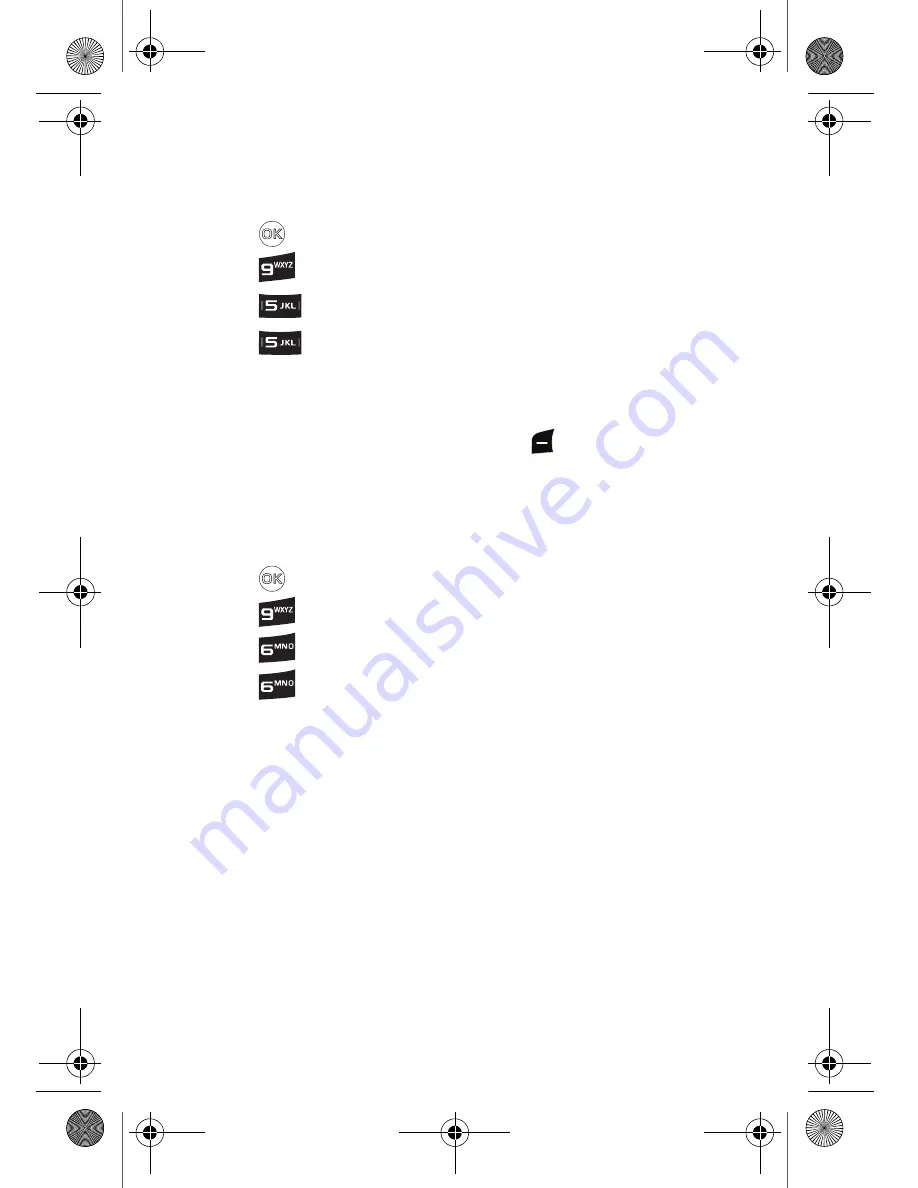
108 Settings
Memory Info
The Memory Info screen tells you how much of your phone’s
memory is used and how much remains available.
1.
Press
for
Menu
.
2.
Press
for
Settings
.
3.
Press
for
Phone Info
.
4.
Press
for
Memory Info
.
5.
Select an option:
Total Usage
,
Multimedia
,
My Albums
, or
Messaging
.
6.
When you are finished, the left soft key
for
Done
.
System
Your System screen allows you to control your ability to roam
(access other compatible service provider networks).
1.
Press
for
Menu
.
2.
Press
for
Settings
.
3.
Press
for
More
.
4.
Press
for
Roaming
.
5.
Select an option:
•
Set Mode:
Controls which networks you can access. Select
Automatic
or
Home Only
depending on which type of network
you want to use to roam. Otherwise, select
Automatic
to have
the phone search for an alternate system when your Home
network is not available, or select
Home Only
to prevent your
phone from roaming on other networks.
•
Set NAM:
Select
NAM 1
or
NAM 2
.
•
Call Guard:
Select
On
or
Off
.
U430_UG.book Page 108 Monday, May 10, 2010 10:51 AM
















































