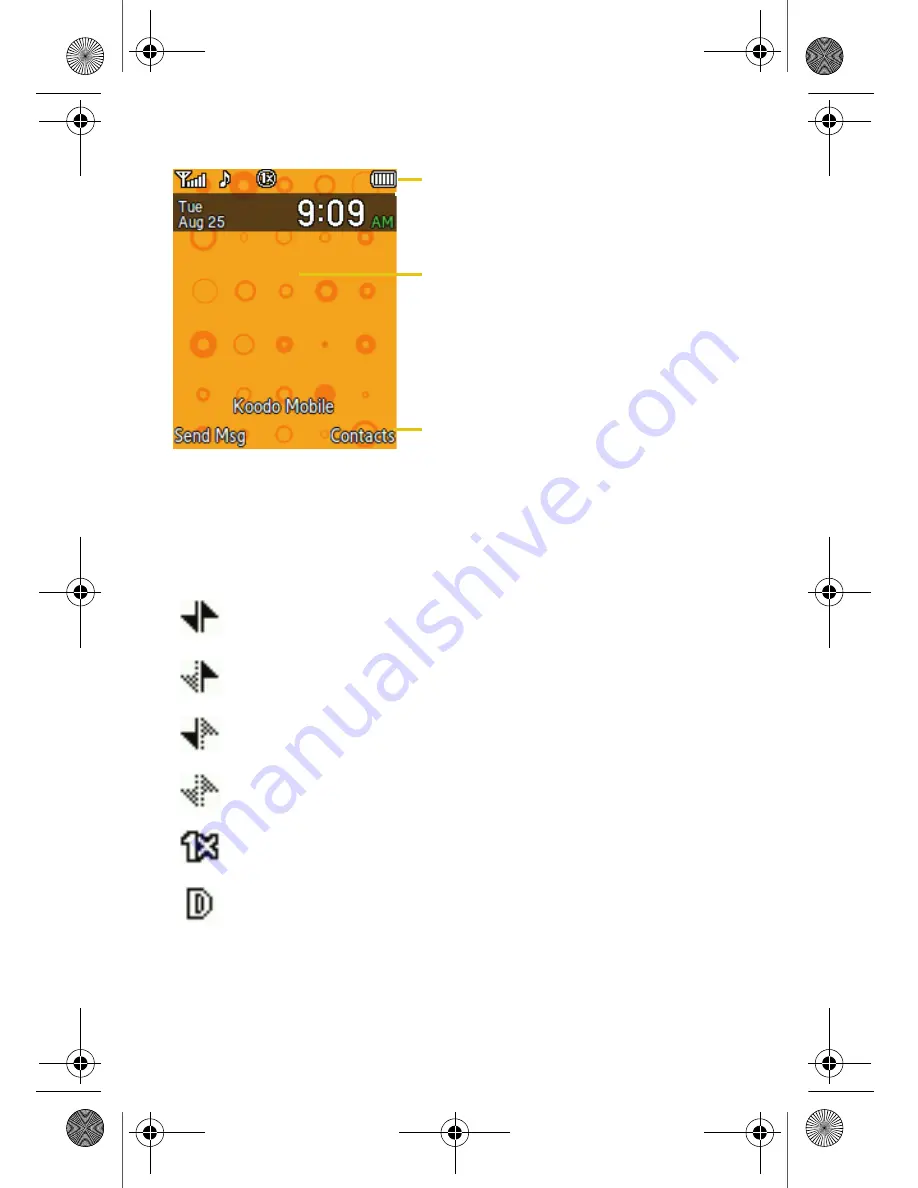
10 Your Phone
The interior screen has three areas:
Screen Icons
This list identifies the symbols you’ll see on your phone’s display
screens:
1X Status:
Indicates that your 1X web connection is active. Incoming voice
calls go directly to Voicemail; outgoing voice calls can be made, but the
web connection will terminate.
1X Sending:
Indicates that data is being transferred over the 1X network.
The arrow direction indicates that the handset is sending data.
1X Receiving:
Indicates that data is being transferred over the 1X network.
The arrow direction indicates that the handset is sending data.
1X Dormant:
Indicates that your 1X connection is dormant.
1X Indicator:
Indicates that your phone is receiving 1X digital service.
Digital Indicator:
Indicates that your phone is receiving digital (non-3G)
service.
Displays various icons.
Displays messages, instructions
and any information that you enter,
such as the number you are dialing.
Shows the current functions
assigned to the two soft keys.
U430_UG.book Page 10 Monday, May 10, 2010 10:51 AM
















































