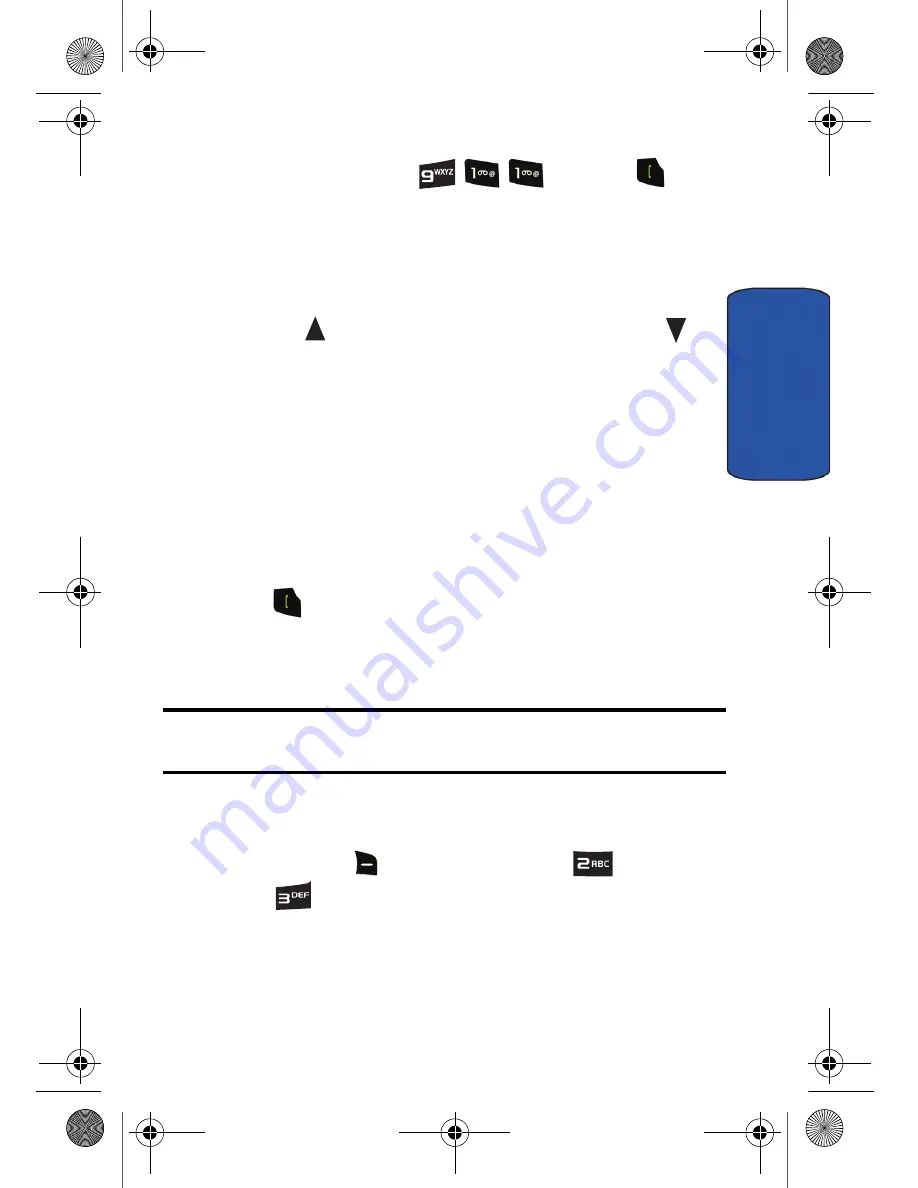
Phone Basics 19
Phone Basics
Calling Emergency Numbers
You can place calls to 911 (dial
and press
), even
if your phone is locked or your account is restricted.
Adjusting the Volume
During a call, if you want to adjust the earpiece volume, use the
Volume keys on the left side of the phone.
•
Press the
key to increase the volume level and the
key to decrease the level.
•
In Idle mode, you can also adjust the ringer volume using
these keys.
Dialing and Saving Phone Numbers with Pauses
You can dial or save phone numbers with pauses for use with
automated systems, such as Voicemail or credit card billing
numbers. There are two types of pauses available on your phone:
•
Hard pause:
sends the next set of numbers when you
press .
•
2sec Pause:
automatically sends the next set of numbers
after two seconds.
Note:
You can have multiple pauses in a phone number and combine
2-second and hard pauses.
To dial or save phone numbers with pauses:
1. Enter a phone number from Idle mode.
2. Press
right soft key
for
Options
and select
for
Hard
Pause
or
2sec Pause
for a 2-second pause.
3. Enter additional numbers.
U430_UG.book Page 19 Monday, May 10, 2010 10:51 AM
















































