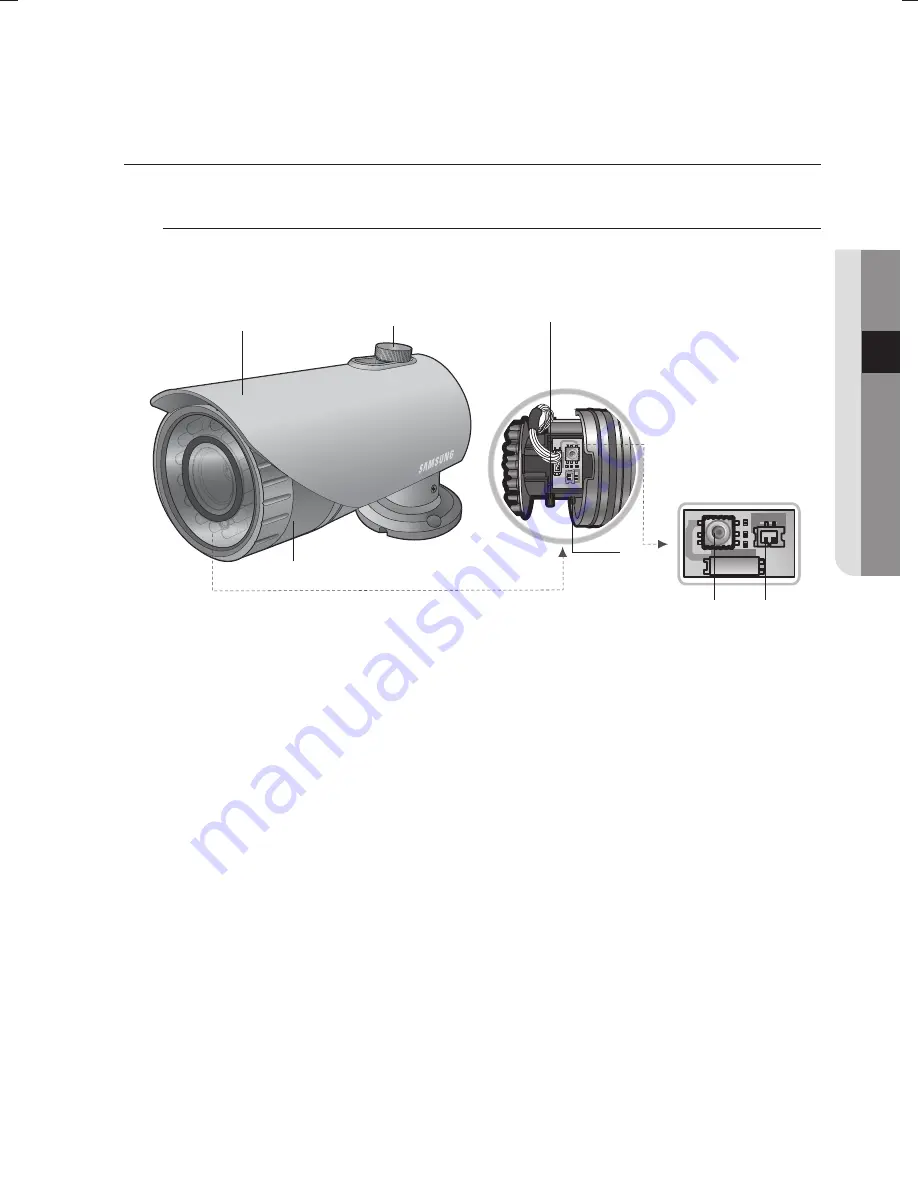
English_11
●
INTRODUCTION
COMPONENT NAMES AND FUNCTIONS
Front
❶
Camera Sunshield
➋
Sunshield adaptor :
Fixing the sunshield onto the camera.
➌
Focus lever :
Set focus of lens by turn the focus lever.
➍
Zoom lever :
Set zoom magnification of lens by turn the zoom lever.
➏
Function Setup Switch :
Display the menu on the screen and move the cursor to four directions to confirm
status or after changing a selected item.
➐
Video Output Terminal to Monitor :
Used for monitoring of video output When camera installation.
When you adjust to the ZOOM & FOCUS of the lens, Please remove the front cover from the
camera, by turning the cover counterclockwise.
To adjust the zoom & focus loosen the individual levers before tightening them again.
To ensure the weatherproof integrity is maintained, ensure the front cover is tightened correctly.
➎
Front cover
➎
➍
3
❶
2
➐
❻
Summary of Contents for SCO-2081R Series
Page 1: ...High Resolution IR Camera User Manual SCO 2081R Weatherproof ...
Page 33: ...MEMO ...
Page 34: ...MEMO ...
Page 35: ...MEMO ...












































