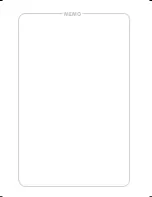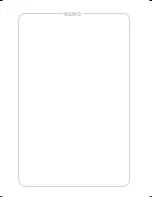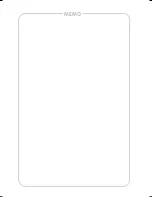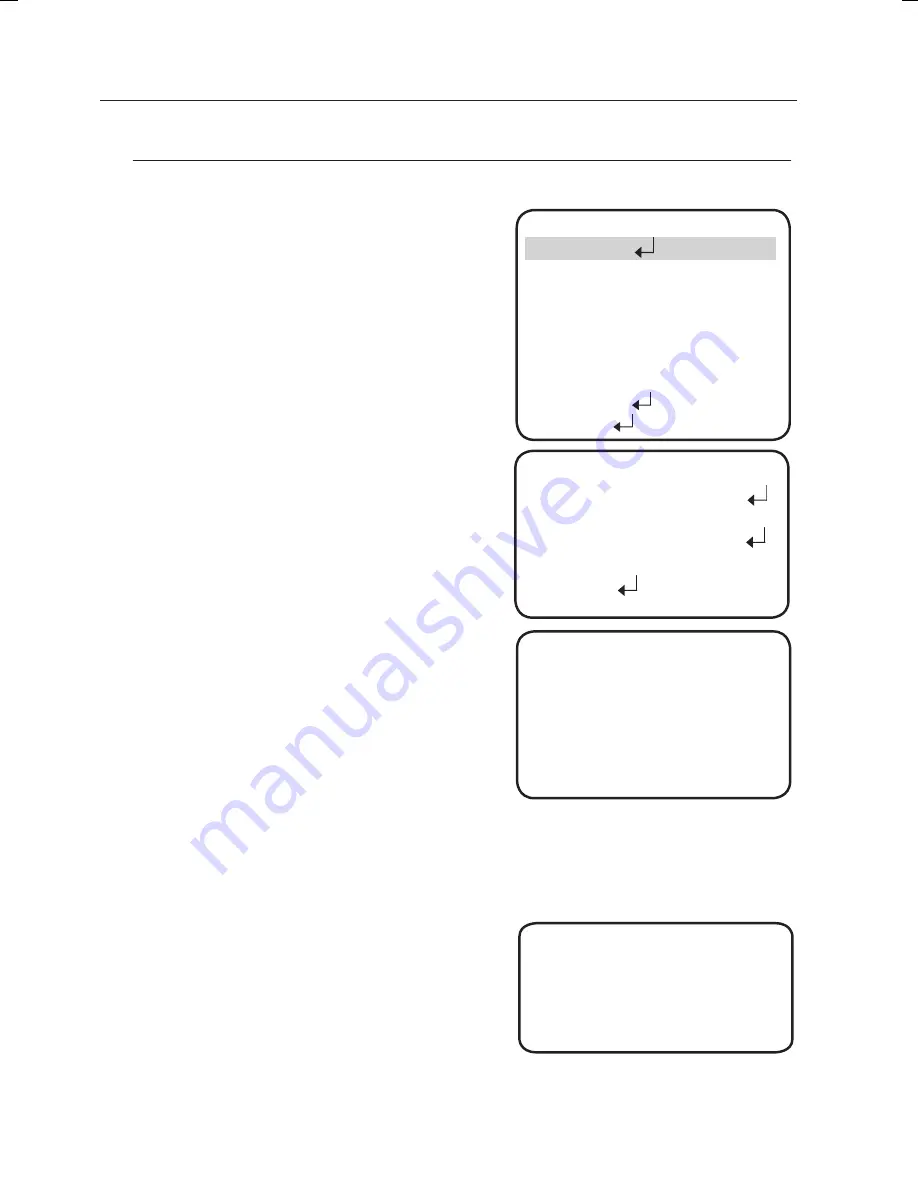
24_ Setup
Setup
SPECIAL
▶
1.
MONITOR
LCD
3.
5.
SPECIAL
2.
REVERSE
OFF
SHARPNESS
ON
4.
LANGUAGE
ENGLISH
SHARPNESS
▶
7
IIIIIIIIIIIIIIIIII
III
-
-
-
1.
When the SETUP menu screen is displayed, select ‘SPECIAL’ by using the Function
2. Select a desir
Setup
switch so that the arrow indicates ‘SPECIAL’.
ed mode using the Function Setup
switch.
IMAGE ADJ
1) When the SPECIAL menu screen is displayed,
select ‘IMAGE ADJ’ by using the Function Setup
switch so that the arrow indicates ’IMAGE ADJ‘.
2) Select a desired mode using the Function Setup
switch.
IMAGE SETUP
RETURN
LCD MONITOR
▶
GAMMA
0.55
PED LEVEL
34
COLOR GAIN
7
RESET
Press SET to Return
monitor
: Please change the settings value of
video appropriate to your monitor.
LCD: Please select this menu item when using
an LCD monitor. You can change the gamma,
PED level and color gain in the sub menus.
USER : Please use this menu item when using
a monitor other than standard ones. You can
change the gamma, PED level and color gain in the sub menus.
1.
3.
2.
4.
ReVeRse
: You can reverse the picture.
OFF : You don’t reverse the picture.
H-REV : You can flip the picture horizontally on the screen.
LEVEL
Press SET to Return
shARpNess
: As you increase this value, the
picture outline becomes stronger and clearer.
Adjust this value appropriately depending on the
sharpness of the picture.
#䯝
8.COMM
ADJ
9.RETURN
1.
IMAGE ADJ
2.
CAM TITLE
3.
4.
5.
6.
7.
PRIVACY
MOTION DET
SYNC
COAX
SSDR
INT
OFF
OFF
OFF
OFF
OFF
OFF: Turn off Sharpness function.
ON : The higher the level is,the sharper and
clearer the outline of the image becomes.
ER (Enhanced Resolution) : Choosing this mode can increase the sharpness of the picture
under the colour mode.
III
*
IIIIIIIIIIIIIIIIII
IIIIIIIII
*
IIIIIIIIIIII
Summary of Contents for SCO-2081R Series
Page 1: ...High Resolution IR Camera User Manual SCO 2081R Weatherproof ...
Page 33: ...MEMO ...
Page 34: ...MEMO ...
Page 35: ...MEMO ...