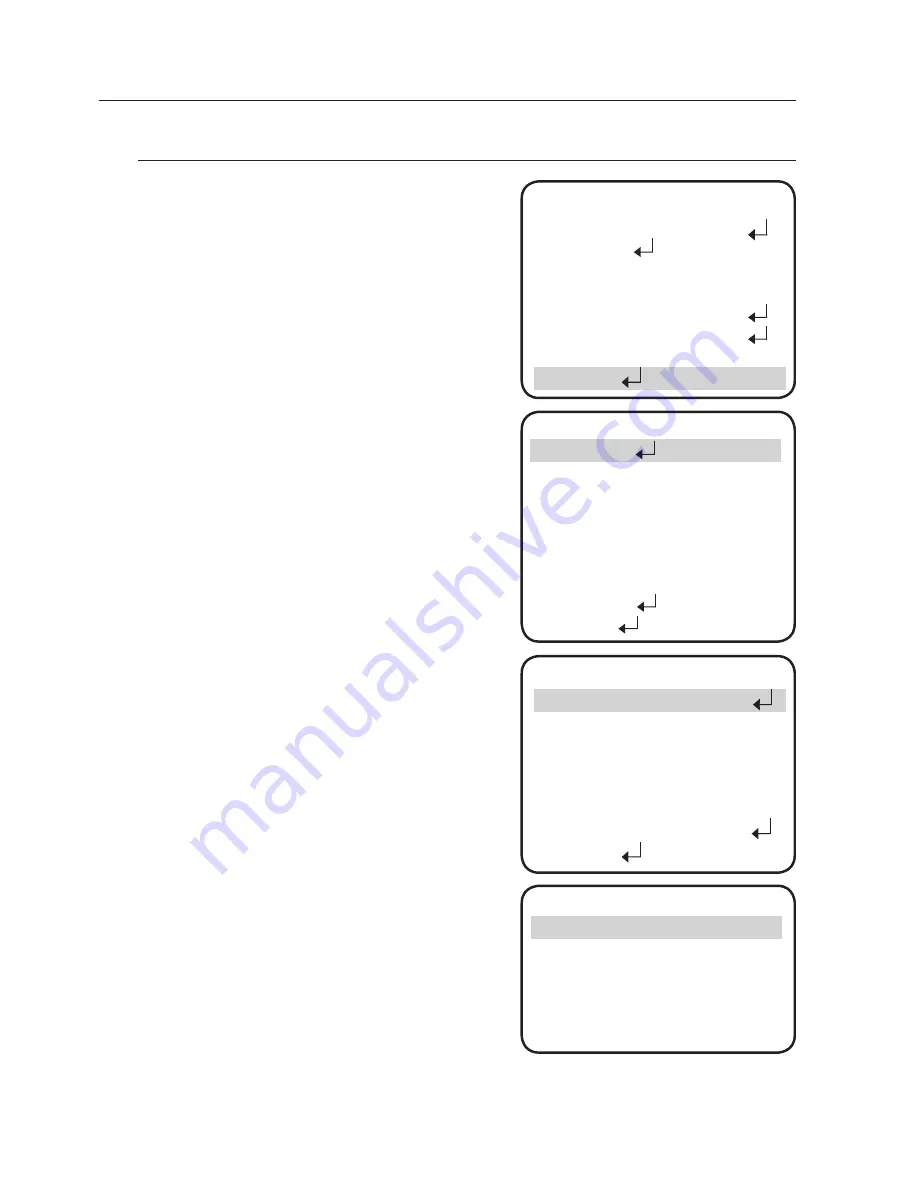
28_ Setup
Setup
SPECIAL
When the SETUP menu screen is displayed,
select ‘SPECIAL’ by using the Function Setup
switch so that the arrow indicates ‘SPECIAL’.
Select a desired mode using the Function
Setup switch.
ImAGe ADJ :
1) When the SPECIAL menu screen is
displayed, select ‘IMAGE ADJ’ by using
the Function Setup switch so that the
arrow indicates ’IMAGE ADJ‘.
Select a desired mode using the Function
Setup switch.
monitor
LCD : Please select this menu item when
using an LCD monitor.
menus.
CRT : Please select this menu item when
using a CRT monitor. You can
change the PED level, color gain in the sub menus.
1.
2.
-
MAIN SETUP
1.LENS DC
2.EXPOSURE
3.WHITE BAL
ATW
4.BACKLIGHT
OFF
5.SSNR3
ON
6.DAY/NIGHT
AUTO
7.PROFILE
BASIC
▶
8.SPECIAL
IMAGE SETUP
▶
1. MONITOR LCD
2.VPS
OFF
3.REVERSE
OFF
4.PIP
OFF
5.D-ZOOM
OFF
6.FONT COLOR
WHITE
7.SHARPNESS ON
8.RETURN
LCD MONITOR
▶
GAMMA
0.55
PED LEVEL
IIIII
IIIIIIIIIIIIIIII
14
COLOR GAIN
IIIIIII
IIIIIIIIIIIIII
4
RESET
Press SET to Return
SPECIAL
#䯝
1.IMAGE ADJ
2.CAM
TITLE
OFF
3.SYNC
INT
5.PRIVACY
OFF
6.DIS
OFF
8.COMM
ADJ
9.RETURN
2)
7.LANGUAGE
ENGLISH
: Please change the settings
value of video appropriate to
your monitor.
You can
change the gamma, PED level and
color gain in the sub
4.INTELLIGENCE
OFF













































