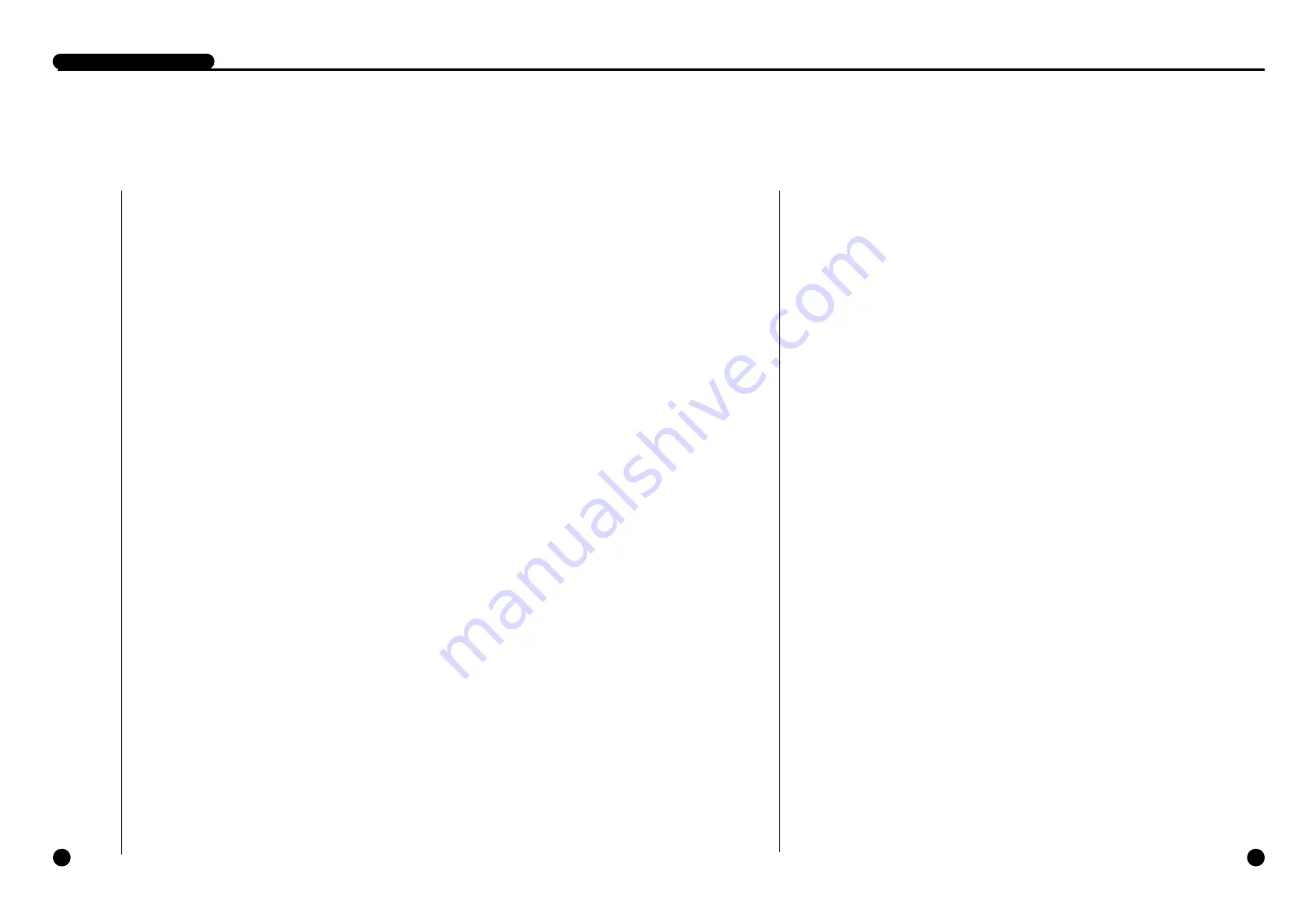
1-2
1-1
DIGITAL VIDEO RECORDER
1
Introduction
2
Features
DVR COMBO is DVR system using both hard disk drive and VCR tape simultaneous-
ly. Record TV reception into hard disk drive while also recording only desired program
to VCR tape. Recorded VCR tape can be viewed with residential VCR.
DVR COMBO can play while recording sound and image simultaneously. The system
and camera can be monitored and controlled from a remote PC. Together with
Samsung Multiplexer, the system can backup only desired image per each channel.
■
Data on your hard disk can easily be backed up onto video tapes.
●
Only particular channels of the multiplexer can be backed up
●
Playback of particular channels can be protected
■
Picture quality can be adjusted to 4 different levels.
●
Very High, High, Normal, and Low
■
The number of recording fields per second can be adjusted.
●
NTSC : 0.50 ~ 60 fields/s
●
PAL : 0.50~50 fields/s
■
Recording and playback can be performed simultaneously.
■
Video and audio can be recorded simultaneously.
■
It has a timer recording function you can set just like you would your VCR.
■
Recording can be triggered by alarm sensor input.
■
It has a motion detection capability that can raise an alarm or start recording
when motion is detected.
■
It can be used in conjunction with a multiplexer.
SAMSUNG SDM-160(P), 090(P)
Multiplexer SOM-080(N/P), SMO-150/210(TRN/TRP)
■
It offers various playback speeds.
●
1/5, 1/2, 1, 2, 5, 10, 20 baud rate (forward, backward)
■
It has convenient search functions.
●
Date & Time Search, Record Event Search, Alarm Event Search, and Motion Event
Search
●
VISS Search
■
The Remote Control allows for convenient operation.
■
Remote monitoring and controlling are possible via LAN connection.
●
Network Interface : Ethernet (10 BaseT)
●
Protocol : TCP/IP
●
Web Server : Screen capture and remote monitoring using a viewer program installed on a PC
■
The system boots up automatically and can start recording when power is
restored following a power outage during Record mode.
■
The system can be controlled remotely through serial communication ports.
●
1 RS-232 port
●
2 RS-485 ports (up to 32 nodes)
●
Control of camera PAN/TILT/ZOOM by the LAN viewer program via RS-485
■
Recording status, remaining hard disk space, and in particular current play-
back position are displayed in bar format.
■
A removable hard drive rack allows you to easily replace hard disk drives.
■
Cameras can be controlled and channels can be selected using the Remote
Viewer program.
(Applicable only to Samsung products : SCC-641/SCC-643(N/P) Cameras, SCC-
421(N/P) Series Camera(C4201, C4203, C4301 and C4303), and SDM-160(P),
090(P) Multiplexer SOM-080(N/P), SMO-150/210(TRN/TRP)
Summary of Contents for SCR-3000N
Page 4: ...1 I Zusammenfassung D ...
Page 10: ...II Anschluss anderer Geräte 2 D ...
Page 14: ...III Grundlagen der Bedienung 3 D ...
Page 19: ...IV DVR Menüs 4 D ...
Page 36: ...VI Aufnahme 6 D ...
Page 40: ...VII Daten suchen und wiedergeben 7 D ...
Page 49: ...VIII Sonstiges 8 D ...
Page 51: ...Anhänge 9 D ...
Page 57: ...1 I Sommaire ...
Page 63: ...II Brancher d autres appareils 2 ...
Page 67: ...III Méthode de base à suivre 3 ...
Page 72: ...IV DVR Menu 4 ...
Page 89: ...VI Enregistrer 6 ...
Page 101: ...VIII Autre 8 ...
Page 103: ...Appendices 9 ...
Page 109: ...1 I Sommario ...
Page 115: ...II Collegamento con altri dispositivi 2 ...
Page 119: ...III Operazioni principali 3 ...
Page 124: ...IV Menu DVR 4 ...
Page 141: ...VI Registrazione 6 ...
Page 153: ...VIII Miscellanea 8 ...
Page 155: ...Appendice 9 ...
Page 161: ...1 I Summary ...
Page 167: ...II Connection with Other Devices 2 ...
Page 171: ...III Basic Method to use 3 ...
Page 176: ...IV DVR Menus 4 ...
Page 193: ...VI Record 6 ...
Page 205: ...VIII Others 8 ...
Page 207: ...Appendix 9 ...
Page 213: ...1 I Resumen ...
Page 219: ...II Conexión con otros dis positivos 2 ...
Page 223: ...III Método básico de utilización 3 ...
Page 228: ...IV DVR Menús 4 ...
Page 245: ...VI GRABACIÓN 6 ...
Page 257: ...VIII Otros 8 ...
Page 259: ...Los apéndices 9 ...
















































