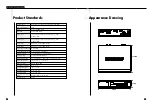6-2
6-1
DIGITAL VIDEO RECORDER
1
Basic Record
Basic Record
①
CURRENT IMAGE RECORD
Press the RECORD(
) button to record current image. If doing so, the light of the
RECORD(
) button turns on and record starts while following message appears on
the screen. Settings related with record are done in the RECORD MODE SETUP menu.
If the incoming video signal is disconnected during recording, recording will be stopped.
But, if the incoming video signal is reconnected, the system recognizes this and start to
record again. In addition, when pressing RECORD(
) button without connecting any
video signals to the input port, the following Message is shown on the screen and the system
will not carry out the recording function.
Note
Note
- Recording is possible both when the system is in the Live screen mode or in the
playback mode. However, whereas the Live screen currently showing will be
recorded when the system is in the Live screen mode, the video that is currently
being input separate from the screen currently being played will be recorded when
the system is in the playback mode.
- While the user is in the menu, pressing the RECORD(
) button will not start the
recording. To start the recording, first exit the menu.
②
RECORD STOP
Press the STOP( ) button to stop recording. Then, the light will go off in the RECORD
(
) button and recording will stop with the following message on the bottom of the
screen.
Note
Note
Menu screen will not be displayed even if the MENU button is pressed during recording.
If the MENU button is pressed during the recording, the following message will appear.
To view the menu screen, the recording must be stopped.
If there is a copy protection signal while receiving VIDEO input image from DVD or
VIDEO TAPE, it records for a moment and stops recording with "COPY PROTECT"
message on the screen.
2003-06-01 12:00:00
O RECORD ON O
2003-06-01 12:00:00
O NO VIDEO INPUT O
2003-06-01 12:00:00
O RECORD OFF O
2003-06-01 12:00:00
O PLEASE STOP RECORD O
REC
REC
REC
REC
REC
Summary of Contents for SCR-3000N
Page 4: ...1 I Zusammenfassung D ...
Page 10: ...II Anschluss anderer Geräte 2 D ...
Page 14: ...III Grundlagen der Bedienung 3 D ...
Page 19: ...IV DVR Menüs 4 D ...
Page 36: ...VI Aufnahme 6 D ...
Page 40: ...VII Daten suchen und wiedergeben 7 D ...
Page 49: ...VIII Sonstiges 8 D ...
Page 51: ...Anhänge 9 D ...
Page 57: ...1 I Sommaire ...
Page 63: ...II Brancher d autres appareils 2 ...
Page 67: ...III Méthode de base à suivre 3 ...
Page 72: ...IV DVR Menu 4 ...
Page 89: ...VI Enregistrer 6 ...
Page 101: ...VIII Autre 8 ...
Page 103: ...Appendices 9 ...
Page 109: ...1 I Sommario ...
Page 115: ...II Collegamento con altri dispositivi 2 ...
Page 119: ...III Operazioni principali 3 ...
Page 124: ...IV Menu DVR 4 ...
Page 141: ...VI Registrazione 6 ...
Page 153: ...VIII Miscellanea 8 ...
Page 155: ...Appendice 9 ...
Page 161: ...1 I Summary ...
Page 167: ...II Connection with Other Devices 2 ...
Page 171: ...III Basic Method to use 3 ...
Page 176: ...IV DVR Menus 4 ...
Page 193: ...VI Record 6 ...
Page 205: ...VIII Others 8 ...
Page 207: ...Appendix 9 ...
Page 213: ...1 I Resumen ...
Page 219: ...II Conexión con otros dis positivos 2 ...
Page 223: ...III Método básico de utilización 3 ...
Page 228: ...IV DVR Menús 4 ...
Page 245: ...VI GRABACIÓN 6 ...
Page 257: ...VIII Otros 8 ...
Page 259: ...Los apéndices 9 ...