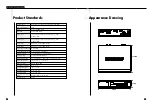6-3
6-4
DIGITAL VIDEO RECORDER
2
Record Lock
3
Alarm Record
Record Lock
Press the REC LOCK ( ) button during recording to lock the recording. Then, the REC
LOCK ( ) button will light up. At this time, pressing the STOP ( ) button will not stop
the recording. An icon appears on the top left of the screen when in the Recording Lock
mode.
(Please refer to “Viewing Screen during Recording” on p. 3-6.)
Record Lock Release
To cancel the Recording Lock, press the REC LOCK ( ) button.
When the REC LOCK ( ) button lights up, press the STOP ( ) button to stop recording.
If the PASSWORD LOCK of the SYSTEM SETUP menu is set to ON, you must enter a
password to cancel the recording lock. At this time, if the password entered matches the one
set in the PASSWORD of the SYSTEM SETUP menu, then the recording lock will be can-
celled; otherwise, it will not be cancelled.
Record in Alarm Occurrence
There is an alarm input terminal (ALARM IN) on the external I/O port at the back panel of
the DVR COMBO system. Connect here the alarm output terminal of an external device,
such as Multiplexer. (For detailed information on connections, please refer to “3. System
Connection for Alarm Recording” on p. 2-3.) Next, set the ALARM SIGNAL DETEC-
TION of the ALARM RECORD SETUP menu to ON to begin recording whenever alarm
is triggered. Also, set the MOTION DETECTION of the ALARM RECORD SETUP
menu to ON to begin the alarm recording whenever a motion is detected within the area set
in the SET AREA & SENSITIVITY.
Release of Alarm Record
If the system is not in the alarm recording mode, in order to cancel the alarm recording
mode, set the ALARM SIGNAL DETECTION and MOTION DETECTION of the
ALARM RECORD SETUP menu to OFF. To force stop the recording during the record-
ing started by an alarm, press and hold the STOP( ) button for 3 seconds. Then, the record-
ing by the current alarm will be stoppted, and the alarm recording will not be performed for
the next 5 seconds even if alarm occurs. To completely stop the alarm recording, go into the
menu within those 5 seconds to set the ALARM SIGNAL DETECTION to OFF. If no
action is performed by the user for 5 seconds, the system returns to the alarm recording
mode.
REC LOCK
REC LOCK
REC LOCK
REC LOCK
Summary of Contents for SCR-3000N
Page 4: ...1 I Zusammenfassung D ...
Page 10: ...II Anschluss anderer Geräte 2 D ...
Page 14: ...III Grundlagen der Bedienung 3 D ...
Page 19: ...IV DVR Menüs 4 D ...
Page 36: ...VI Aufnahme 6 D ...
Page 40: ...VII Daten suchen und wiedergeben 7 D ...
Page 49: ...VIII Sonstiges 8 D ...
Page 51: ...Anhänge 9 D ...
Page 57: ...1 I Sommaire ...
Page 63: ...II Brancher d autres appareils 2 ...
Page 67: ...III Méthode de base à suivre 3 ...
Page 72: ...IV DVR Menu 4 ...
Page 89: ...VI Enregistrer 6 ...
Page 101: ...VIII Autre 8 ...
Page 103: ...Appendices 9 ...
Page 109: ...1 I Sommario ...
Page 115: ...II Collegamento con altri dispositivi 2 ...
Page 119: ...III Operazioni principali 3 ...
Page 124: ...IV Menu DVR 4 ...
Page 141: ...VI Registrazione 6 ...
Page 153: ...VIII Miscellanea 8 ...
Page 155: ...Appendice 9 ...
Page 161: ...1 I Summary ...
Page 167: ...II Connection with Other Devices 2 ...
Page 171: ...III Basic Method to use 3 ...
Page 176: ...IV DVR Menus 4 ...
Page 193: ...VI Record 6 ...
Page 205: ...VIII Others 8 ...
Page 207: ...Appendix 9 ...
Page 213: ...1 I Resumen ...
Page 219: ...II Conexión con otros dis positivos 2 ...
Page 223: ...III Método básico de utilización 3 ...
Page 228: ...IV DVR Menús 4 ...
Page 245: ...VI GRABACIÓN 6 ...
Page 257: ...VIII Otros 8 ...
Page 259: ...Los apéndices 9 ...