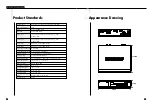7-9
7-10
DIGITAL VIDEO RECORDER
(2) SYSTEM INFORMATION
The following illustration shows the initial settings of the SYSTEM INFORMATION menu.
It displays the basic system information.
If DISK END MODE in the RECORD MODE SETUP menu and the hard drive's capacity
(GB: Gigabyte) are set to OVERWRITE, you can tell from the information shown in the
CAPACITY(GB) and OVERWRITE(#) fields the number of times the hard drive has been
overwritten. The VERSION field shows the version of the software installed on the system
and the MAC ADDRESS field shows the MAC address entered in the system.
(3) SYSTEM STATUS
The following illustration shows the initial settings of the SYSTEM STATUS menu.
SYSTEM INFORMATION
HDD1
CAPACITY(GB)
80.00
OVERWRITE(#)
00000
VERSION
SCR3000 V1.00
MAC ADDRESS
00-00-F0-XX-XX-XX
EXIT=[SEARCH]
SYSTEM STATUS
HDD SYSTEM
OK
HDD REMAIN
OVERWRITE
VCR SYSTEM
OK
TAPE STATUS
OK
TAPE REMAIN
--:--
EXIT=[SEARCH]
1) HDD SYSTEM
This shows the status of the hard drive. Messages used to indicate hard drive status and their mean-
ings are as follows:
- OK : Normal
- HDD NOT IN : The hard drive rack is empty or the hard drive rack lock is unlocked.
2) HDD REMAIN
This shows the remaining hard drive space. However, if DISK END MODE in the RECORD
MODE SETUP menu is set to OVERWRITE, "OVERWRITE" will be displayed. The percentage of
remaining space will be displayed only if DISK END MODE is set to STOP.
3) VCR SYSTEM
This shows the status of the VCR. If the VCR fails, the CHECK LED will blink and the buzzer will
sound. Messages used to indicate VCR status and their meanings are as follows:
- OK : Normal
- DE : Drum Motor Emergency
- CE : Capstan Motor Emergency
- LE : Loading Motor Emergency
4) TAPE STATUS
This shows the status of the video tape. If the current status of TAPE STATUS is not normal, the
CHECK LED blinks and the BUZZER will sound at the interval of 1 second or continuously.
Messages used to indicate tape status and their meanings are as follows:
- OK : Normal
- REC PROTECT: When the it hasinserted tape has theremoved of REC SAFETY TAB removed.
- TAPE NOT IN: When the VIDEO TAPE is not inserted.
- TAPE END: When the VIDEO TAPE reaches the end part.
- TAPE PRE-END: When the remaining time of VIDEO TAPE is less than 5 minutes.
5) TAPE REMAIN
This shows the amount of physical tape capacity remaining.
Summary of Contents for SCR-3000N
Page 4: ...1 I Zusammenfassung D ...
Page 10: ...II Anschluss anderer Geräte 2 D ...
Page 14: ...III Grundlagen der Bedienung 3 D ...
Page 19: ...IV DVR Menüs 4 D ...
Page 36: ...VI Aufnahme 6 D ...
Page 40: ...VII Daten suchen und wiedergeben 7 D ...
Page 49: ...VIII Sonstiges 8 D ...
Page 51: ...Anhänge 9 D ...
Page 57: ...1 I Sommaire ...
Page 63: ...II Brancher d autres appareils 2 ...
Page 67: ...III Méthode de base à suivre 3 ...
Page 72: ...IV DVR Menu 4 ...
Page 89: ...VI Enregistrer 6 ...
Page 101: ...VIII Autre 8 ...
Page 103: ...Appendices 9 ...
Page 109: ...1 I Sommario ...
Page 115: ...II Collegamento con altri dispositivi 2 ...
Page 119: ...III Operazioni principali 3 ...
Page 124: ...IV Menu DVR 4 ...
Page 141: ...VI Registrazione 6 ...
Page 153: ...VIII Miscellanea 8 ...
Page 155: ...Appendice 9 ...
Page 161: ...1 I Summary ...
Page 167: ...II Connection with Other Devices 2 ...
Page 171: ...III Basic Method to use 3 ...
Page 176: ...IV DVR Menus 4 ...
Page 193: ...VI Record 6 ...
Page 205: ...VIII Others 8 ...
Page 207: ...Appendix 9 ...
Page 213: ...1 I Resumen ...
Page 219: ...II Conexión con otros dis positivos 2 ...
Page 223: ...III Método básico de utilización 3 ...
Page 228: ...IV DVR Menús 4 ...
Page 245: ...VI GRABACIÓN 6 ...
Page 257: ...VIII Otros 8 ...
Page 259: ...Los apéndices 9 ...