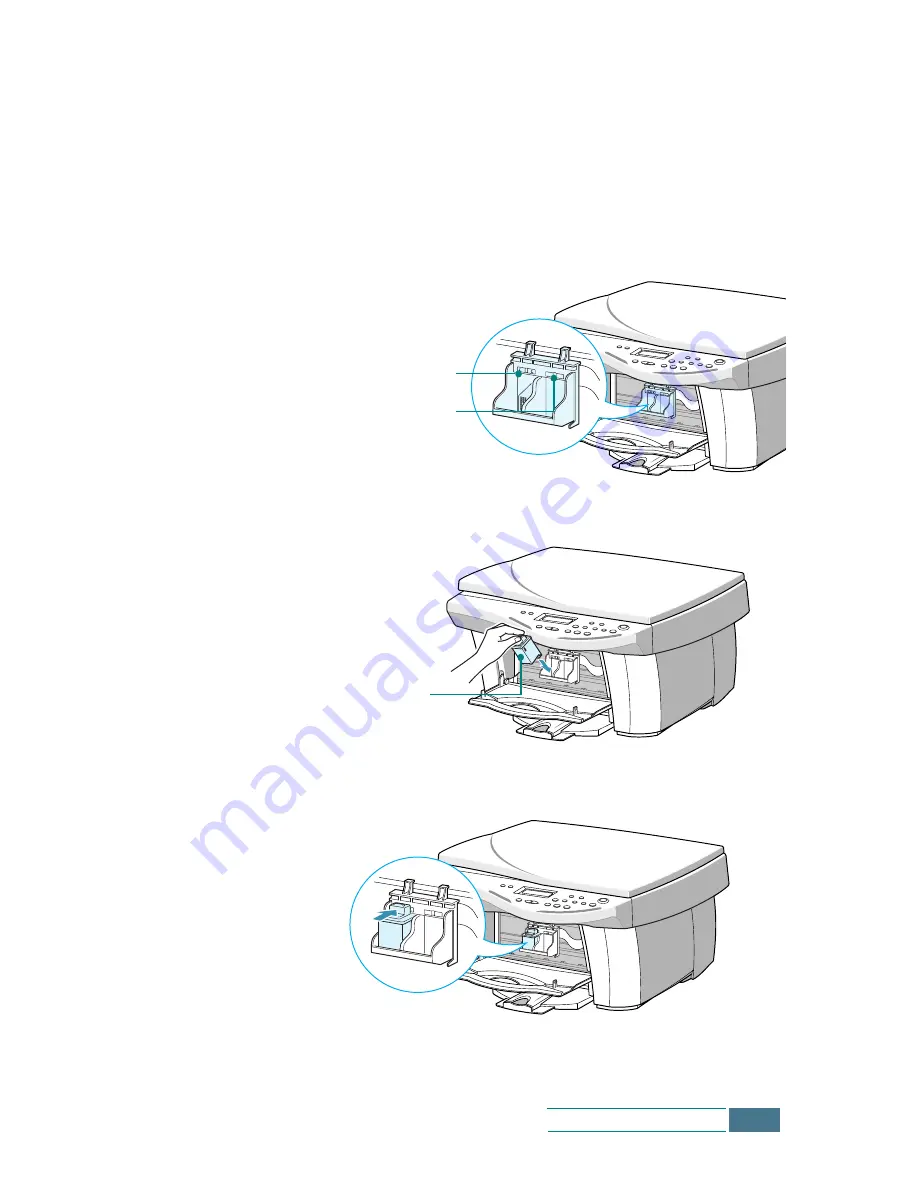
1.13
Setting Up Your Product
3
The cartridge holder moves to the install position.
The colour cartridge will be inserted into the left side of the
cartridge holder and can be identified by a yellow tab on the
top of the holder.
The black (or photo) cartridge will be inserted into the right
side of the cartridge holder and can be identified by a green
tab on the top of the holder.
4
Place the colour print cartridge into the left side of the holder.
5
Push the colour cartridge back until it clicks into place.
Yellow tab indicates colour
cartridge position.
Green tab indicates black or
photo cartridge position.
colour ink cartridge
Summary of Contents for SCX-1100
Page 1: ......
Page 7: ...iv Contents MEMO ...
Page 27: ...1 20 Setting Up Your Product MEMO ...
Page 57: ...3 14 Copying MEMO ...
Page 101: ...6 18 Maintenance MEMO ...
Page 115: ...7 14 Troubleshooting MEMO ...
Page 120: ...8 5 Appendix ...
Page 126: ...Home Visit us at http www samsungelectronics com mfp P N JB68 00693A Rev 2 00 ...
















































