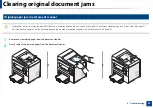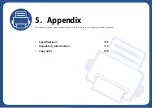96
4. Troubleshooting
Understanding the status LED
The color of the LED indicates the machine's current status.
•
Some LEDs may not be available depending on model or country (see "Control panel overview" on page 25).
•
To resolve the error, look at the error message and its instructions from the troubleshooting part (see "Understanding display messages" on page 98).
•
You also can resolve the error with the guideline from the computers’s
Samsung Printing Status program window (see
"Using Samsung Printer Status" on page
•
If the problem persists, call a service representative.
LED
Status
Description
Status
Off
The machine is off-line.
Green
Blinking
When the backlight blinks, the machine is receiving or printing data.
On
•
The machine is on-line and can be used.
Red
Blinking
•
A minor error has occurred and the machine is waiting for the error to be cleared. Check the display message. When the problem
is cleared, the machine resumes.
•
Small amount of toner is left in the cartridge. The estimated cartridge life
a
of toner is close. Prepare a new cartridge for
replacement. You may temporarily increase the printing quality by redistributing the toner (see "Redistributing toner" on page
75).
On
•
A toner cartridge has almost reached its estimated cartridge life
. It is recommended to replace the toner cartridge (see
"Replacing the toner cartridge" on page 77).
•
The cover is opened. Close the cover.
•
There is no paper in the tray when receiving or printing data. Load paper in the tray.
•
The machine has stopped due to a major error. Check the display message (see "Understanding display messages" on page 98).
•
A paper jam has occurred (see "Clearing paper jams" on page 93).
Summary of Contents for SCX-4021S Series
Page 3: ...3 BASIC 5 Appendix Specifications 103 Regulatory information 113 Copyright 125 ...
Page 43: ...Media and tray 43 2 Menu Overview and Basic Setup ...
Page 76: ...Redistributing toner 76 3 Maintenance ...
Page 83: ...Cleaning the machine 83 3 Maintenance ...
Page 91: ...Clearing original document jams 91 4 Troubleshooting ...
Page 95: ...Clearing paper jams 95 4 Troubleshooting ...
Page 124: ...Regulatory information 124 5 Appendix 26 China only ᆇ 䋼 ...