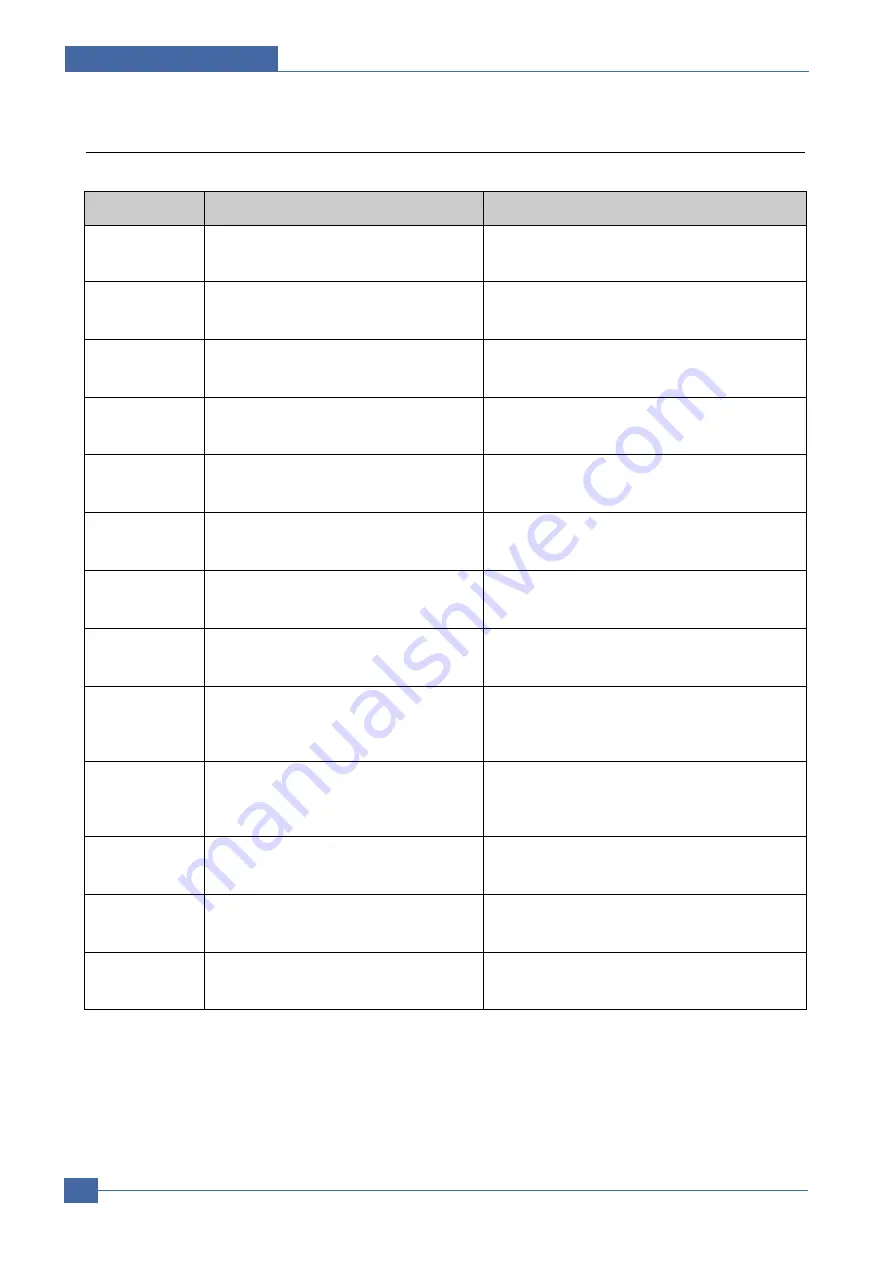
4.10 Error Message
Display Meaning
Suggested
solutions
Door Open
The front cover is not securely latched.
Close the cover until it locks into place.
Hsync Error
A problem has occurred in the LSU
(Laser Scanning Unit).
Unplug the power cord and plug it back in. If the
problem persists, please call for service.
[Invalid
Cartridge]
There is invalid foner install.
Installed authorized toner cartridge.
Low Heat Error
There is a problem in the fuser unit.
Unplug the power cord and plug it back in. If the
problem persists, please call for service.
[LSU Error]
A problem has occurred in the LSU
(Laser Scanning Unit).
Unplug the power cord and plug it back in. If the
problem persists, please call for service.
[No Paper]
Add Paperr
The paper in the paper input tray has run
out.
Load paper in the paper input tray.
Open Heat Error
There is a problem in the fuser unit.
Unplug the power cord and plug it back in. If the
problem persists, please call for service.
[Over Heat]
There is a problem in the fuser unit.
Unplug the power cord and plug it back in. If the
problem persists, please call for service.
[Paper Jam 0]
Open/Close
Door
Paper has jammed in the feeding area
of the paper input tray.
Clear the jam.
[Paper Jam 1]
Open/Close
Door
Paper has jammed in the fuser area or
in the manual feeder.
Clear the jam.
[Paper Jam 2]
Check Inside
Paper has jammed in the paper exit area.
Clear the jam.
Power Failure
Power has turned off then on and the
machine’s memory has not been back up.
The job which you were trying to do before the
power failure must be completely re-done.
Scanner Error
There is a problem in the scanner unit.
Unplug the power cord and plug it back in. If the
problem persists, please call for service.
Samsung Electronics
Service Manual
4-10
Alignment and Adjustmens
















































