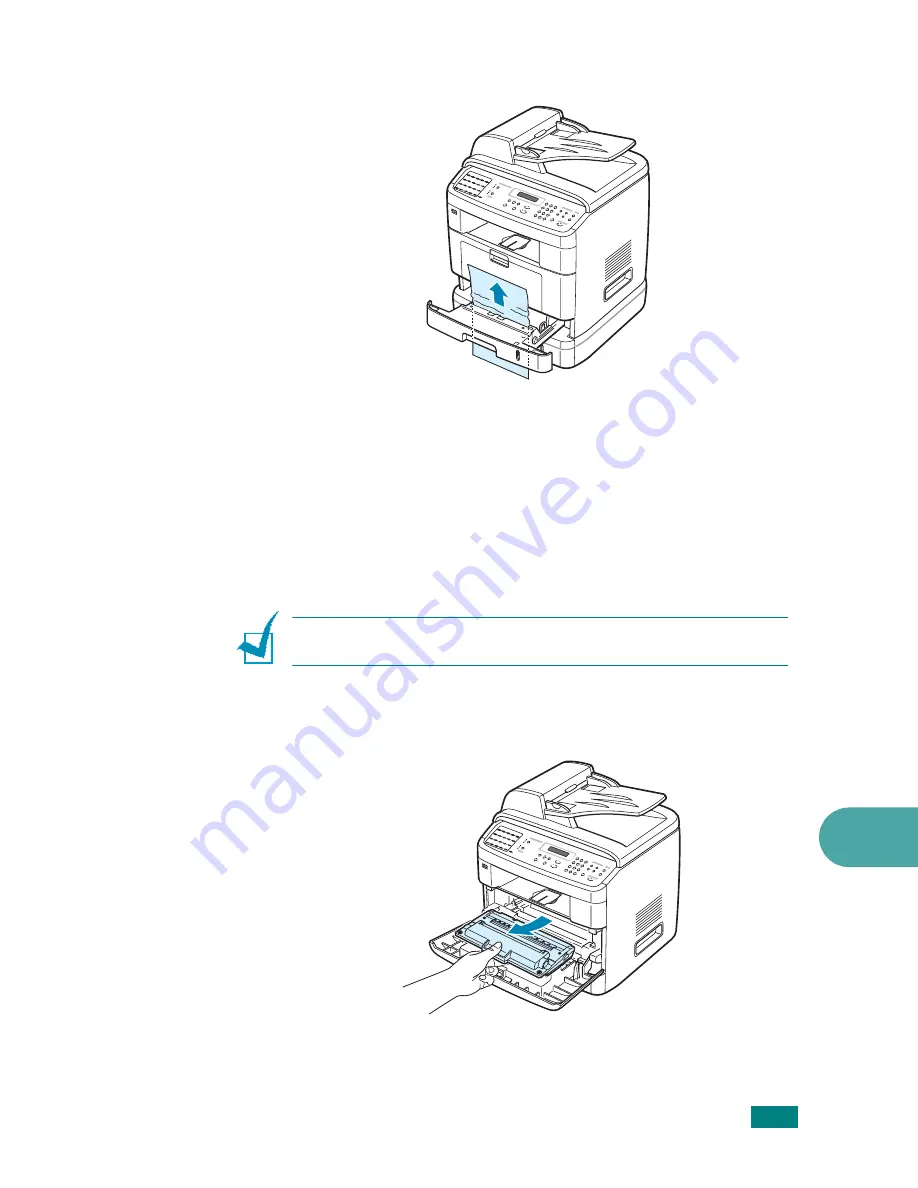
T
ROUBLESHOOTING
9.7
9
4
Pull the paper straight up and out.
5
Insert Tray 1 into the machine until it snaps into place.
6
Open and close the front door to resume printing.
In the Fuser Area or Around the Toner
Cartridge
N
OTE
: The fuser area is hot. Take care when removing paper from
the machine.
1
Open the front door and pull the toner cartridge out, lightly
pushing it down.
Summary of Contents for SCX-4520
Page 1: ......
Page 21: ...xx ...
Page 23: ...xxii MEMO ...
Page 111: ...PRINTING TASKS 4 26 MEMO ...
Page 127: ...COPYING 5 16 MEMO ...
Page 199: ...MAINTENANCE 8 20 MEMO ...
Page 291: ...USING YOUR MACHINE ON A NETWORK D 14 MEMO ...
Page 305: ...INSTALLING MACHINE OPTIONS E 14 MEMO ...
Page 322: ...Home Visit us at www samsungprinter com Rev 3 00 ...
















































