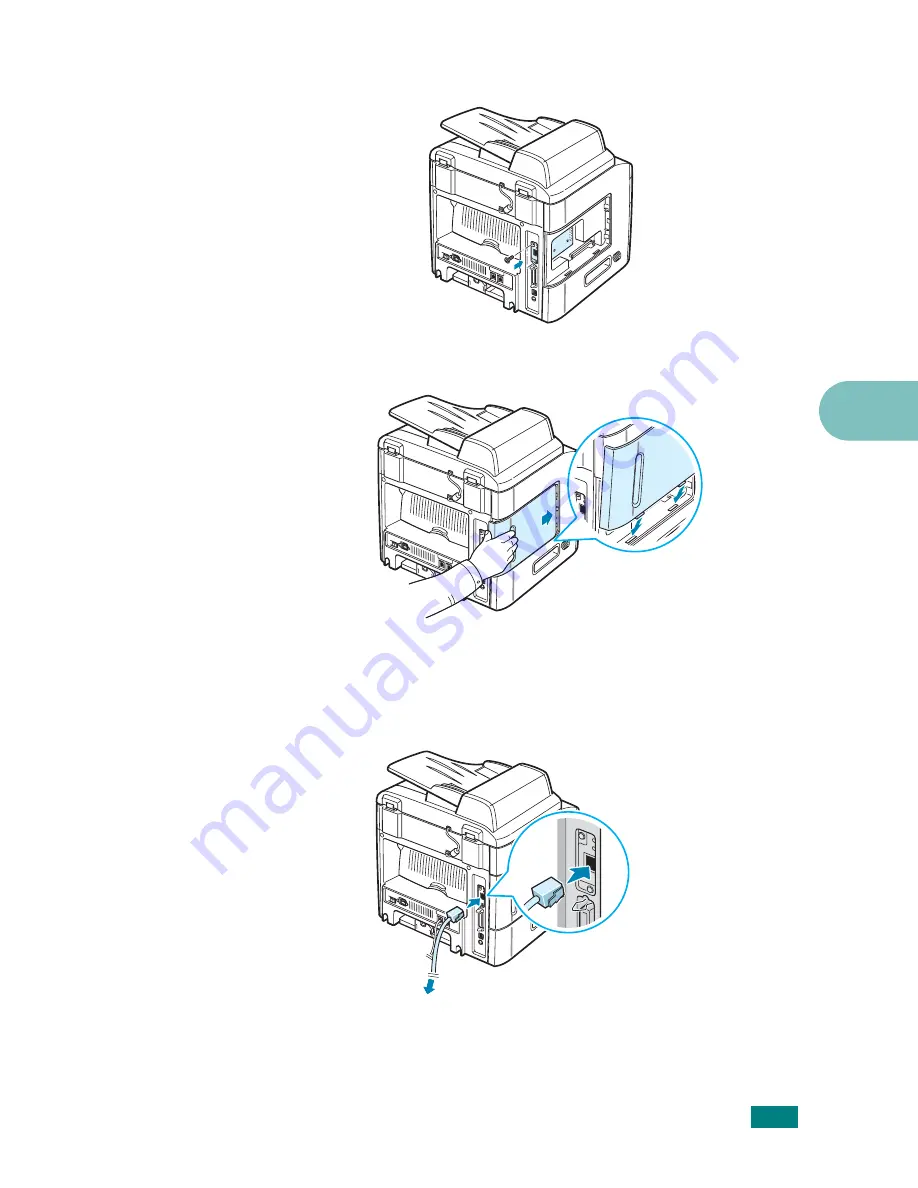
I
NSTALLING
M
ACHINE
O
PTIONS
E.
9
E
5
Tighten the two screws.
6
Replace the control board cover.
7
Plug one end of the Ethernet cable (UTP cable with RJ.45
connector) into the Ethernet network port on the machine
and the other end of the cable into a network LAN
connection.
8
Reconnect the power cord and turn the machine on.
To the network LAN connection
Summary of Contents for SCX-4520
Page 1: ......
Page 21: ...xx ...
Page 23: ...xxii MEMO ...
Page 111: ...PRINTING TASKS 4 26 MEMO ...
Page 127: ...COPYING 5 16 MEMO ...
Page 199: ...MAINTENANCE 8 20 MEMO ...
Page 291: ...USING YOUR MACHINE ON A NETWORK D 14 MEMO ...
Page 305: ...INSTALLING MACHINE OPTIONS E 14 MEMO ...
Page 322: ...Home Visit us at www samsungprinter com Rev 3 00 ...
















































