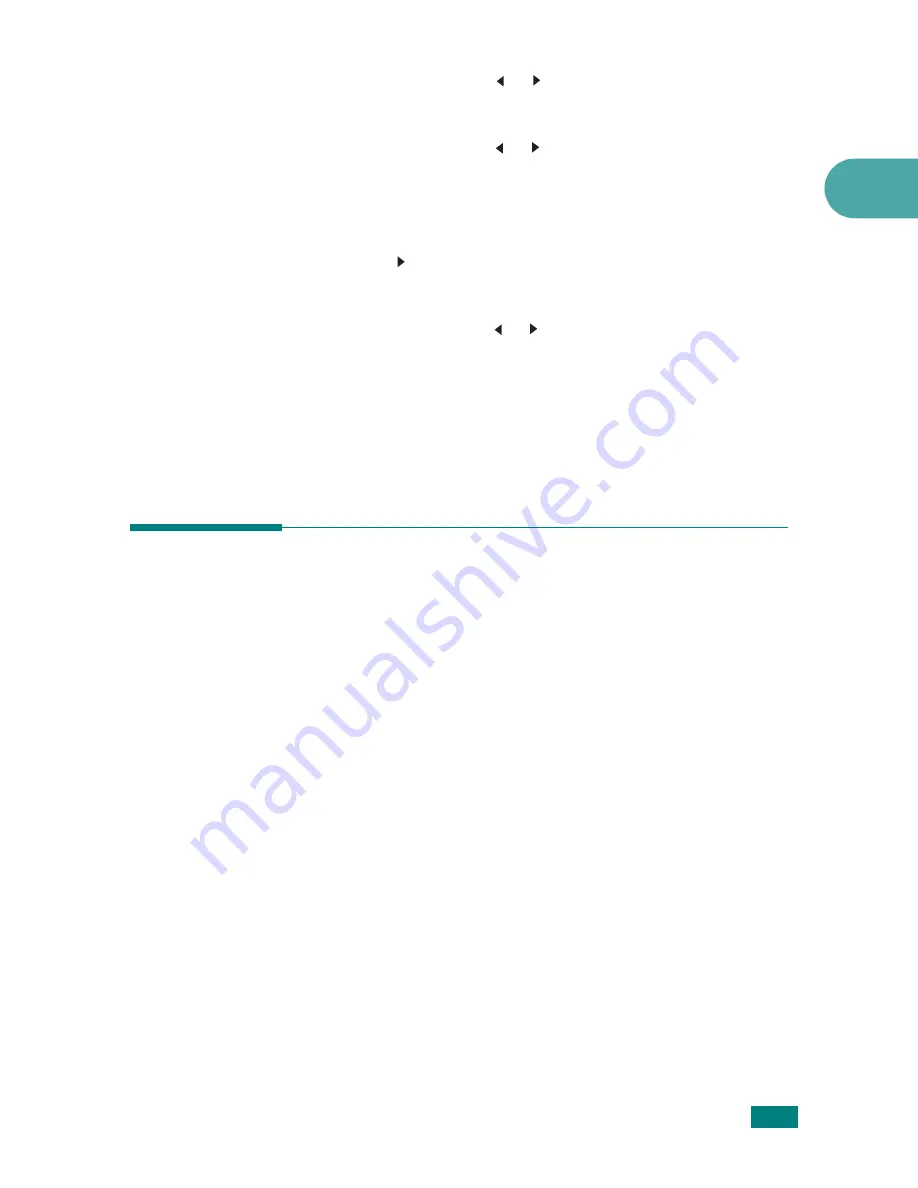
G
ETTING
S
TARTED
2.21
2
3
Use the scroll button ( or ) to select the paper tray you
want to use and press
Enter
.
4
Use the scroll button ( or ) to find the paper size you are
using and press
Enter
to save it.
5
Press
Upper Level
.
6
Press the button to scroll to “Paper Type” and press
Enter
to access the menu item.
7
Use the scroll button ( or ) to find the paper type you are
using and press
Enter
to save it.
8
To return to Standby mode, press
Stop/Clear
.
Setting Sounds
(
SCX-4720F/4720FS
Only)
You can control the following sounds:
• Speaker: You can turn on or off the sounds from the
telephone line through the speaker, such as the dial tone or a
fax tone. With this option set to “Comm.” the speaker is on
until the remote machine answers.
• Ringer: You can adjust the ringer volume.
• Key Sound: With this option set to “On” a key tone sounds
each time a key is pressed.
• Alarm Sound: You can turn the alarm sound on or off. With
this option set to “On” an alarm tone sounds when an
error occurs or fax communication ends.
• You can adjust the volume level using the
On Hook Dial
button.
Speaker, Ringer, Key Sound, and
Alarm Sound
1
Press
Menu
until “Sound/Volume” appears on the top line
of the display.
Summary of Contents for SCX-4520
Page 1: ......
Page 21: ...xx ...
Page 23: ...xxii MEMO ...
Page 111: ...PRINTING TASKS 4 26 MEMO ...
Page 127: ...COPYING 5 16 MEMO ...
Page 199: ...MAINTENANCE 8 20 MEMO ...
Page 291: ...USING YOUR MACHINE ON A NETWORK D 14 MEMO ...
Page 305: ...INSTALLING MACHINE OPTIONS E 14 MEMO ...
Page 322: ...Home Visit us at www samsungprinter com Rev 3 00 ...
















































