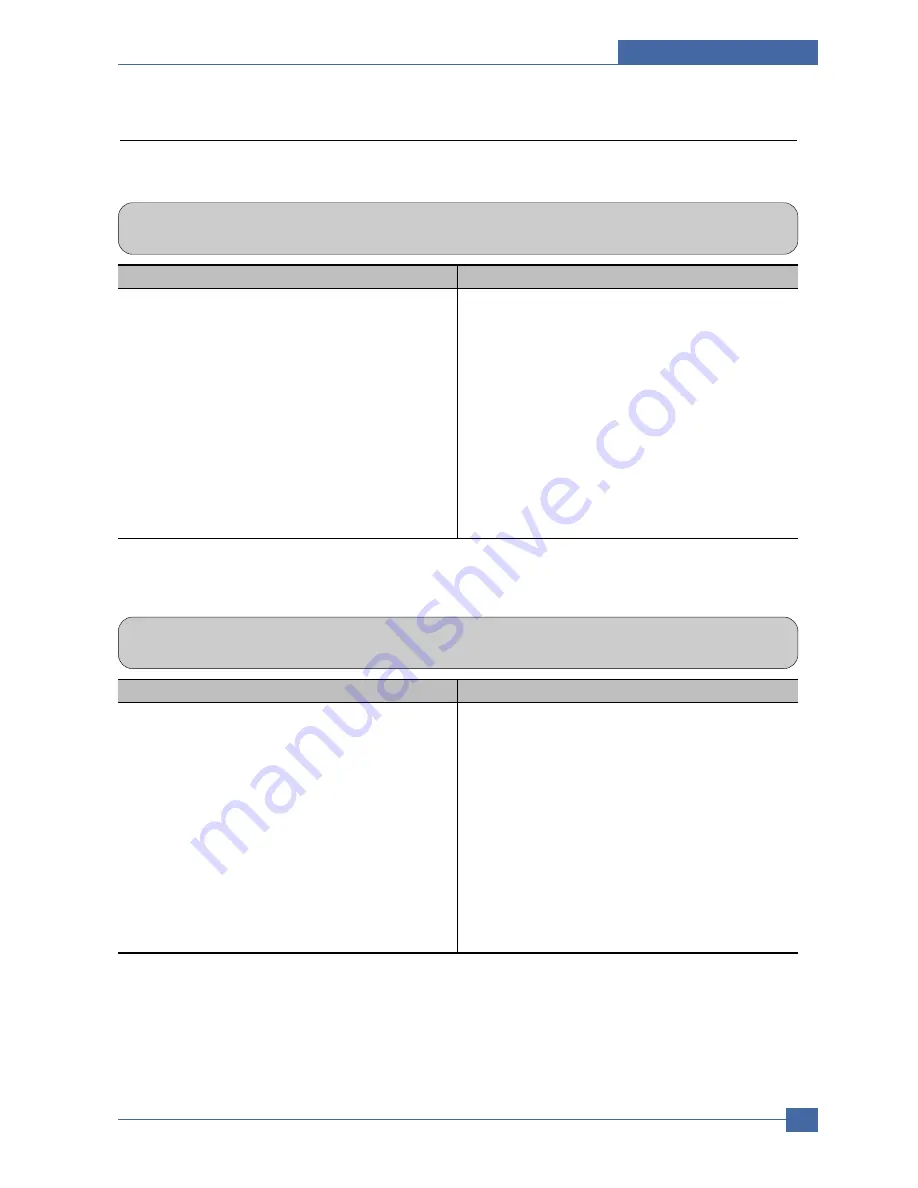
Troubleshooting
Service Manual
7-21
Samsung Electronics
7.5.3 Abnormal noise
• Description
There is noise from the ADF when copying.
Check and Cause
Solution
1. Check the Scanner Motor, gearbox and rollers.
2. Check the Motor Driver on Driver PBA.
7.5.4 Defective Image Quality
• Description
The copied image is excessively light or dark
Check and Cause
Solution
1. Check shading profile.
2. Check the gap between original and scanner
glass.
3. Check printing quality.
1. Redo shading profile in the tech mode.
2. A gap of more than 0.5 mm can cause a blurred
image. Ensure rollers and cover close correctly.
Replace as necessary.
3. See "Print" troubleshooting.
1. Check for correct assembly of gears and motor.
Ensure no parts are fouling and there are no foreign
objects in the mechanism or scanner path. Replace
any worn parts
2. Replace the main PBA.
Summary of Contents for SCX-4520
Page 10: ...Service Manual Reference Information 2 4 Samsung Electronics 2 3 2 A4 2 Pattern ...
Page 11: ...Reference Information Samsung Electronics Service Manual 2 5 2 3 3 A4 IDC 5 Patten ...
Page 14: ...Service Manual Reference Information 2 8 Samsung Electronics MEMO ...
Page 24: ...Service Manual Specifications 3 10 Samsung Electronics MEMO ...
Page 27: ...Summary of Product Service Manual 4 3 Samsung Electronics 4 1 3 Control Panel SCX 4720F ...
Page 28: ...Service Manual Summary of Product 4 4 Samsung Electronics ...
Page 51: ...Summary of Product Service Manual 4 27 Samsung Electronics MEMO ...
Page 163: ...Service Manual Exploded View Parts List 8 28 Samsung Electronics MEMO ...
















































