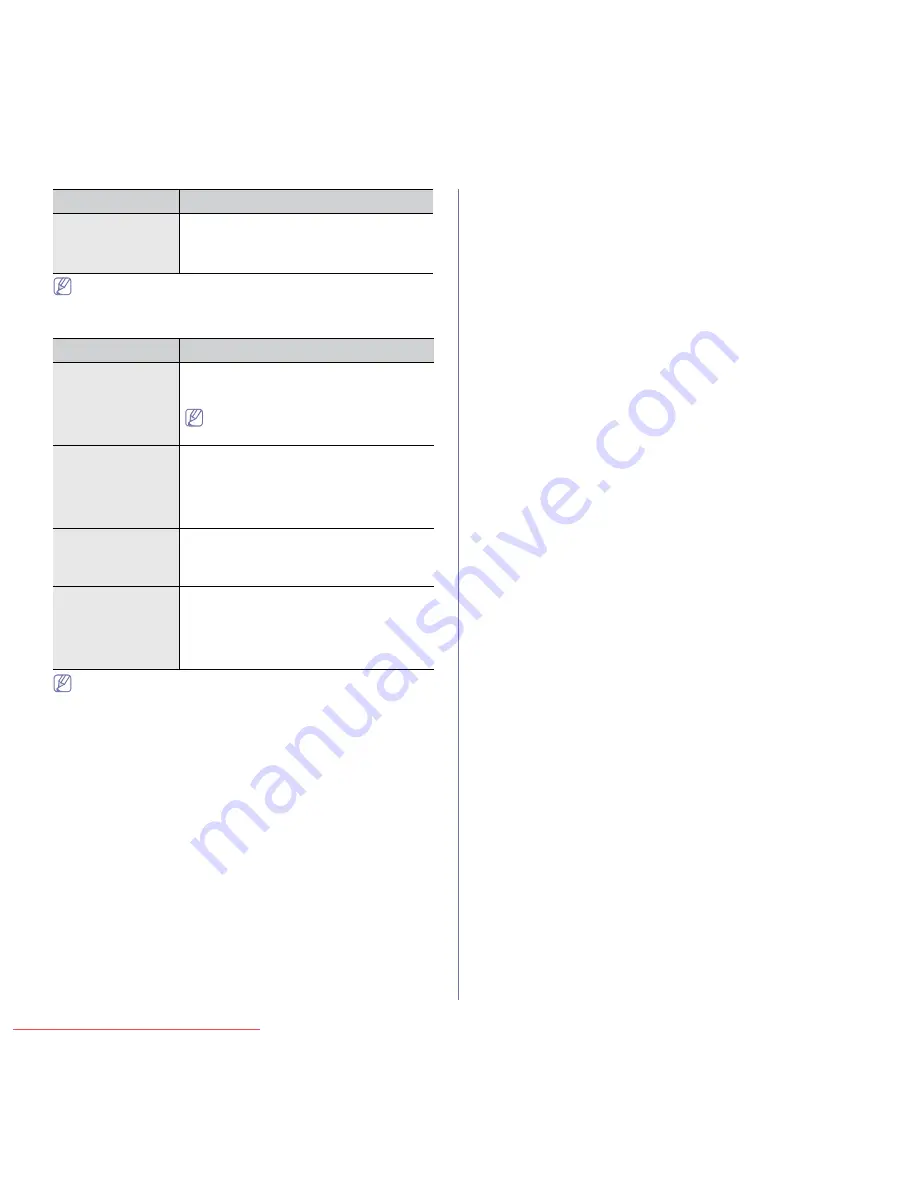
Troubleshooting
_ 106
Refer to Linux User’s Guide that came with your computer for further
information on Linux error messages.
Common Macintosh problems
It will take longer to print when you print a
PDF file as an image.
Refer to Macintosh User’s Guide that came with your computer for
further information on Macintosh error messages.
The machine does
not scan.
•
Ensure a document is loaded into the
machine, ensure your machine is connected
to the computer.
•
If there is an I/O error while scanning.
CONDITION
SUGGESTED SOLUTIONS
The machine does
not print PDF files
correctly. Some
parts of graphics,
text, or illustrations
are missing.
Printing the PDF file as an image may enable
the file to print. Turn on
Print As Image
from the
Acrobat printing options.
The document has
printed, but the print
job has not
disappeared from
the spooler in Mac
OS X 10.3.2.
Update your Mac OS to Mac OS X 10.3.3. or
higher.
Some letters are not
displayed normally
during the cover
page printing.
Mac OS cannot create the font during the cover
page printing. The English alphabet and
numbers are displayed normally on the cover
page.
When printing a
document in Mac OS
with Acrobat
Reader 6.0 or higher,
colors print
incorrectly.
Make sure that the resolution setting in your
machine driver matches the one in Acrobat
Reader.
CONDITION
SUGGESTED SOLUTIONS
Downloaded From ManualsPrinter.com Manuals
















































