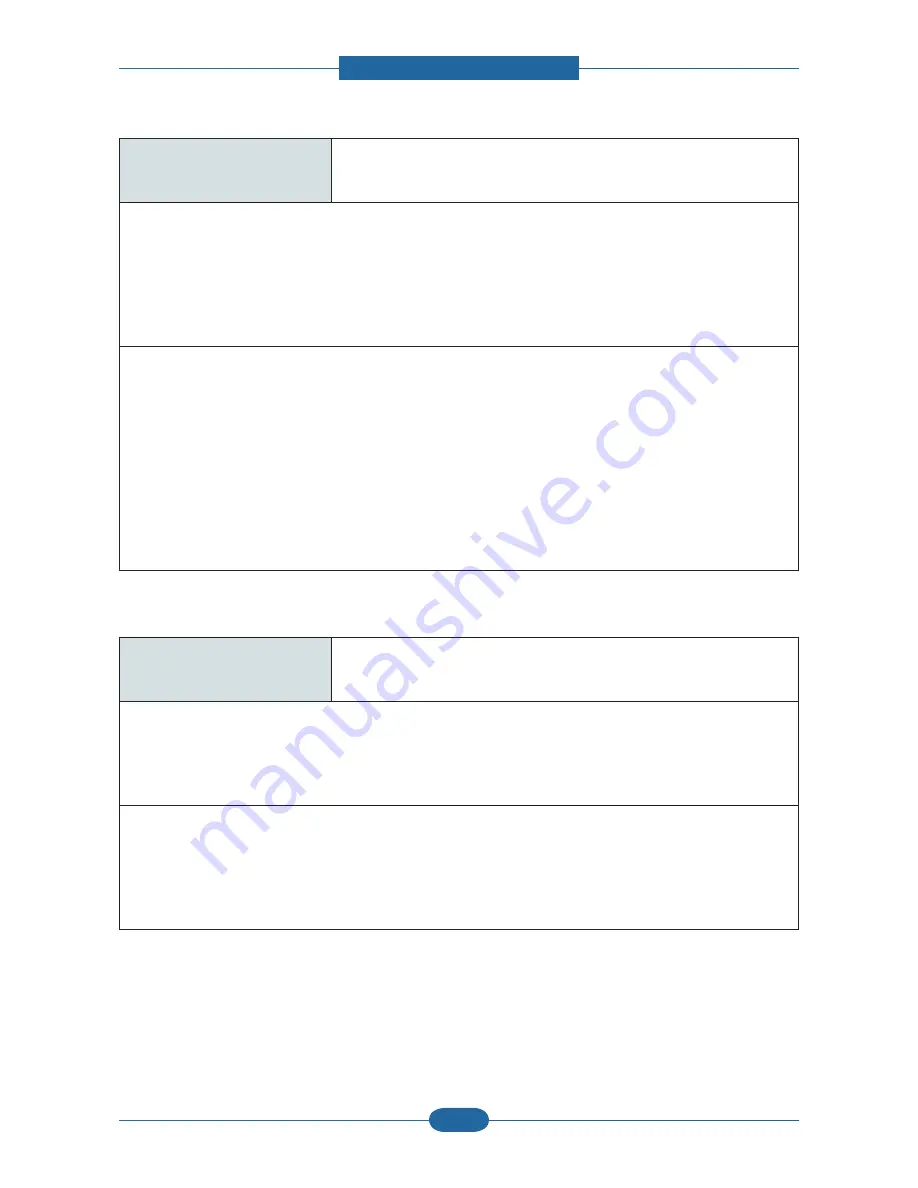
4. Alignment and Troubleshooting
4-43
Samsung Electronics
Service Manual
SCX-483x/5x3x series
●
Code
M2-2310
●
Error message
Paper Jam bottom of duplex.
●
Symptom / Cause
A paper jam was detected in the bottom of duplex.
1. There is some obstacles in the paper path.
2. The paper guide in the tray was not adjusted properly.
3. The exit sensor was not assembled properly.
●
Troubleshooting method
1. Remove the jammed paper.
2. Remove the contamination or obstacles in the paper path.
3. Adjust the paper guide properly.
4. Check if the exit sensor is assembled properly. Reassemble it.
●
Code
M3-1110
●
Error message
Paper Jam in exit area.
●
Symptom / Cause
A paper jam was detected in the exit area.
1. There is some obstacles in the paper path.
●
Troubleshooting method
1. Remove the jammed paper.
2. Check if there is any obstacles or contamination in the paper path. If yes, clean or remove it.
















































