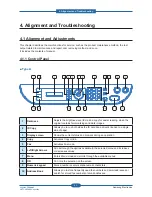3. Disassembly and Reassembly
Service Manual
SCX-483x/5x3x series
3-16
Samsung Electronics
3.3.5 Middle Cover
1. Remove the Scanner Assy. (Refer to 3.3.2)
2. To remove the middle cover, remove 2 screws,
6 connectors,1 USB cable from the main board.
3. Remove 4 screws.
4. Release 2 hooks from the rear.
Hook
Hook
5. Lift up and release the middle cover.