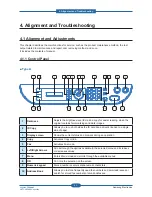4. Alignment and Troubleshooting
Service Manual
SCX-483x/5x3x series
4-14
Samsung Electronics
3. Insert the duplex unit into the machine.
4. Open the rear cover.
5. Remove the jammed paper as shown in the
following gure.
6. Return the fuser door and the lever to their
original position.
7 Close the rear cover. Printing automatically
resumes.
3
3