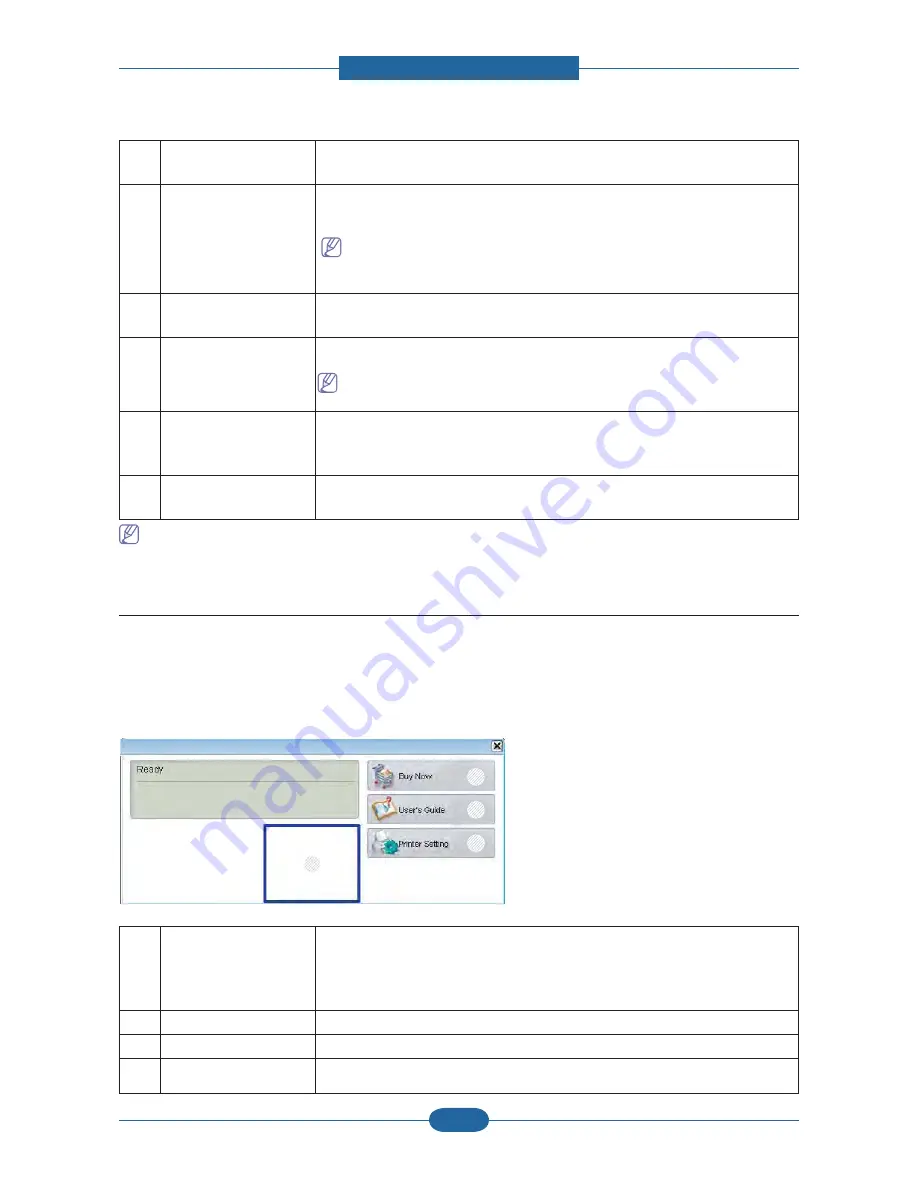
4. Alignment and Troubleshooting
4-19
Samsung Electronics
Service Manual
SCX-483x/5x3x series
1
Printer List
The Printer List displays icons corresponding to discovered network or local
printers’ error status.
2
Printer Information
This area gives you general information about your machine. You can check
information, such as the machine’s model name, IP address (or Port name),
and machine status.
Troubleshooting button: This button opens Troubleshooting Guide when
an error occurs. You can directly open the necessary section in the user’s
guide.
3
Application
information
Includes links for changing to the advanced settings, preference, help, and
about.
4
Quick links
Displays Quick links to machine speci c functions. This section also includes
links to applications in the advanced settings.
If you connect your machine to a network, the SyncThru™ Web Service
window appears.
5
Contents Area
Displays information about the selected machine, remaining toner level
and paper. The information will vary based on the machine selected. Some
machines do not have this feature.
6
Order Supplies
Click on the Order button from the supply ordering window. You can order
replacement toner cartridge(s) from online.
Click the Help button from the upper-right corner of the window and click on any option you want to know
about.
4.1.6.2 Using the Smart Panel program (Macintosh and Linux only)
Smart Panel is a program that monitors and informs you of the machine’s status, and allows you to customize
the machine’s settings. For Macintosh, Smart Panel is installed automatically when you install the machine
software. For Linux, you can download Smart Panel from the Samsung website.
Smart Panel overview
X
GY
Z
[
1
Toner Level
You can view the level of toner remaining in each toner cartridge. The
machine and the number of toner cartridge(s) shown in the above window
may differ depending on the machine in use. Some machines do not have
this feature.
2
Buy Now
You can order replacement toner cartridge(s) from online.
3
User’s Guide
You can view the online User’s Guide.
4
Printer Setting
You can con gure various machine settings in the Printer Settings Utility
window. Some machines do not have this feature.
















































