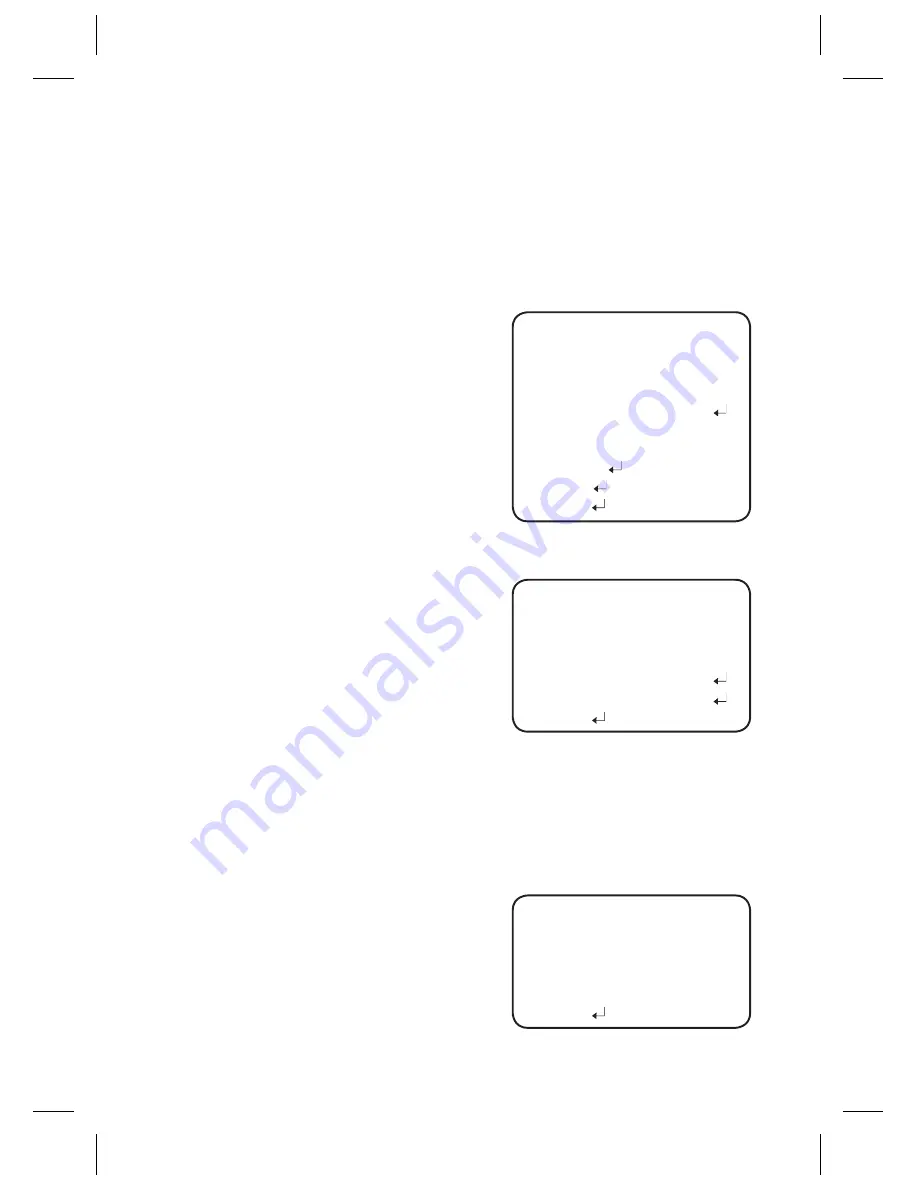
34_
camera operation
- UART MODE : You can select NONE, EVEN or ODD for the parity bits.
- RET PKT : You can choose whether to send an ACK signal when the
communication control command is issued to the camera.
IMAGE ADJ
:
Includes image quality or special function factors.
➊
When the SETUP menu screen is
displayed, select ‘IMAGE ADJ.’ using
the UP or DOWN button so that the
arrow indicates 'IMAGE ADJ.
➋
Select a desired mode using the LEFT
or RIGHT button.
y
PIP (Picture In Picture):
PIP enables you to display the
main image along with a collapsed
version of the main image. The
position of the collapsed image can
be adjusted to your preference.
y
H-REV : You can fl ip the picture
horizontally on the screen.
y
V-REV : You can fl ip the picture
vertically on IMAGE ADJen.
y
SHARPNESS :
As you increase this value, the picture outline becomes stronger and clearer.
y
Monitor : Please change the settings value of video appropriate to your
monitor.
- LCD: Please select this menu item
when using an LCD monitor.
y
SPECIAL SETUP
VPS
OFF
PRIVACY
OFF
DAY/NIGHT
AUTO
DIS
OFF
SYNC
INT
䯝
IMAGE ADJ
DISPLAY
RETURN
IMAGE SETUP
▶
PIP
OFF
H-REV
OFF
V-REV
OFF
SHARPNESS
ON
MONITOR
LCD
RETURN
LCD MONITOR SETUP
▶
GAMMA
0.55
PED LEVEL
IIIIIIIIIII
Â
IIIIIIIIIII
25
COLOR LEVEL
IIIIIIIIIIIIIIIIII
Â
IIII
5
RESET
RETURN
Summary of Contents for SCZ-3370
Page 1: ...High Resolution 37X Zoom Color Camera User Manual SCZ 3370 ...
Page 43: ...English_43 MEMO ...
Page 50: ...MEMO ...
Page 51: ...MEMO ...
Page 52: ...MEMO ...
Page 53: ...MEMO ...
Page 54: ...MEMO ...
Page 55: ...MEMO ...
















































