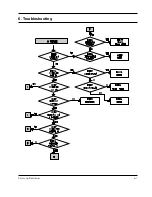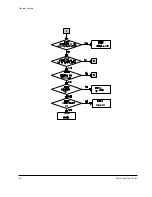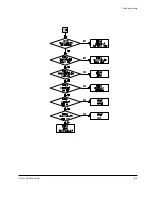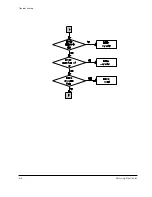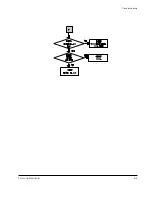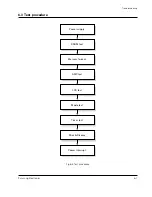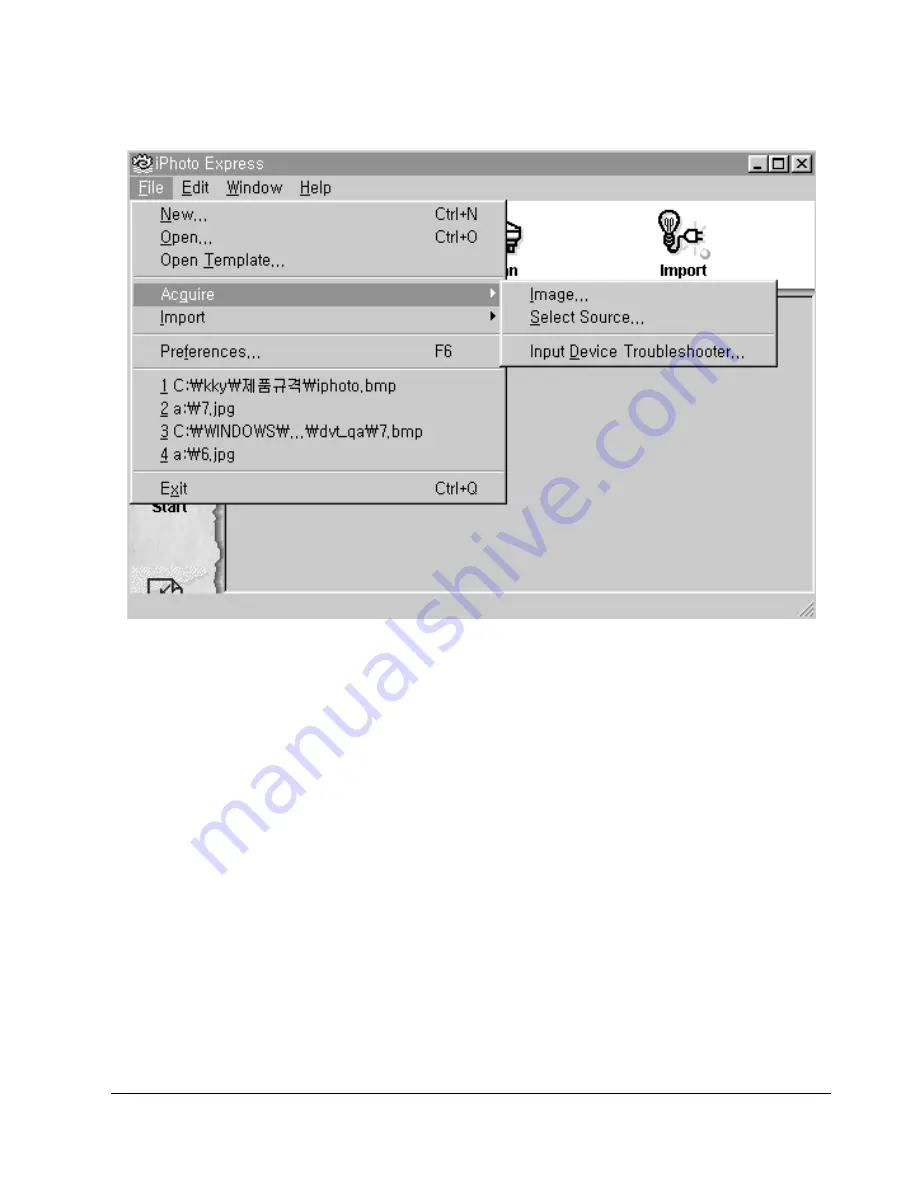
Alignment and Adjustments
5-10
Samsung Electronics
3. Twain driver preparation
Fig.5-16
1) Execute TWAIN compatible edit program
(Photo Impect, Video Studio, iPhoto Express, Photo Shop Pro. etc
2) Select Acquire->Select Soruce->Samsung Digital Camera TWAIN in file menu of edit program
3) Connect the digital camera with PC in use of RS-232C cable and power on.
4) Select Acquire->Image->Acquire in file menu operate TWAIN driver and display the thumbnail image in the
camera.
5) Transmit the original image to PC by clicking the desired screen on TWAIN driver (or pressing the select all
button and Download button).
6) The basic operation is finished by storing a particular file name.
Summary of Contents for SDC-30
Page 12: ...Reference Information Samsung Electronics 2 9 2 2 IC Blocks 2 2 1 IC301 SMA9606 ...
Page 13: ...Reference Information 2 10 Samsung Electronics 2 2 2 IC302 KM416C256BLT ...
Page 14: ...Reference Information Samsung Electronics 2 11 2 2 3 IC304 HD6477043 ...
Page 15: ...Reference Information 2 12 Samsung Electronics 2 2 4 IC307 TC5832FT ...
Page 16: ...Reference Information Samsung Electronics 2 13 2 2 5 IC601 UPD75P3116GC 2 2 6 IC501 MAX232C ...
Page 17: ...Reference Information 2 14 Samsung Electronics 2 2 7 IC203 NN2038FAQ ...
Page 18: ...Reference Information Samsung Electronics 2 15 2 2 8 IC204 NN5248 ...
Page 19: ...Reference Information 2 16 Samsung Electronics MEMO ...
Page 21: ...Product Specifications 3 2 Samsung Electronics MEMO ...
Page 27: ...Disassembly and Reassembly 4 6 Samsung Electronics MEMO ...
Page 39: ...Alignment and Adjustments 5 12 Samsung Electronics MEMO ...
Page 40: ...Samsung Electronics 6 1 6 Troubleshooting ...
Page 41: ...Troubleshooting 6 2 Samsung Electronics ...
Page 42: ...Troubleshooting Samsung Electronics 6 3 ...
Page 43: ...Troubleshooting 6 4 Samsung Electronics ...
Page 44: ...Troubleshooting Samsung Electronics 6 5 ...
Page 49: ...Troubleshooting 6 10 Samsung Electronics MEMO ...
Page 61: ...Electrical Parts List 8 8 Samsung Electronics MEMO ...
Page 62: ...Samsung Electronics 9 1 9 Block Diagram ...
Page 68: ...Schematic Diagrams Samsung Electronics 11 3 11 1 DC DC ...
Page 70: ...Schematic Diagrams Samsung Electronics 11 5 11 3 Jack ...
Page 71: ...Schematic Diagrams 11 6 Samsung Electronics 11 4 Function ...