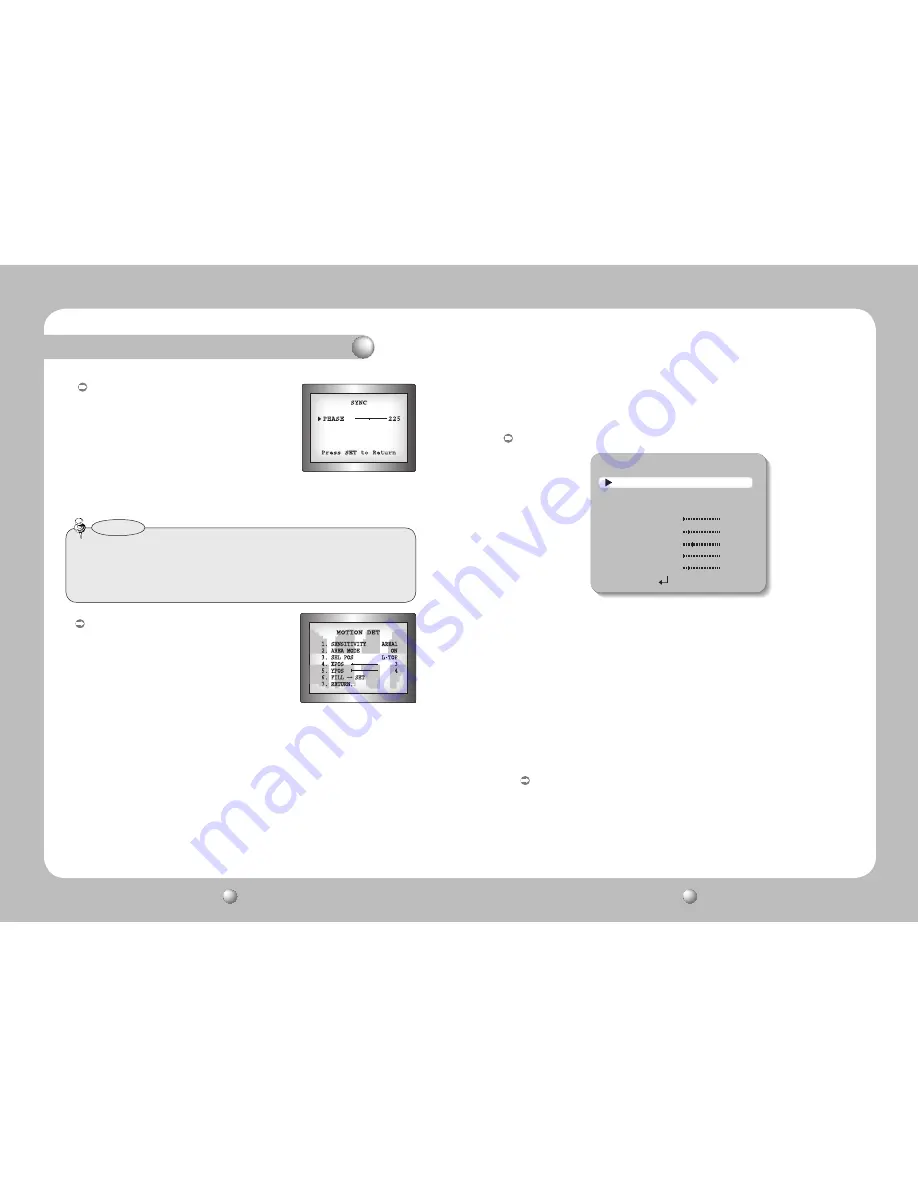
COLOR CCD CAMERA
User Guide
32
COLOR CCD CAMERA
User Guide
33
MOTION DET :
This product has a feature that allows you to observe
movement of objects in 8 different areas on the screen,
and the words 'MOTION DETECTED' appear on the
screen when movement is detected.
You can monitor activity more efficient.
…
1) When the SPECIAL menu screen is displayed, press the Function Setup switch so
that the arrow indicates
‘
MOTION DET
’
.
…
2)
…
Set up the mode using the Function Setup switch.
- SENSITIVITY : You can select up to 8 MD areas. When SENSITIVITY number is high,
motion detection sensitivity is increased to recognize even small
movement.
- AREA MODE : Determines whether to use the MD area selected in SENSITIVITY.
- SEL POS
: Determines which of the 4 vertices of each MD area is to be used.
- XPOS
: Determines the coordinate of the horizontal axis for SEL POS.
- YPOS
: Determines the coordinate of the vertical axis for SEL POS.
- FILL
→
SET : Fills in a selected MD area. The color of filling is sequentially selected
• When using AC power at 60Hz(NTSC), 50Hz(PAL) frequency, you can use the L/L type
synchronization.
• When the power is DC 12V, the SYNC menu is fixed to the ‘INT’ mode.
• When using RJ-45 Connector, you can't use the L/L type synchronization.
Notes
PRIVACY : Mask an area you want to hide on the screen.
PRIVACY AREA SETUP
1.AREA
AREA1
2.MODE
OFF
3.MASK COLOR
GREEN
4.MASK TONE
1
5.TOP
39
6.BOTTOM
79
7.LEFT
13
8.RIGHT
52
9.RETURN
Operating Your Camera
SYNC : In areas where the supply is at 60Hz(NTSC),
50Hz(PAL) frequency, you can synchronize the
output phase of multiple cameras using the
power synchronization function (Line-Lock)
without using a synchronization signal generator.
- INT : Internal Synchronization Type
- L/L : Power Synchronization Type, Line-lock
• Press the Function Setup switch.
• You can select a desired phase from 0 to 359 when select 'phase'.
as brown, orange, blue, cyan, green, yellow, magenta and red.
- RETURN
: Select this to save the MOTION DET menu settings and return to the
SPECIAL menu.
1)
…
When the SPECIAL menu screen is displayed, press the Function Setup switch so that
the arrow indicates ‘PRIVACY’.
… …
2)
…
Set up the mode using the Function Setup switch.
- AREA
: You can select up to 12 PRIVACY areas.
- MODE
: Determines whether to use the area selected in the AREA.
- MASK COLOR : Determine area color. You can select Green, Red, Blue, Black, White, Gray.
- MASK TONE : Adjust the brightness of MASK COLOR.
- TOP/BOTTOM/LEFT/RIGHT : Adjust the size and position of the selected area.
- RETURN
: Select this to save the PRIVACY menu settings and return to the SPECIAL
menu.
COMM ADJ (Communication Adjustment) :
This function sets up the camera communication status when controlling the camera
through an external control device.
…
1)
…
When the SPECIAL menu screen is displayed, press the Function Setup switch so that
the arrow indicates ‘COMM ADJ’.
… …
2)
…
Set up the mode using the Function Setup switch.





































