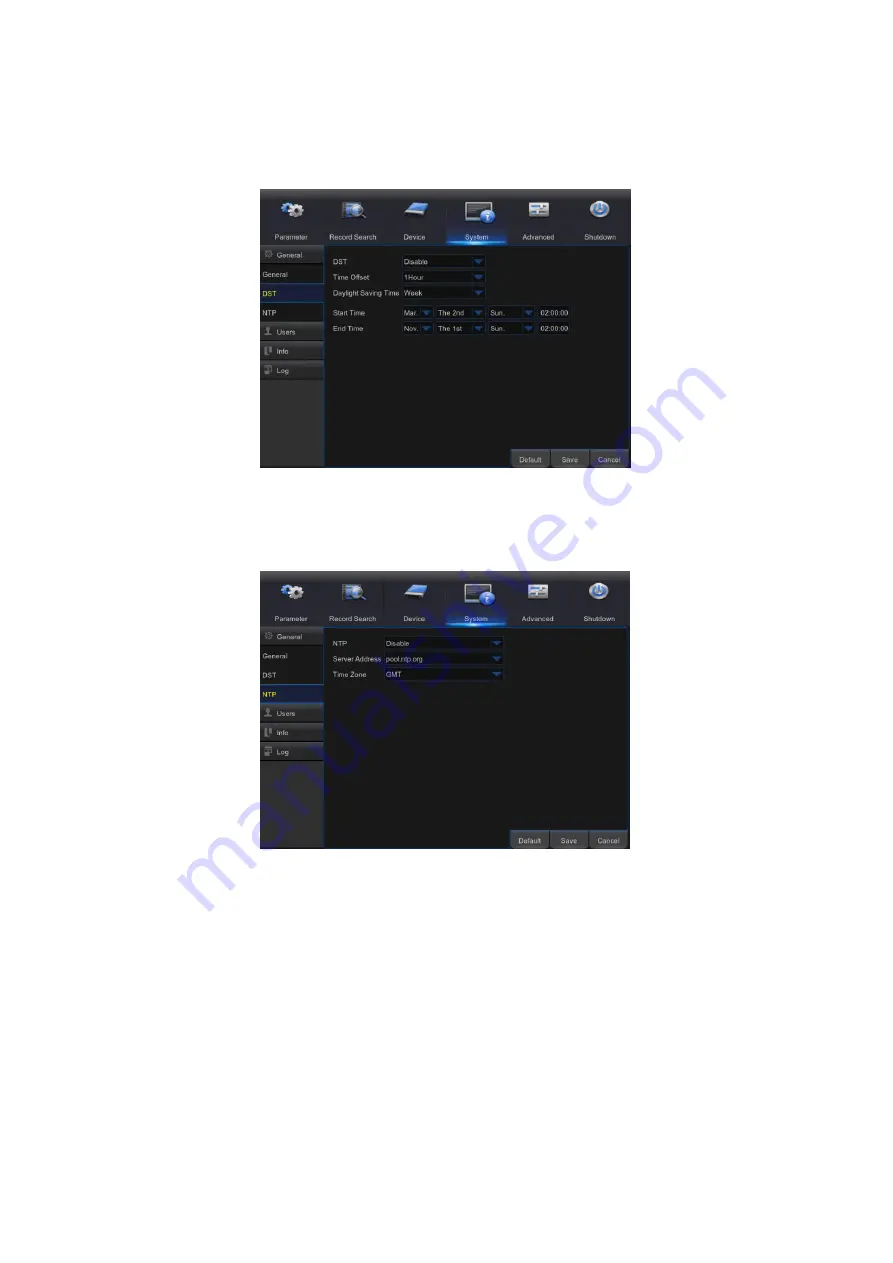
42
2. DST
Go to “Main Menu” → “System” → “General” → “
DST
”.
3. NTP
Go to “Main Menu” → “System” → “General” → “NTP”.
Enter into the interface to set DST, Time Offset, Start Time and End Time.
NTP service:
Enable/Disable NTP function.
Server Address:
Select NTP server (time.windows.com, time.nist.gov, pool.ntp.org).
Time Zone:
Corresponding time zones for various nations or regions.
Update Time:
Enable NTP function and save parameters and click Update Time to
calibrate the system time.
Note:
When NTP function is set to “Enable”, system will calibrate the system time at
every 00:07:50 and every start-up.
Summary of Contents for SDH-B74041
Page 1: ...1 ...
Page 83: ...83 6 4 Dimension DVR Unit mm inch ...
Page 84: ...84 CAMERA 149mm 5 87 77 6mm 3 06 135 3mm 5 33 68mm 2 68 Unit mm inch ...
Page 85: ...85 6 4 Accessories Attached SDH B74041 ...
Page 86: ...86 SDH B74081 ...
Page 87: ...87 ...
Page 88: ...88 ...
















































